Browse by Solutions
Browse by Solutions
How do I customize statuses in candidates app?
Updated on January 10, 2017 02:56AM by Admin
The Candidates App has several configuration settings that allow you to adjust the way the app functions. You can create a new status to link candidate’s profiles.
Steps to Customize Candidate Statuses
- Log in and access Candidates App from your universal navigation menu bar.

- Click on "More"
 icon and select “Settings”
icon and select “Settings” located at the app header bar.
located at the app header bar.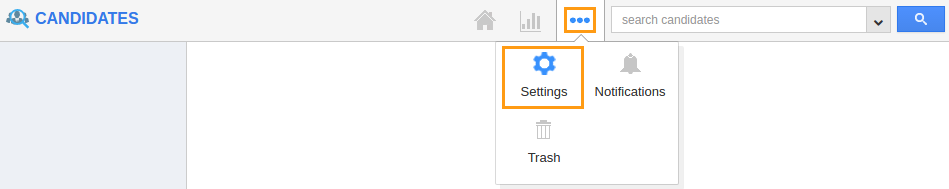
- Click on “Statuses” from "Candidates" drop down found at the left navigation panel.
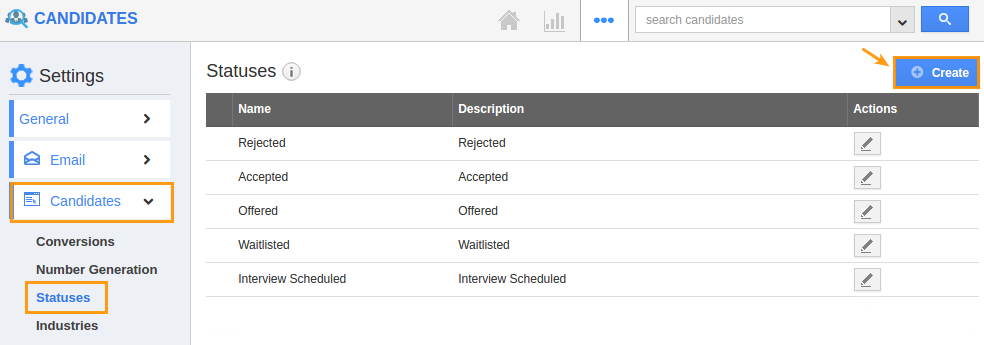
- Click on "Create" button to create a new status.
- Enter the required information. Once clicked the create button, the new status will be created.
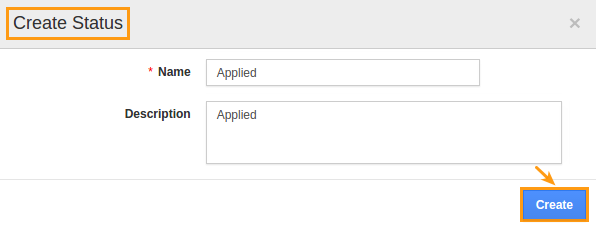
- You can modify the status using edit
 icon as per your requirement, if needed.
icon as per your requirement, if needed.
Flag Question
Please explain why you are flagging this content (spam, duplicate question, inappropriate language, etc):

