Browse by Solutions
Browse by Solutions
How do I customize statuses in recruitment app?
Updated on January 10, 2017 09:50PM by Admin
Recruitments App allow you to customize the statuses according to your business utilities. For instance: If a user wants to assign a new status (which was not already existing) to his recruiter, will create it as per your requirements. Upcoming steps guide to customize the statuses.
Steps to Customize Statuses in Recruitments App
- Log in and access Recruitment app from your universal navigation menu bar.

- Click on "More"
 icon and select “Settings”
icon and select “Settings”  found at the app header bar.
found at the app header bar. 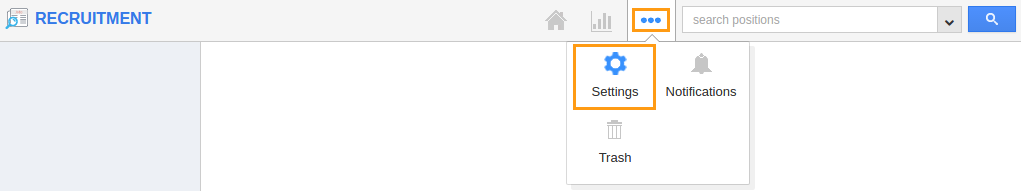
- Click on “Statuses” from "Recruitment" drop down located at the left navigation panel.
- Click on "Create" button to create a new status.
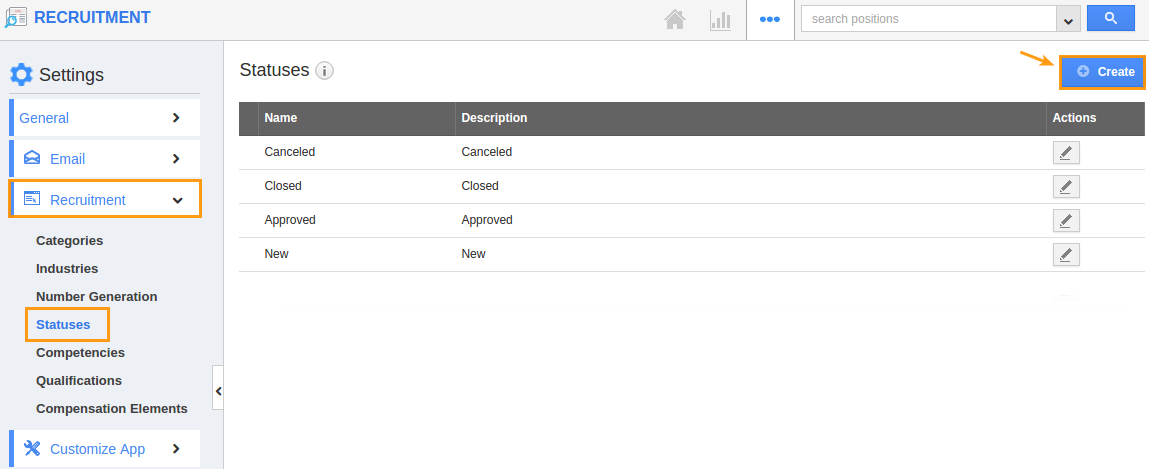
- Enter the required information such as name and description. Once completed, click on "Create" button as shown in the image below.
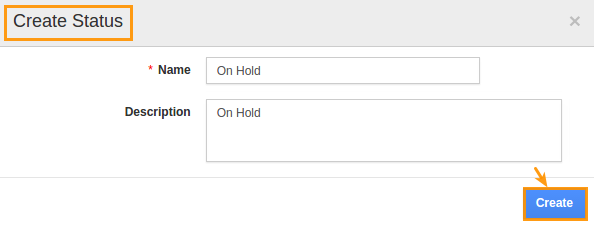
- You can modify the status using "Edit"
 icon.
icon.
Related Links
Flag Question
Please explain why you are flagging this content (spam, duplicate question, inappropriate language, etc):

