Browse by Solutions
Browse by Solutions
How do I Edit a Holiday?
Updated on September 22, 2015 11:46PM by Admin
Holidays App allows you to create your Business and Client Holidays. You are also allowed to edit those holidays using "Edit" option.
Steps to Edit a Holiday
- Log in and access Holidays App from your universal navigation menu bar.
- Click “Holidays by Type” from the left navigation panel.
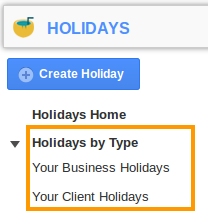
- You can view the following:
- Your Business Holiday
- Your Client Holiday
- Select any particular holiday type. For instance: “Your business holiday”.
- You can view all your business holiday in the dashboard.
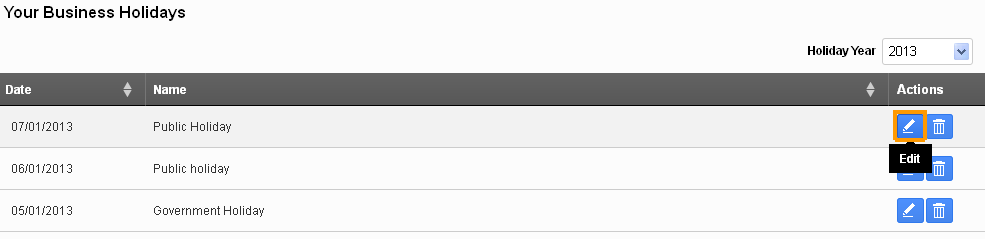
- Click “Edit” icon nearby holiday name.
- You can view “Edit business holiday”, in which modify:
- Holiday Name
- Holiday Date

- Click “Update” button to complete.
Related Links
Read more about:
Flag Question
Please explain why you are flagging this content (spam, duplicate question, inappropriate language, etc):

