Browse by Solutions
Browse by Solutions
How do I Create Market in Contacts App?
Updated on September 12, 2017 11:11PM by Admin
A market segment is a group of people who share one or more common characteristics, lumped together for marketing purposes. Each market segment is unique, and marketers use various criteria to create a target market for their product or service. (Courtesy: Investopedia).
If you want to add market information in your Contacts App its pretty simple and easy. Click on Settings->Contacts->Markets & Segments. This will display the records. Click on the edit button of the selected record to Add the Segments and the description.
Lets quickly go through the following steps.
Steps to Create Market Information
If you want to add market information in your Contacts App its pretty simple and easy. Click on Settings->Contacts->Markets & Segments. This will display the records. Click on the edit button of the selected record to Add the Segments and the description.
Lets quickly go through the following steps.
Steps to Create Market Information
- Log in and access Contacts App from universal navigation menu bar.

- Click on "More" icon
 and select "Settings"
and select "Settings"  located at the app header bar.
located at the app header bar.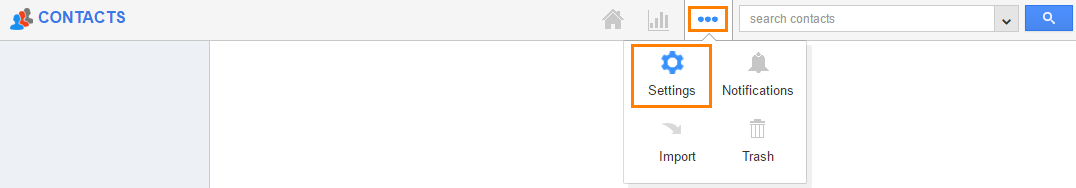
- Select "Contacts" drop down and then Click on “Markets & Segments” from the left navigation panel.
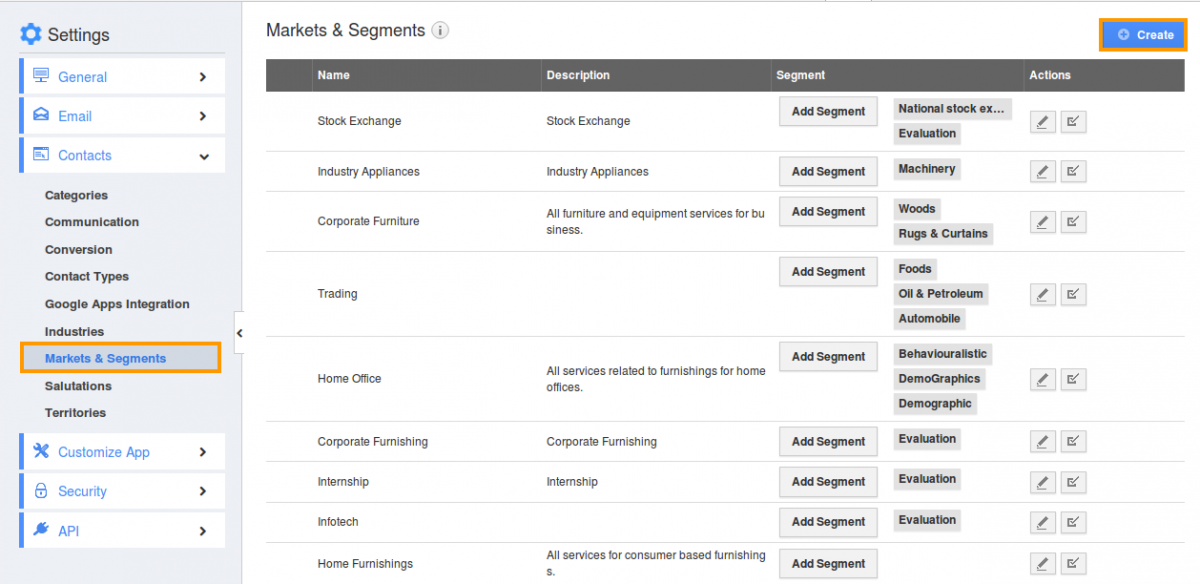
- Click on “Create” button to create a new market and specify:
- Name - Name of the market.
- Description - Description about the market.

- Click on “Create” button to complete.
- By default, created market will be in enabled mode.
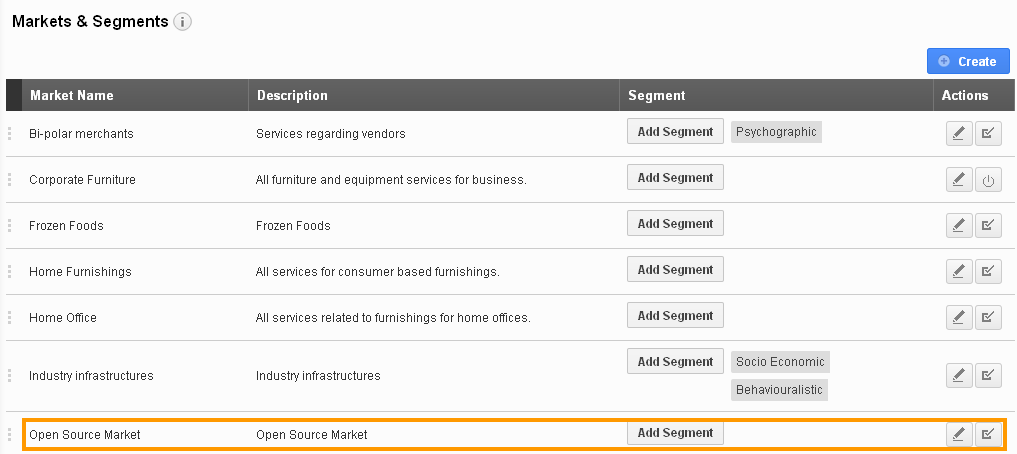
Related Links
Flag Question
Please explain why you are flagging this content (spam, duplicate question, inappropriate language, etc):

