Browse by Solutions
Browse by Solutions
How do I Create a Department?
Updated on December 21, 2016 10:43PM by Admin
Department is a division of a company with specific roles and duties to perform. Such as accounting, planning, marketing etc.
Steps to Create a Department
- Log in and access Departments App from your universal navigation menu bar.
- Click on "Create Department" button.
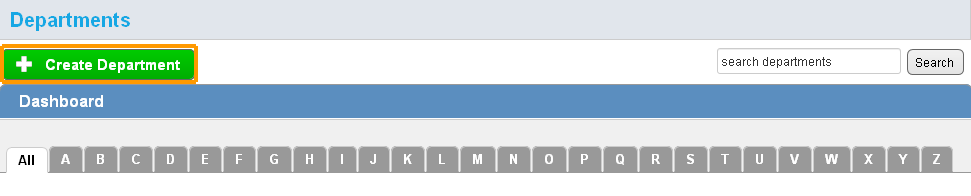
- You can view "Create Department" popup, in which provide:
- Name – Name of the department
- Short Code – Short code for the department.
- Parent Department – Select a parent department (If needed)
- Address line 1 and 2 – Address line of the department
- Zip code – Zip code location of the department
- State – Select state in which department located
- Country- Select Country in which department located
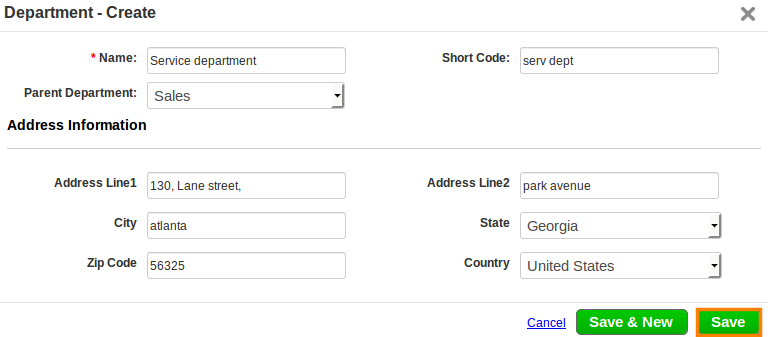
- Click on “Save” button to complete.
Related Links
Flag Question
Please explain why you are flagging this content (spam, duplicate question, inappropriate language, etc):

