Browse by Solutions
Browse by Solutions
What are the Requirements App Notifications?
Updated on October 7, 2024 11:28PM by Admin
News Feed
By default each and every event will be displayed in news feed on the Requirements App home dashboard. This significant feature is common in every app. You can stop displaying them by disabling the news feed toggle found in notifications. Events such as requirement created, assigned to, deleted are tracked. You can also give priority to the notification by enabling the required notification alone. So the checked notification will feed on home dashboard.
Email Feed
By default, all email notifications are turned off. You can subscribe to receive an email every time by enabling the toggle in notification dashboard. You can also give importance to the email notification that is currently required to alert you. So it automatically sends the email notification whenever the action is performed. For example: If a requirement is deleted you will receive an email.
Documents
If documents were added, deleted, downloaded, emailed and renamed. You can send the email notification to the concerned employee or the person to alert about the actions performed on documents.
Notes
If notes were added, modified and deleted then fed the news and email notifications for the particular recipient regarding the actions.
Steps to Configure News feed and Email feed
- Log in and access Requirements App from your universal navigation menu bar.
- Click on “More -> Notifications” icon located in the app menu header.
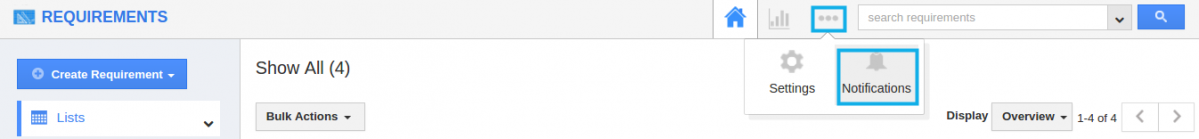
- You can view the notifications dashboard with news feed and email feed columns.
- By default, toggle will be enabled for all news feed and disabled for all email feeds.
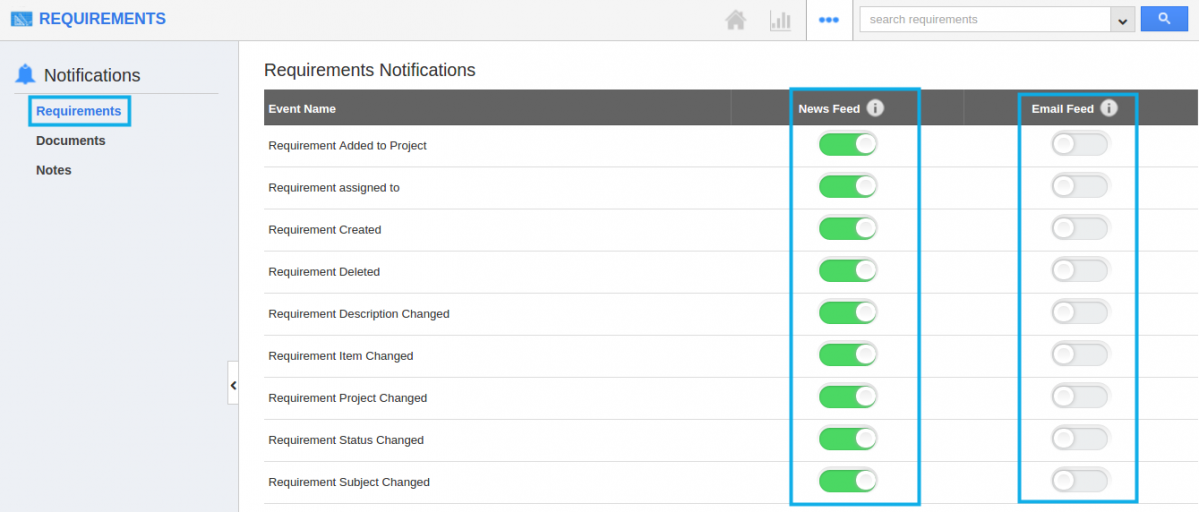
- If you want to subscribe the email notifications to the recipient enable the email feed notifications toggle.
- Changes will be updated automatically.

