Browse by Solutions
Browse by Solutions
How do I View Candidates by Status?
Updated on January 9, 2017 09:38PM by Admin
Steps to View Candidates by Status
- Log in and access Candidates App from universal navigation menu bar.

- Click on "By Status" from the left navigation panel.
- You can view the following statuses:
- Wait listed – List of candidates been wait listed.
- Rejected – List of candidates been rejected.
- Accepted – List of candidates been accepted for interview.
- Offered – List of candidates been offered job.
- Interview Scheduled – List of candidates interview been scheduled
- Applied – List of candidates applied for a job
- Choose the status you would like to view the candidates list. For instance: Offered.
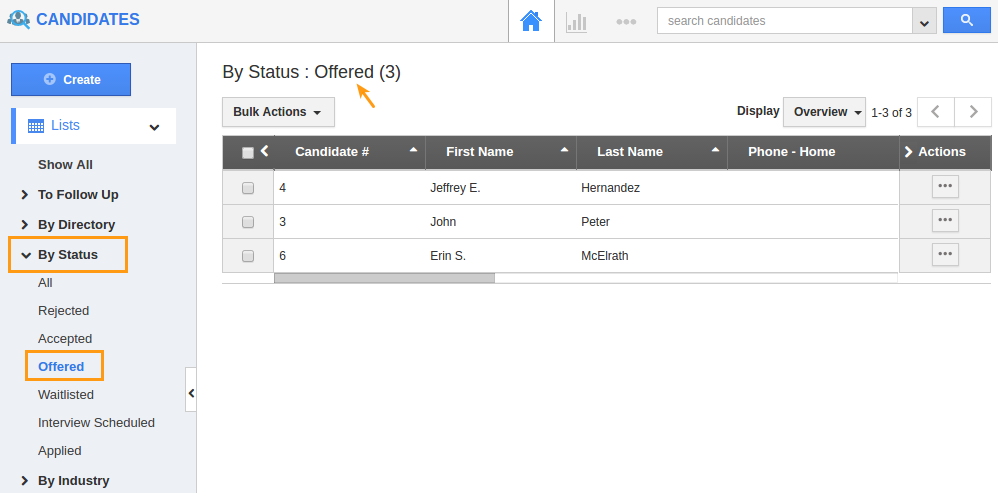
- Click on "Candidate #" or "Candidate Name" to view information related to the candidate.
- You can also "Edit" the candidate information using "More Details"
 in the dashboard.
in the dashboard.
Related Links
Flag Question
Please explain why you are flagging this content (spam, duplicate question, inappropriate language, etc):

