Browse by Solutions
Browse by Solutions
How do I customize candidate number generation?
Updated on January 9, 2017 11:35PM by Admin
Indicate whether you want to manually specify or automatically generate candidate number, while creating a candidate.
Steps to Customize Number Generation
- Log in and access Candidates App from your universal navigation menu bar.

- Click on "More"
 icon and select "Settings"
icon and select "Settings" located at the app header bar.
located at the app header bar.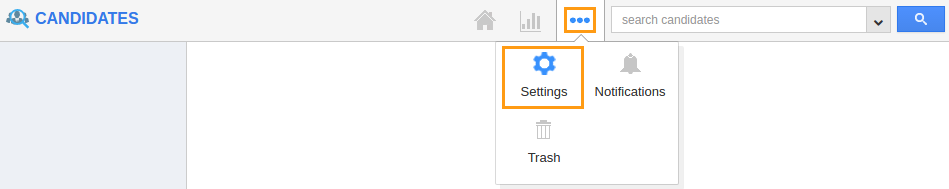
- Click on "Number Generation" from "Candidates" drop down found at the left navigation panel.
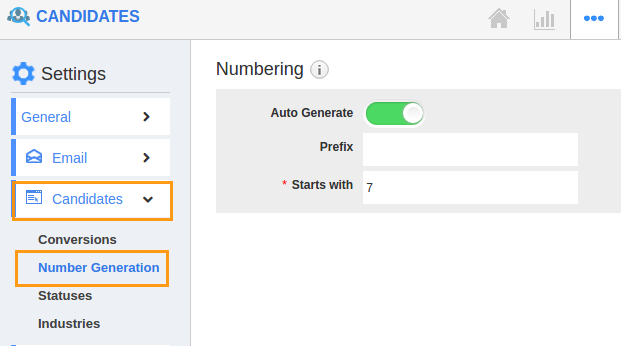
- Enable "Auto Generate" and specify:
- Prefix – Prefix should be added to Candidate number.
- Starts with – Starting number of Candidate.
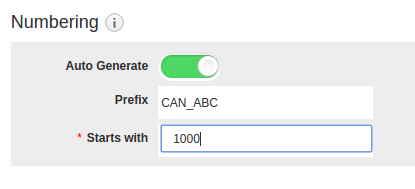
- For instance:
- Prefix – CAND_ABC.
- Starts with – 1000.
- So your candidate number starts from "CAND_ABC1000".
- You can also manually provide custom numbers by disabling the toggle button in "Auto Generate".
- The Changes will be "Auto Updated".
Related Links
Flag Question
Please explain why you are flagging this content (spam, duplicate question, inappropriate language, etc):

