Browse by Solutions
Browse by Solutions
How do I View Open Positions?
Updated on January 12, 2017 04:23AM by Admin
A position which is open for recruitment of suitable candidates in a company will be listed in open position. An approved position will only be kept open for recruitment.
Steps to View Open Positions
- Log in and access Recruitment app from universal navigation menu bar.
- Click on “New” from "By Status" drop down located on the left navigation panel. You can view the open positions in the new status.
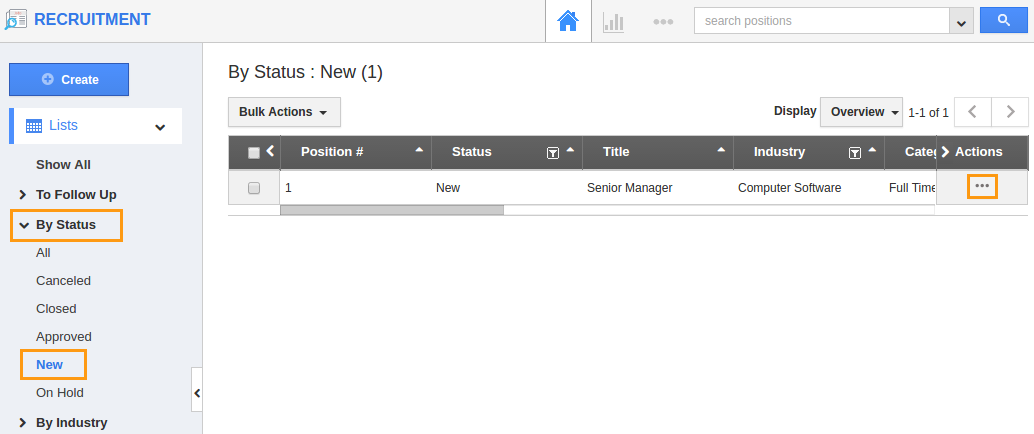
- Click on "More Details"
 to view the overview page and edit the information.
to view the overview page and edit the information. - You can also perform actions such as approve, reject, delete, duplicate et al. with a position.
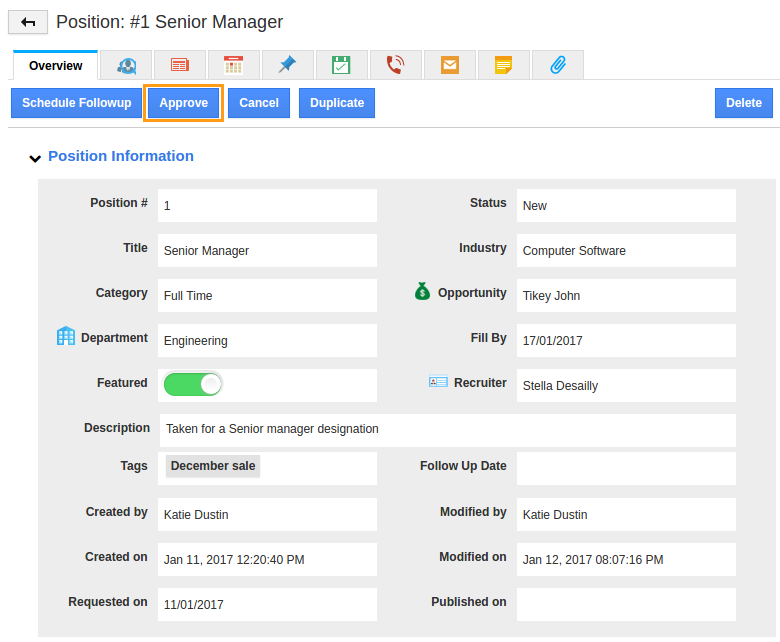
Related Links
Flag Question
Please explain why you are flagging this content (spam, duplicate question, inappropriate language, etc):

