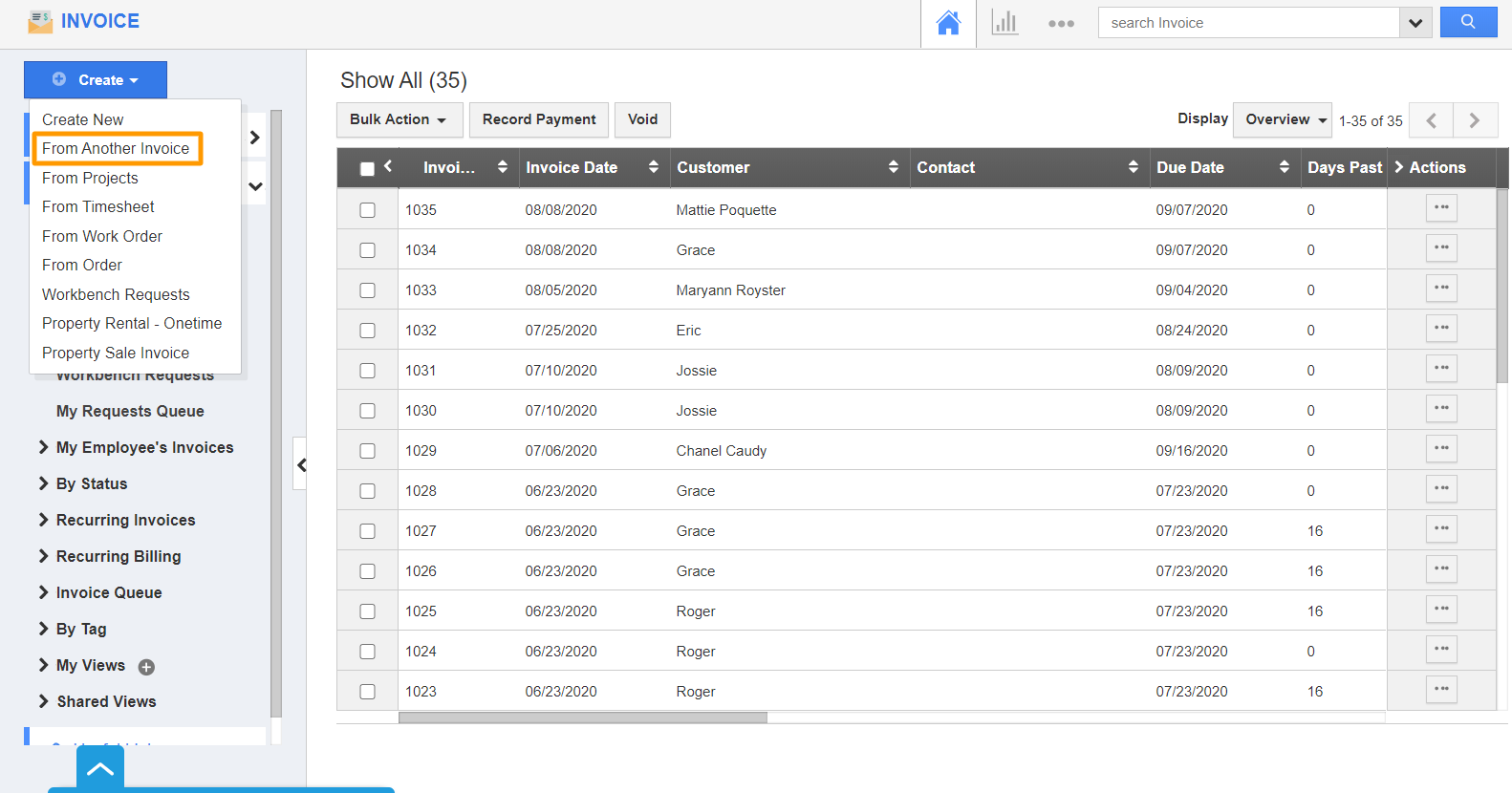Invoices App allows you to issue an invoice indicating the items, quantities, and prices for items and services.
Steps to Create an Invoice from Another Invoice
- Log in and access the Invoices App from your universal navigation menu bar.
- Click on the “Create Invoice” button and select “From Another Invoice” from the left navigation panel.
- The list of invoices present in the Invoices App will be listed. Select the invoice to create an invoice.
- The Create Invoice From Another Invoice page will come into view. Here, the values of the previous invoice will be shown. You can make the necessary changes.
- Click on the “Email Invoice” button to send the invoice immediately to the customer or click on the “Save for Later” button to save the invoice.
Related Links