Browse by Solutions
Browse by Solutions
How do I create an invoice from orders?
Updated on September 15, 2017 10:04PM by Admin
Invoices App allows you to produce an invoice indicating the products or items ordered. The items which are ordered can be invoiced to the customer.
Steps to Create an Invoice from Orders
- Log in and access Invoices App in your Universal Navigation menu bar.
- Click on "Create" button and choose “From Order” from the left navigation panel.
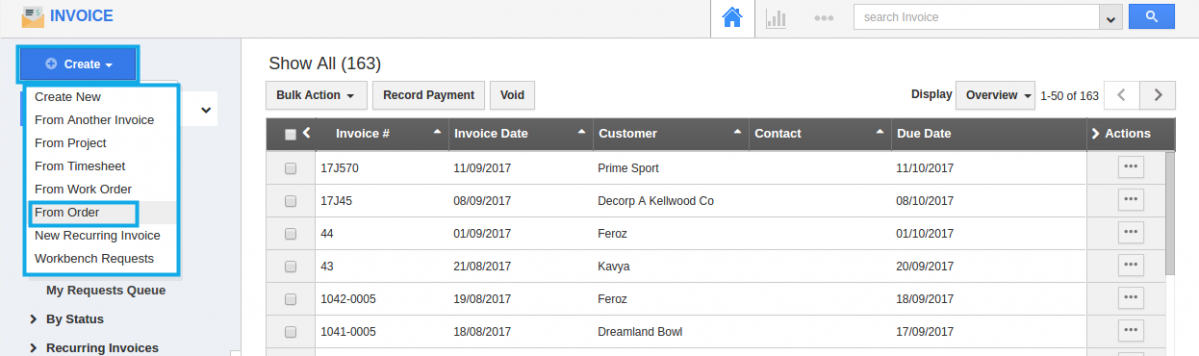
- Select an order to create an invoice.
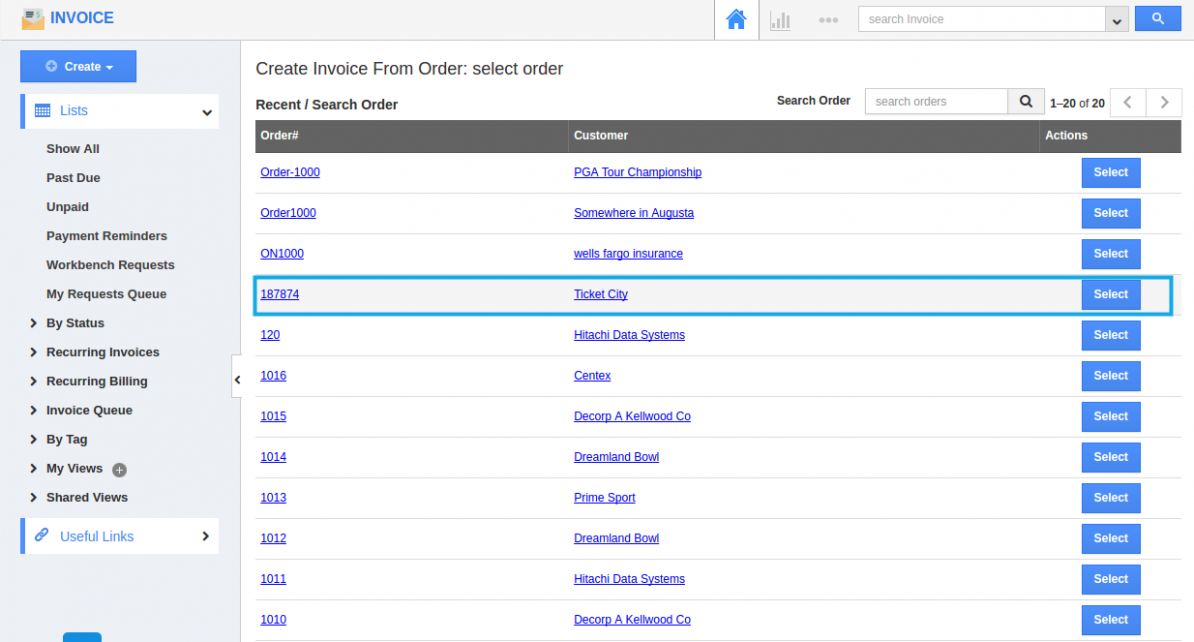
- You can view fields pre-populated in invoice creation page:
- Change frequency - Select a frequency for recurring billing.
- Start date - Start date for the billing process.
- End date - End date for billing process
- Customer - Name of the customer will be pre-populated.
- Contact - Customer’s Contact will be pre-populated.
- Invoice Number - This is an auto-generated or manually entered number to identify invoice.
- Invoice Date - Date of Invoicing.
- Discount - Either in percentage or fixed.
- Payment Term - Select a payment term from the predefined list.
- PO/WO Number - Number to identify PO.
- Template - Select a template from the predefined list.
- Currency - Select a currency from the predefined list.
- Notes to Customer - A short description about an invoice.
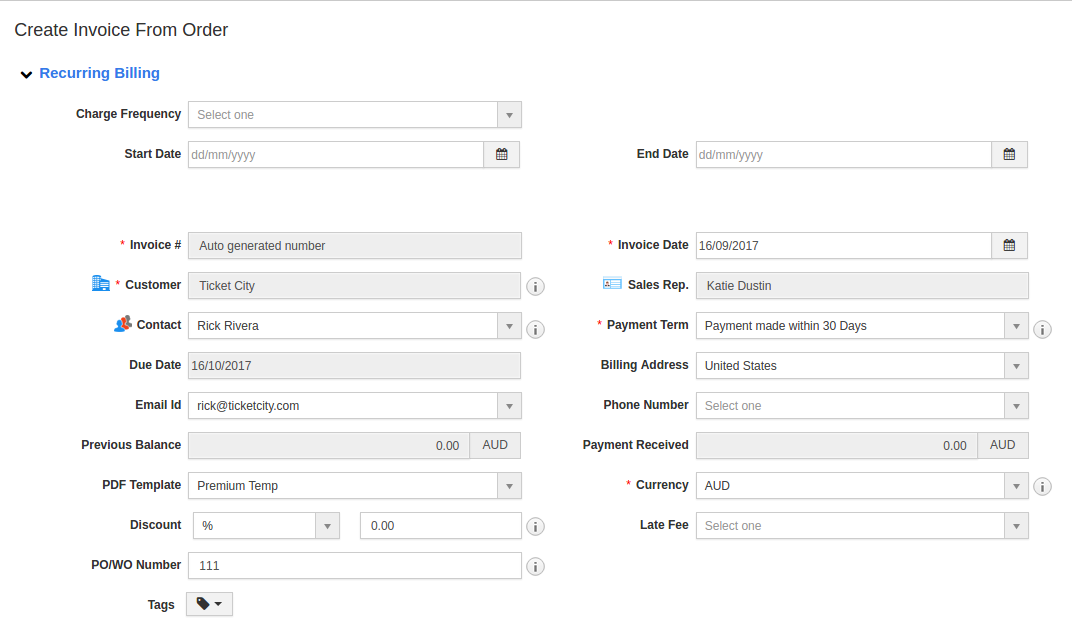
- Fill in the Products/Items Sold:
- Item Name - Name of an item will be pre populated.
- Quantity - Number of items to be invoiced will be pre populated. You are allowed to update this field.
- Rate - Rate per item will be prepopulated. You are allowed to update this field.
- Tax Code - Select a tax code from predefined list.
- Amount - This field is auto calculated from the number of items and rate per item.
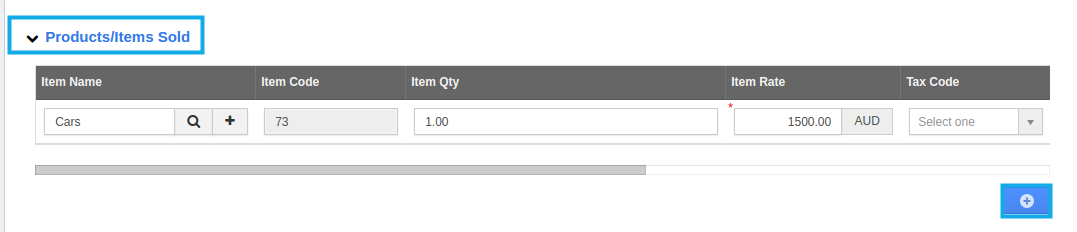
- Click on “Preview” button to preview your invoice before sending to customer.
- Click on “Email Invoice” button to send invoice immediately to customer or click on “Save for Later” button to save the invoice.
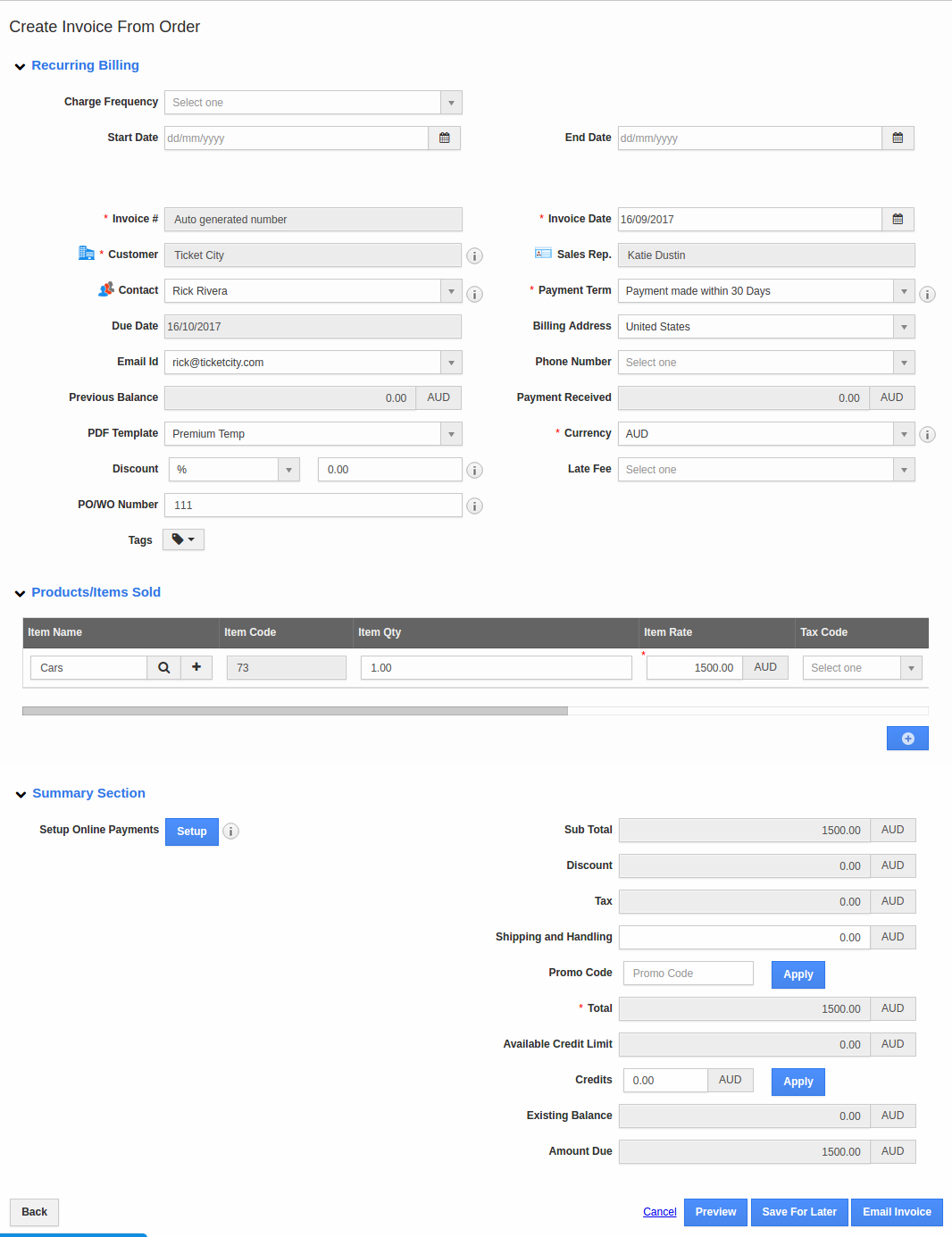
Related Links
You can also create an invoice in different ways. Read more about
Flag Question
Please explain why you are flagging this content (spam, duplicate question, inappropriate language, etc):

