Browse by Solutions
Browse by Solutions
How do I Generate List of Employees Activity by Period?
Updated on February 6, 2017 08:37PM by Admin
You can able to view the activities of an employee for specified period using "Reports" feature.
- Access "Reports"
 icon from universal navigation menu bar.
icon from universal navigation menu bar.
- Click on “Employees Activities” from the "General Reports" dropdown.
- Provide report attributes as per your need.
- Activity type - Appointments, Call log, Email, Follow up, Tasks, All (Comprises of all above activities)
- Start Date - Start date of a period.
- End Date - End date of a period.
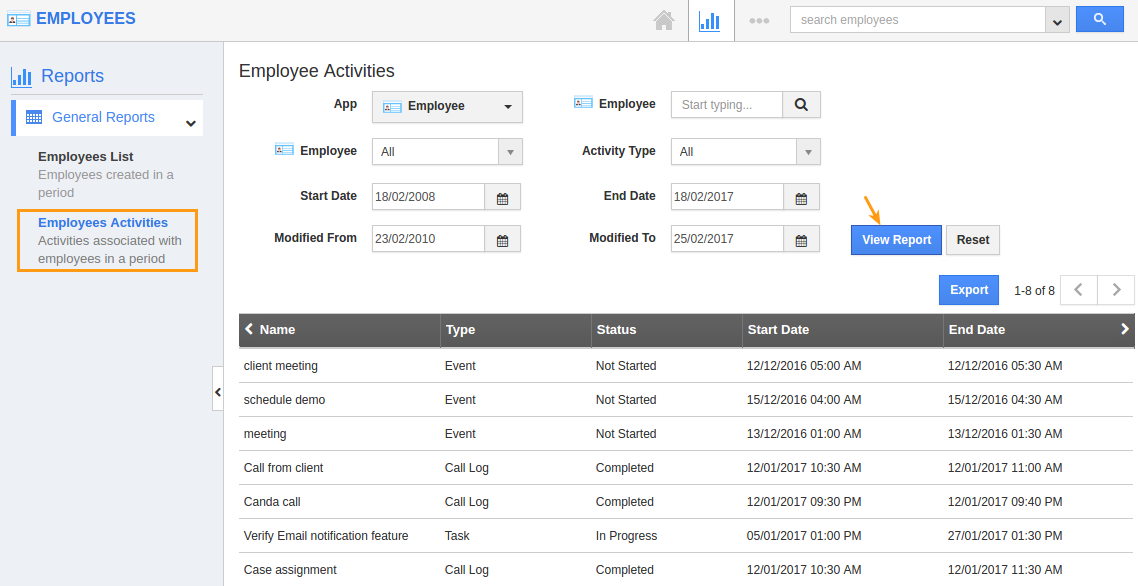
- Click on “View Report” button to view activities report on the dashboard.
- If you want to export the activities, pick on “Export” button to view result in spreadsheet format.
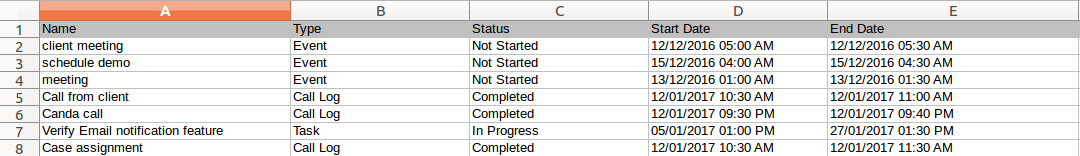
Related Links:
Flag Question
Please explain why you are flagging this content (spam, duplicate question, inappropriate language, etc):

