Browse by Solutions
Browse by Solutions
How do I View Shipments by Order Status?
Updated on September 21, 2016 03:14AM by Admin
Order statuses show orders based on Shipment status.
Steps to access Shipments by Order Status
- Log in and access Shipping App from your universal navigation menu bar.
- Click “By Order Status” from left navigation panel.
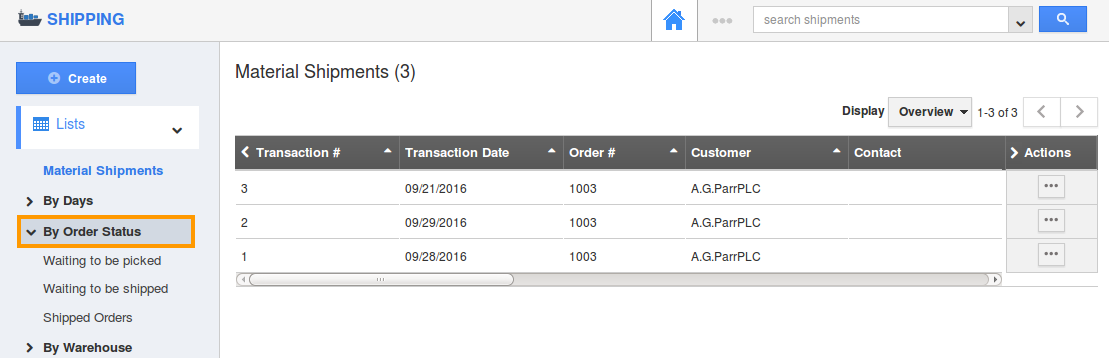
- The menu will expand to show a list.
- Choose a status to view shipments in that status.
- Waiting to be picked -You can view all the orders that are waiting to be picked. You can pick an ordered item using “Pick” icon in “Actions” column.

- Waiting to be shipped - You can view all the orders that are waiting to be shipped. You can ship a picked item using “Ship” icon in “Actions” column.
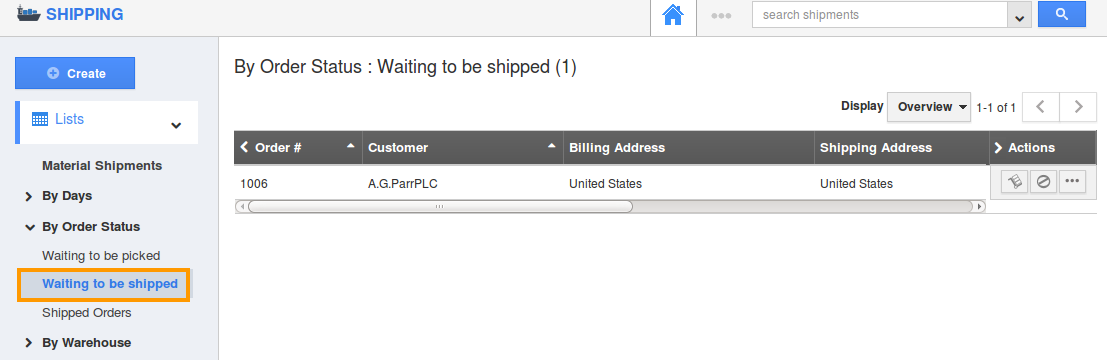
- Shipped Orders - You can view all the shipped orders.
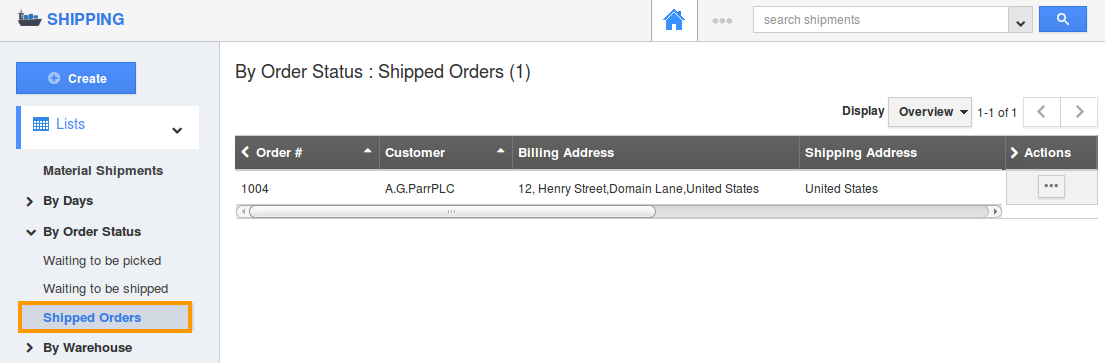
- Waiting to be picked -You can view all the orders that are waiting to be picked. You can pick an ordered item using “Pick” icon in “Actions” column.
Flag Question
Please explain why you are flagging this content (spam, duplicate question, inappropriate language, etc):

