Browse by Solutions
Browse by Solutions
How do I Create a New Insurance?
Updated on July 20, 2017 12:17AM by Admin
Insurance Tracker App supports you to organize the insurances owned by your company.
Steps to Create a New Insurance
- Log in and access Insurance Tracker App from your universal navigation menu bar.
- Click on “Create Insurance” button.
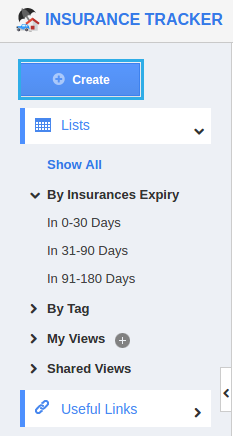
- You can view "Create Insurance" page, in which provide:
- Memo - Memo is the short description about the creating insurance.
- Insurance # - Enter the Insurance#.
- Assignee - You can also assign the insurance to the employee.
- Insurance Type - Choose the insurance type from the “Insurance Type”.
- Create follow-ups prior to expiration - “7 days before expiry”, “15 days before expiry”, “30 days before expiry” and “90 days before expiry”.
- Renewals - Start typing in the broker field from the renewals section, enter all the particulars in the sections related to the field.
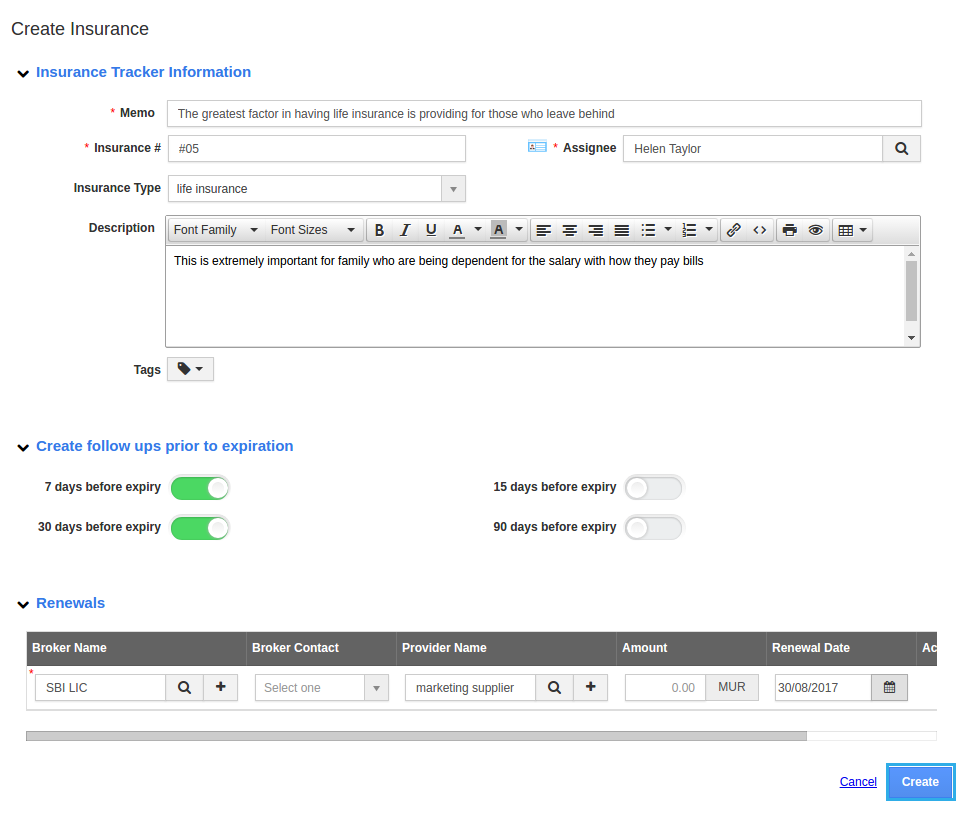
- Once you have finished giving all the details make sure to click the “Create” button.
Who is the concern resource for my renewals?
Once you've created with the new insurance the overview tab shows you the pertained information including the broker who involved in the insurance activity. You can able to create the broker for the created insurance from here using the “Create” button.
Related Links
Flag Question
Please explain why you are flagging this content (spam, duplicate question, inappropriate language, etc):

