Browse by Solutions
Browse by Solutions
How do I include multi-currency for my work orders?
Updated on April 20, 2018 12:46AM by Admin
Configuring multi-currency in Work Orders App is simple, and it allows you to set different currencies for work orders. See below for steps on how doing this.
Steps to Include Multi-currency in Work Orders
- Log in and click on "business settings from the universal navigation bar.
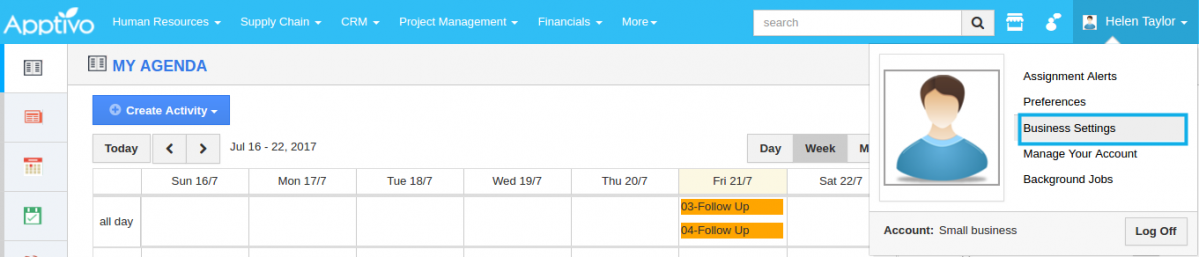
- Click on “Currencies" located at the left navigation panel.
- In "Currencies", Enable “Multi Currency” toggle.
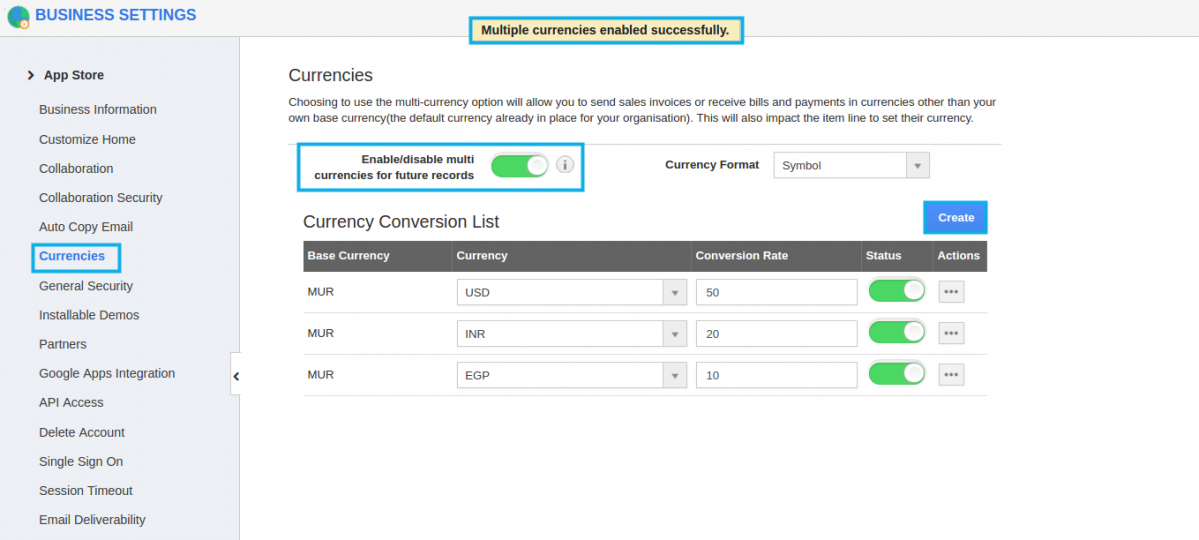
- On enabling multi currency, you can select the required currency from the drop down.
- Conversion is to be done manually according to the base currency we set.
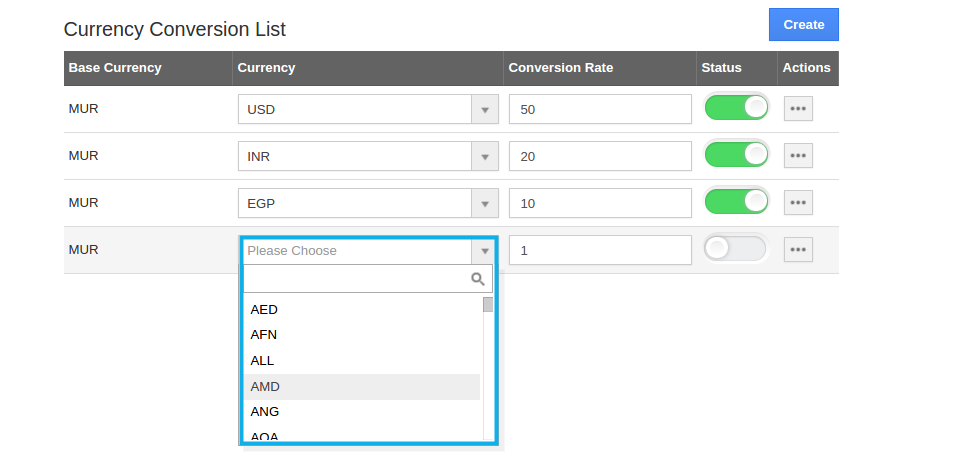
- After updating the settings of the work order app, click “Create Work Order” and check the different types of currencies in a drop down list.
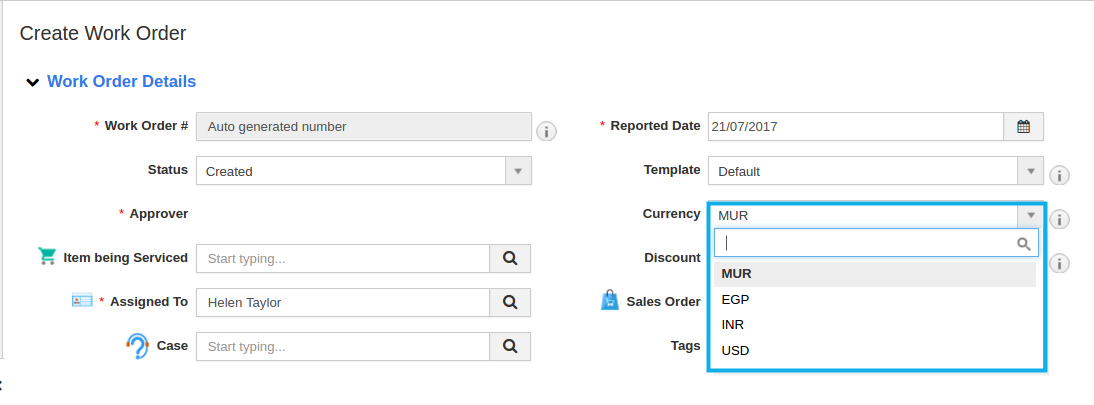
By default, all actions will use the default currency of your territory. But our multi-currency feature allows you to interact with businesses in other regions by switching certain apps to use their currency. This multi-currency option is available in the following apps: invoices, estimates, supplier invoices and sales receipts.
Related Links
Read more about:
Flag Question
Please explain why you are flagging this content (spam, duplicate question, inappropriate language, etc):

