Browse by Solutions
Browse by Solutions
How do I associate an Item List into Price list?
Updated on October 7, 2021 06:56AM by Admin
The benefit of creating a price list is to set up different prices for a group of items. This will help us to sell the same product at different prices.
Steps to Map Items in Pricelist
- Log in and access Pricing App from your universal navigation menu bar.
- Create a new price list or select an existing price list.
 |
- Click on the "Add" button to add items to that price list.
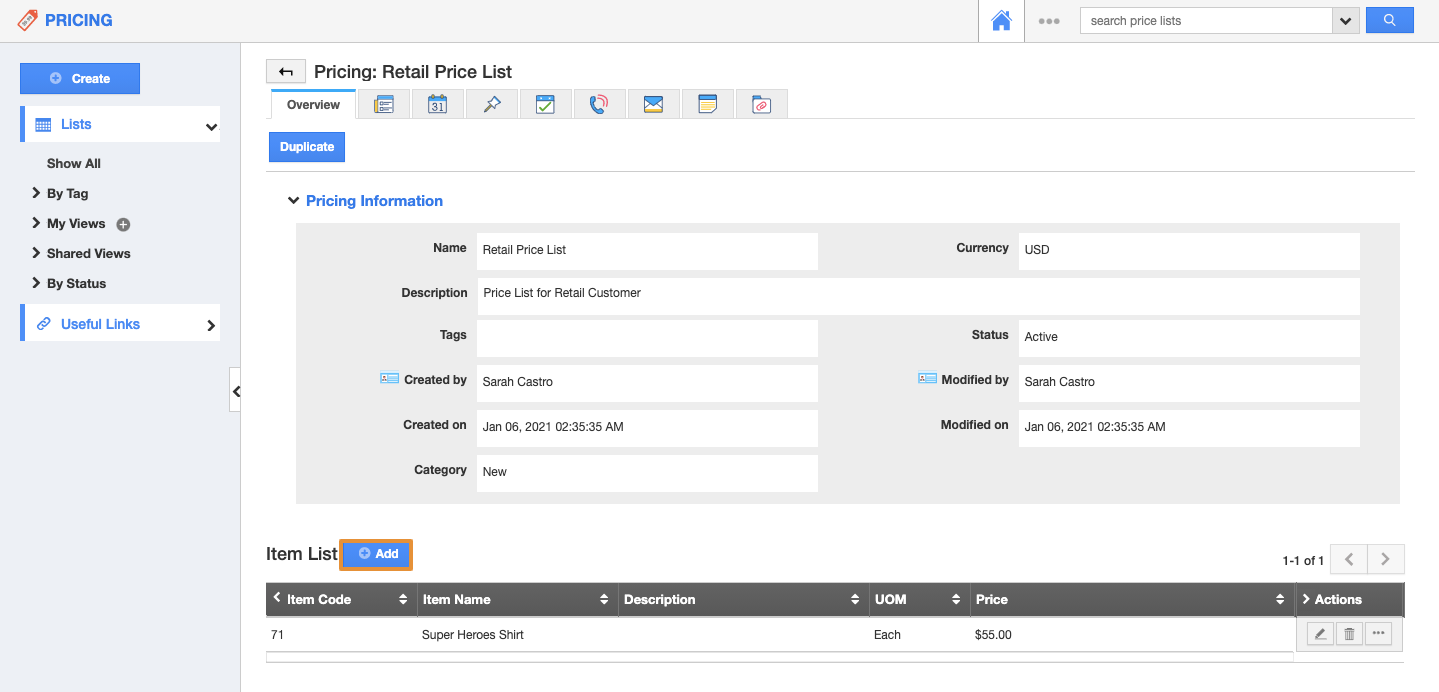 |
- Search and select items from the "Add Item" side panel.
 |
- Enter "Price" you would like to set for this item.
 |
Related Links
Flag Question
Please explain why you are flagging this content (spam, duplicate question, inappropriate language, etc):

