Browse by Solutions
Browse by Solutions
How do I Generate Customers List Report?
Updated on July 25, 2017 10:39PM by Admin
Apptivo CRM allows you to generate lists of all customers created in a specific period. The marketing and sales team usually generate this list to get a gist of how many deals were closed or to find out why some converts did not happen. The list would give them an insight into how to improvise on the strategies.
Following steps will tell you how to generate list of all customers during a specific period.
Steps to Generate List of all Customers
- Log in and access Customers App from your universal navigation menu bar.
- Click on "Reports"
 icon located at the app header bar.
icon located at the app header bar.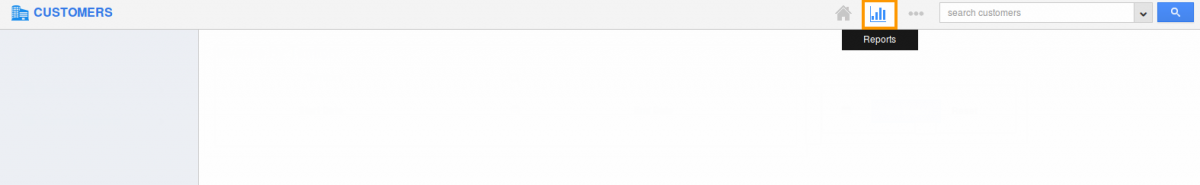
- You can view "Sales Report" and "General Reports" in left navigation panel.
- Click on “Customers List” in "General Reports".
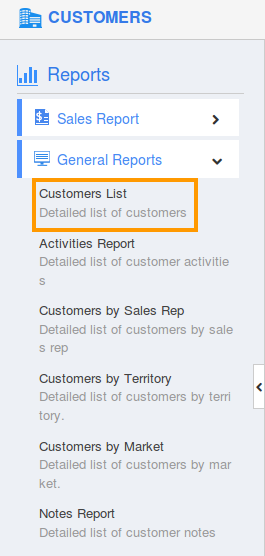
- Specify "Start Date” and “End Date”.
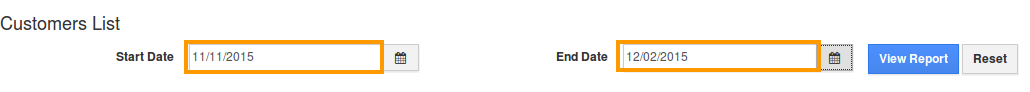
- If you hit the "view" option you can view the report as shown in the below example
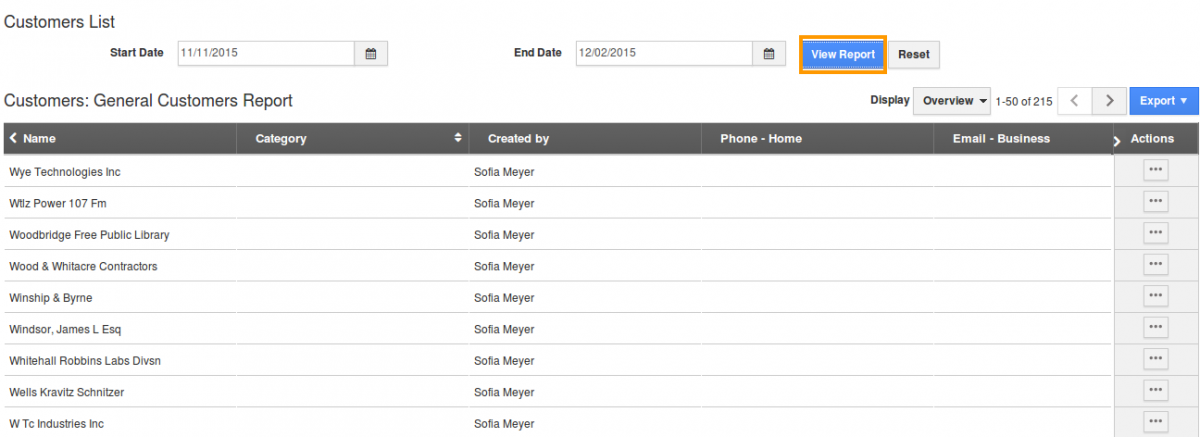
- Click on "Export" button to view report in spreadsheet format.
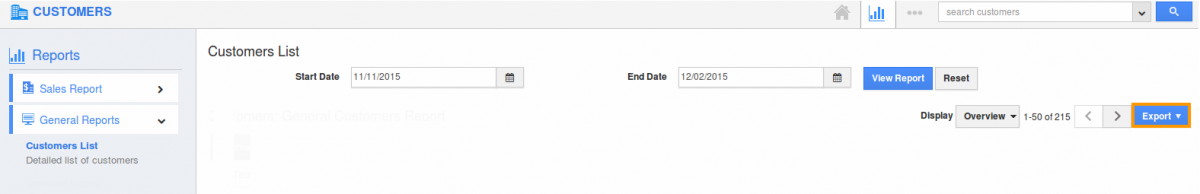
- Your exported list is shown as below example
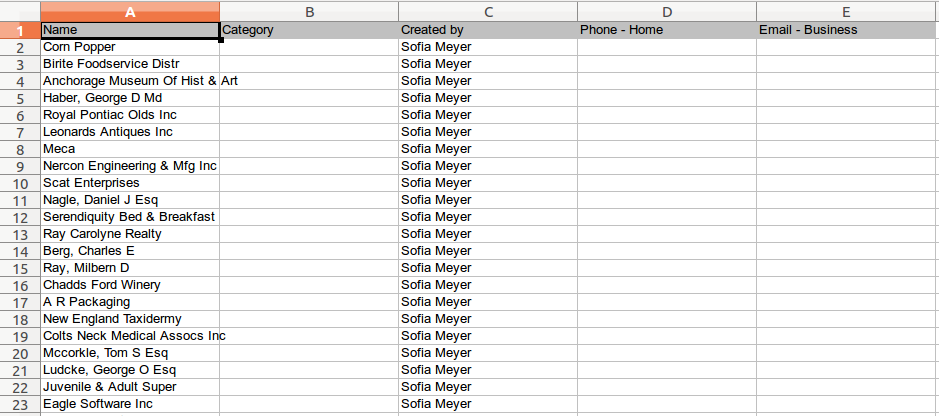
Flag Question
Please explain why you are flagging this content (spam, duplicate question, inappropriate language, etc):

