Browse by Solutions
Browse by Solutions
How do I Convert Estimate into an Order?
Updated on February 8, 2018 09:39PM by Admin
Estimate Apps allows the user to convert an estimate into an invoice or a work order. The conversion of Estimate into an Order leads to buy or sell Order at an assumed price. Hence the Order will probably have the following information.
- The unique Order number and Order information.
- Shipping or Invoice communication and Customer information.
- Each line describes the product or item description with unit price and tax or company registration.
Steps to Convert Estimate into an Order
- Log in and access Estimates App from your Universal Navigation menu bar.
- Click on "By Status" and select "Created" from the Left navigation panel.
- Click on the "More details" icon for which you would like to convert into Order.
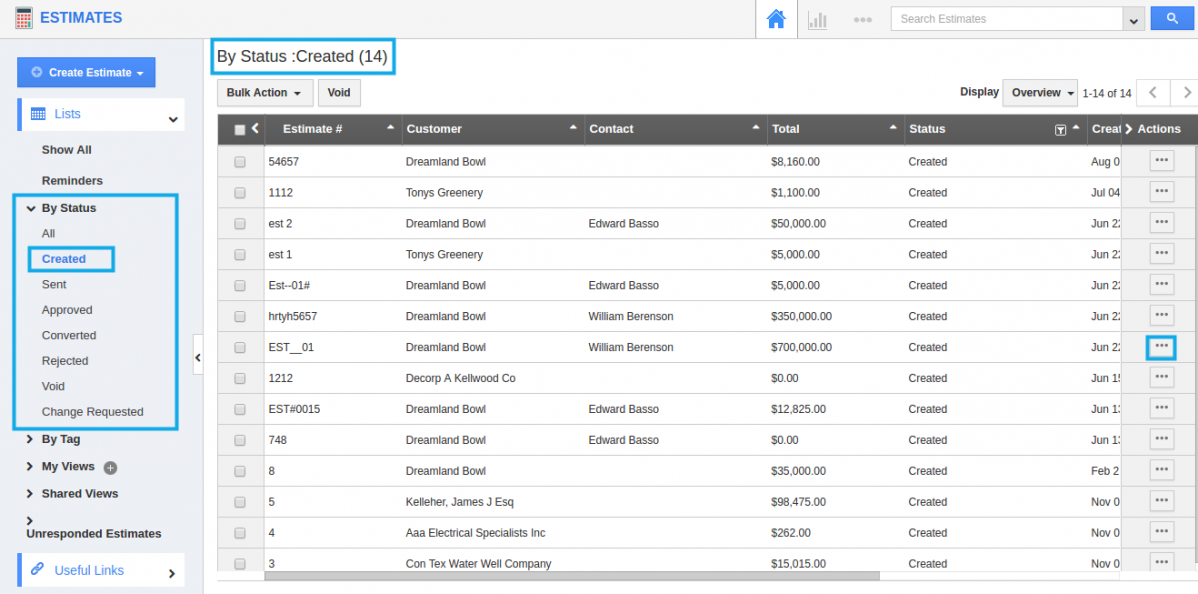
- In the Overview page, you will find the "Convert" button in the top right corner.
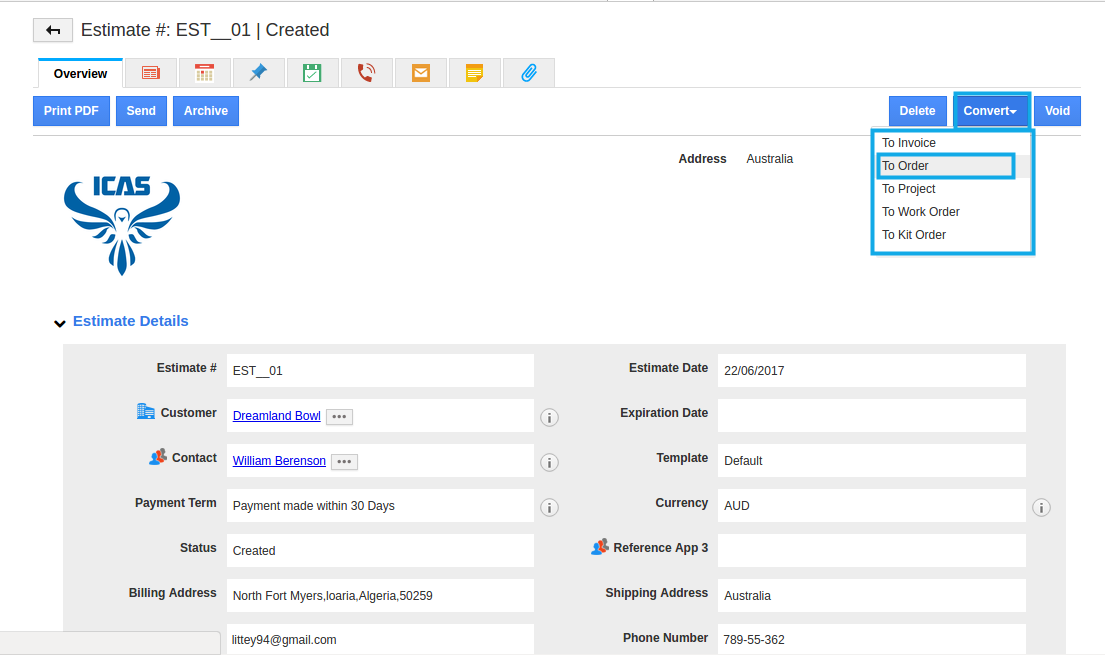
- Click on "Convert" button and select "To Order".
- The Order creation page will be opened with the above mentioned Estimate details.
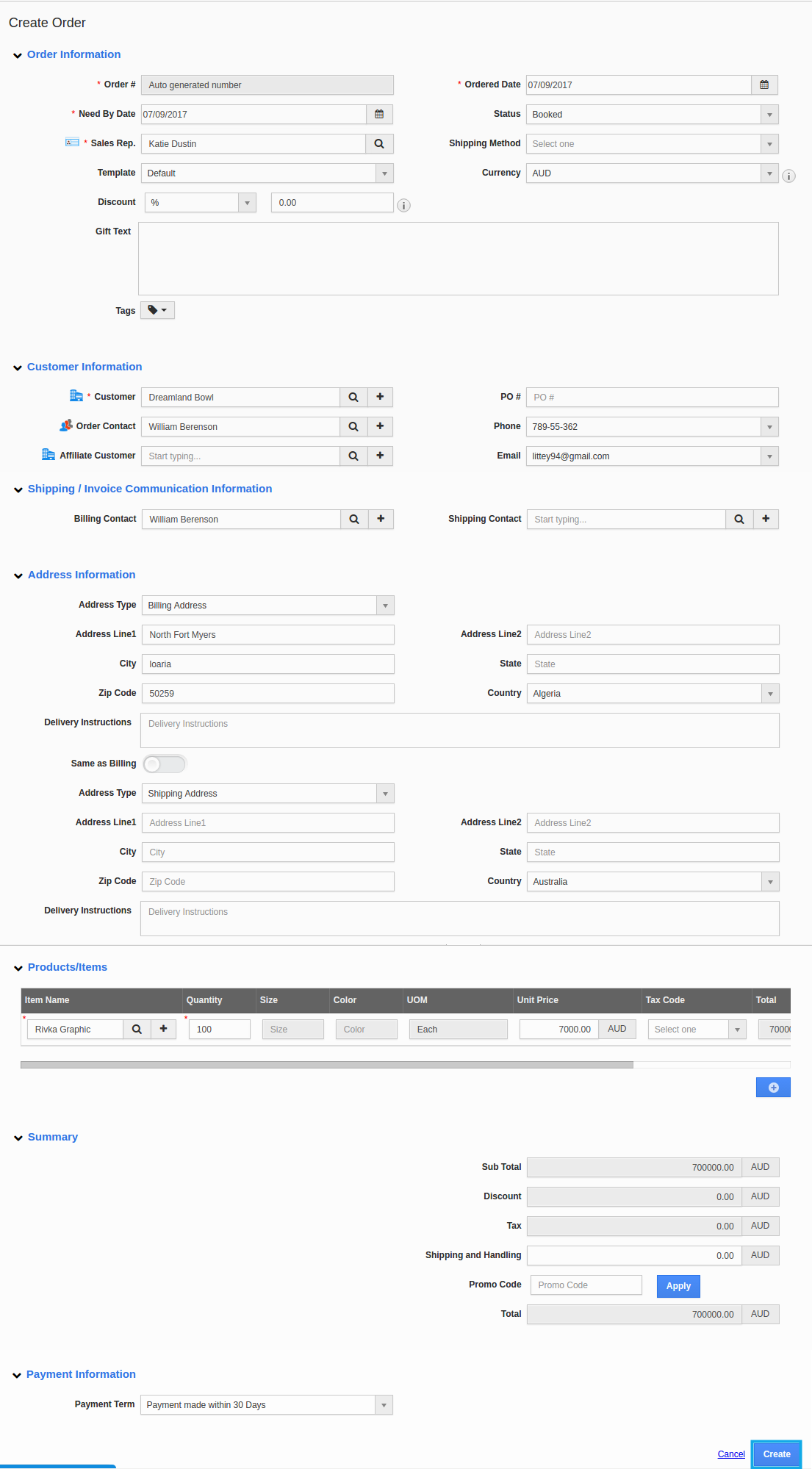
- Click on "Create" button to convert Estimate into Order.
Related Links
Flag Question
Please explain why you are flagging this content (spam, duplicate question, inappropriate language, etc):

