Browse by Solutions
Browse by Solutions
How to configure loyalty program in customers app?
Updated on July 26, 2017 12:50AM by Admin
According to investopedia, a popular online business dictionary, Loyalty Program is offered by a company to customers who make frequent purchases of the former's products. A loyalty program gives a customer the following perks.
Three Key Benefits Loyalty Program
Configure Loyalty Program in Customers App
- Special sales coupons
- Free Merchandise
- Advanced access to the latest or upgraded products.
- Numerical ID
- Membership Card
Three Key Benefits Loyalty Program
- When a company reward their customers for brand loyalty, in return they get the detailed information about their customer. This is actually a treasure.
- At the same time, the loyalty program also give the business additional information such as the kind of products that their customers would like to purchase together.
- Also they would be able to analyze which of their coupons were more effective.
Configure Loyalty Program in Customers App
- Select the respective campaign then only customer can use rewards.
- Membership status by default will be Active. Once Deactivate the membership, generated certificates will get canceled and can’t do any redemption.
- Based on awards point’s number of certificate will generate.
- Create a customer or view any one existing customer.
- Select “Loyalty” tab in customer overview page.
- Click on “Change” button and it will open the select program pop-up.
- Campaigns will be displayed in the pop-up, which is created in Loyalty Management App.
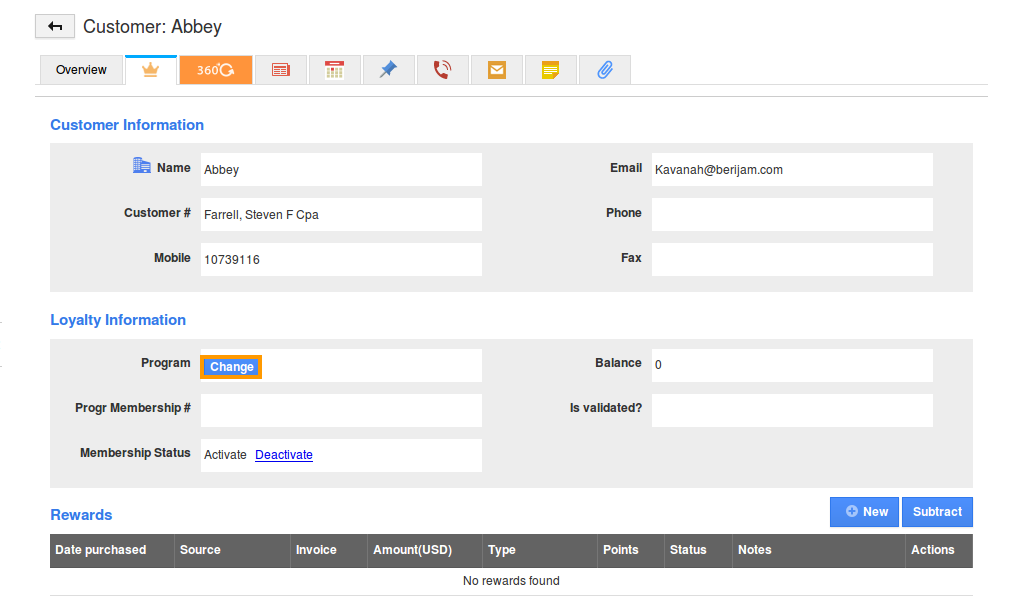
- Select the program it will configured into the particular customer view page.
Related Links
Read more about:
Flag Question
Please explain why you are flagging this content (spam, duplicate question, inappropriate language, etc):

