Browse by Solutions
Browse by Solutions
How do I accept Zipmark Secure Digital Checks (eChecks) as a Payment Option?
Updated on June 23, 2024 11:15PM by Admin
Zipmark is an secure digital check. Lets walk through the following steps to accept a Zipmark payment.
Steps to Accept Zipmark as a Payment Option
Steps to Accept Zipmark as a Payment Option
- Log in and access Invoices App in your universal navigation menu bar.
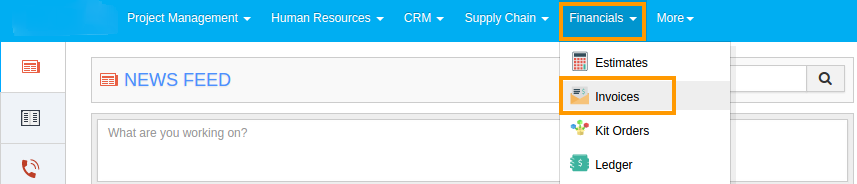
- Click on "More" and select "Settings" icon at the app header bar.
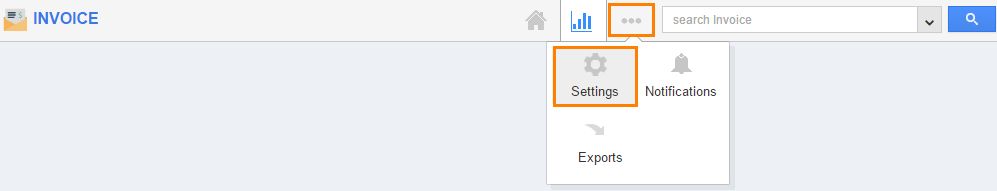
- Click on "Payments" dropdown and select "Payment Methods" from left navigation panel.
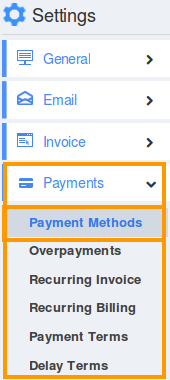
- Edit the Zipmark payment option.
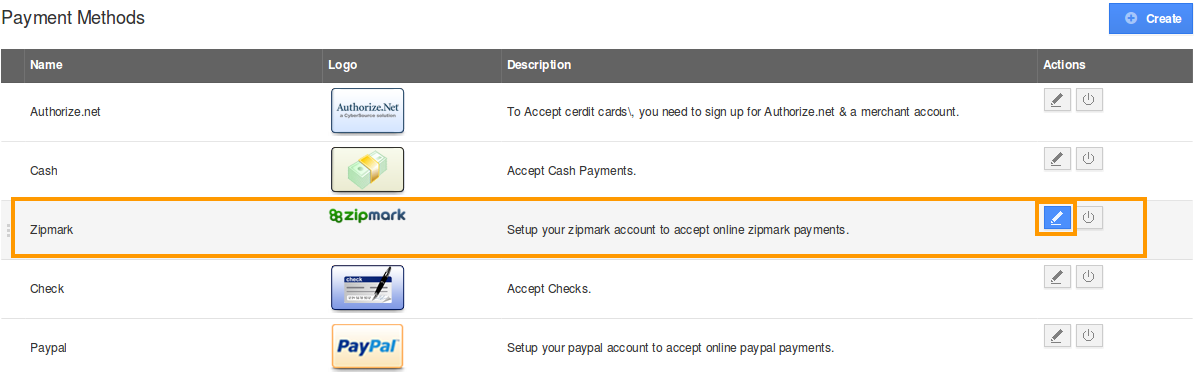
- If you already have a Zipmark account, please enter the following credentials. If you don’t know where to find these credentials simply email apptivo@zipmark.com.
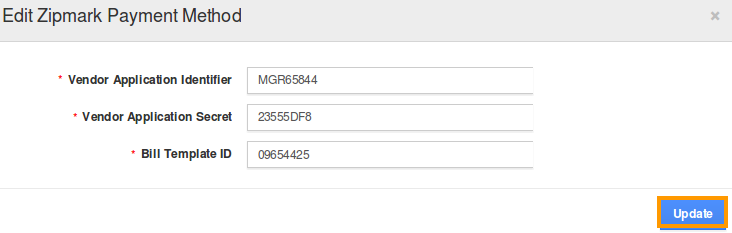
- If you don’t yet have a Zipmark account, let’s get you set up. Register for a Zipmark account at www.zipmark.com.
- Please make sure to click on "Update" button.
Flag Question
Please explain why you are flagging this content (spam, duplicate question, inappropriate language, etc):

