Browse by Solutions
Browse by Solutions
How do I Convert a XLS or XLSX File to a CSV?
Updated on December 5, 2015 05:21AM by Admin
Contacts App allows you to upload your contacts in the CSV format. It’s easier to upload a number of contacts within a short interval time. You may have the list of contacts in the excel sheet that you need to CSV format.If you want to convert a XLs or XLsx file into a comma separated values format,
Steps to convert XLs or XLsx into csv
- Go to Microsoft Excel; Click the “Office” button at the top left corner of the window.
- Select “Open”, locate your XLSX file and open the file.
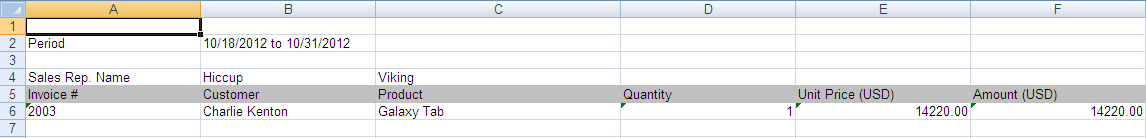
- Click the “Office” button again and select “Save As”.
- Give the file a name, select a save location and then choose the “CSV comma delimited” from the “Save as type” drop-down menu.
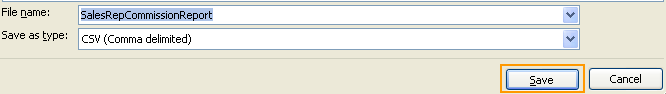
- Click “Save” and also click “Ok” if you prompted for the confirmation.
At once you’ve finished converting the XLS or XLSX file into a CSV, now you are ready to upload your contacts into the Contacts App.
Related Links
Read more about:
Flag Question
Please explain why you are flagging this content (spam, duplicate question, inappropriate language, etc):

