Browse by Solutions
Browse by Solutions
How do I Assign Role Based Access to my Employees?
Updated on September 23, 2024 07:19AM by Admin
Security roles are a very essential part of all the platforms to prevent confidential details. Only the superuser can access all application modules. It is very easy to manage all employees’ roles.
Steps to Proceed with Access Privileges
- Please click here to know how to create an employee
- Log in and access "Employees App" from your universal navigation menu bar.
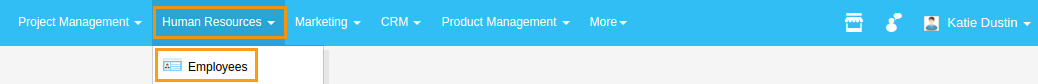
- In Employees app dashboard, you can select the employee to give the app access. For that, you will pick "More Details" for the respective employee
to view the employee information. For instance: Stella Desailly.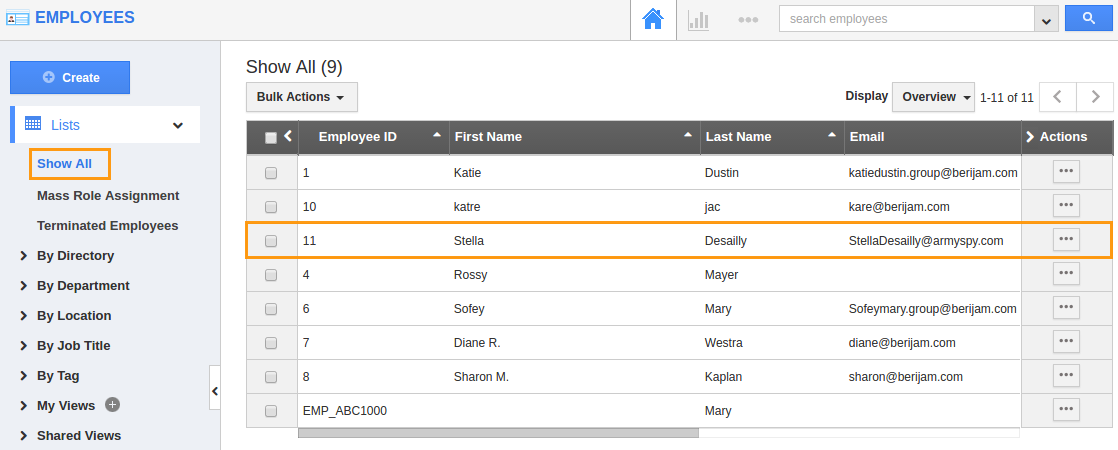
- In the overview page, scroll down to see “Access Privileges” at the bottom and click "Add" button to see all roles.
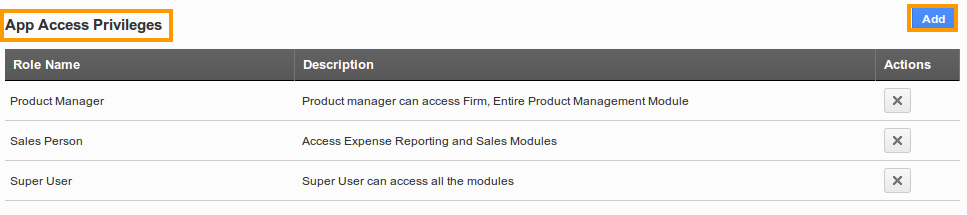
- Click on the "+" icon to add roles and click the "Save" button to update the changes. You can view the roles based on the apps also. For instance: Here we had selected App builder Manager and Employee.
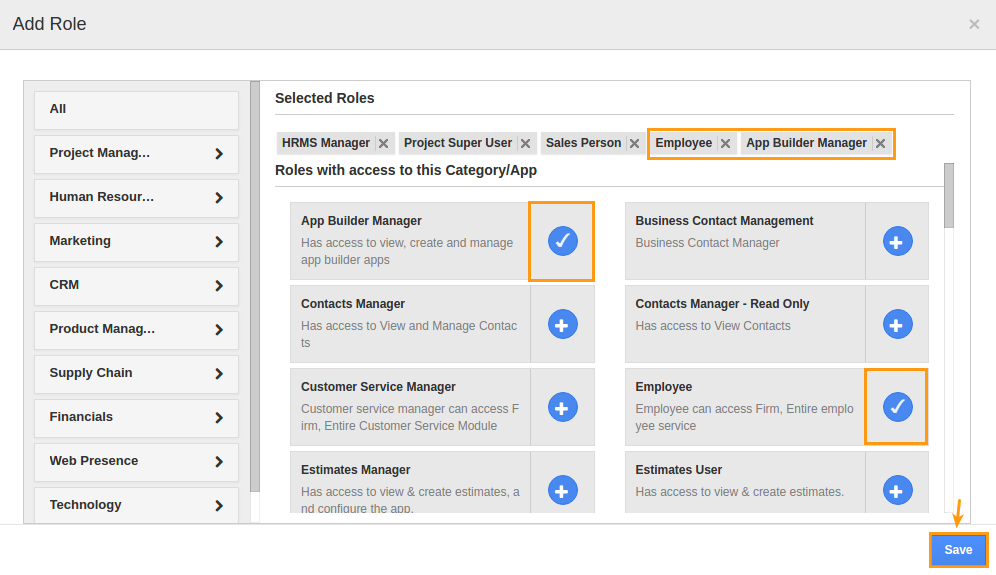
- Click on the "Remove" icon
 to remove the roles assigned before. Click here to know more about Security Roles.
to remove the roles assigned before. Click here to know more about Security Roles.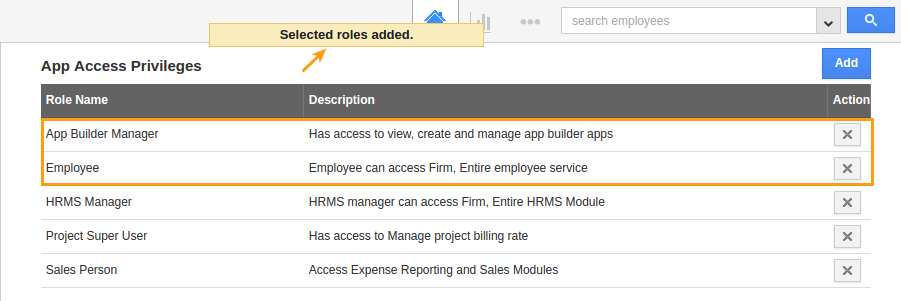
Related Links
Flag Question
Please explain why you are flagging this content (spam, duplicate question, inappropriate language, etc):

