Browse by Solutions
Browse by Solutions
Where can I find my API key and Access Key?
Updated on September 25, 2024 10:28PM by Admin
API access key | API leads | Find my phone API
Access to API for developers & business users who want to integrate outside applications, such as websites, with their Apptivo system. It allows users to enhance the functionality of Apptivo and customize it even further to be custom tailored for their business.
To obtain an API key, you must have a current subscription to one of these paid plans:
If you wish to purchase an API key without an Apptivo plan, please contact us. If you have a subscription to one of these plans, your API key is already generated for you. You can access your key with these simple steps:
- Log in to your account.
- Mouse hover on your name, in the upper right corner.

- Click on "Business Settings" from the drop down menu.
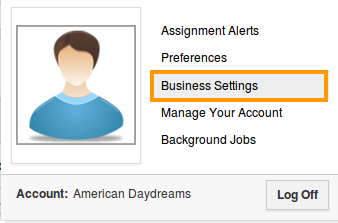
- Click on "API Access" from left navigation panel.
- Now, you can see your API Access keys, as shown in the image below:
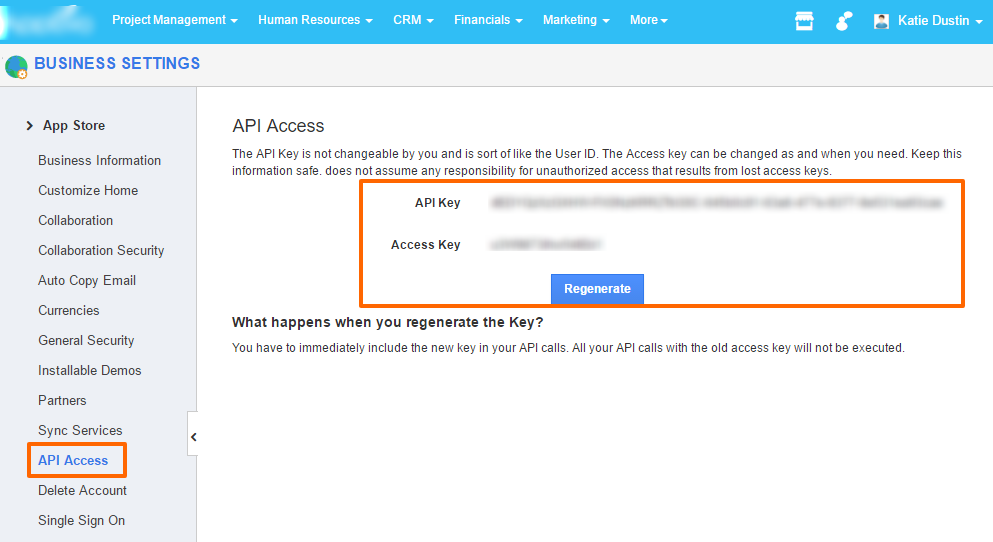
- You can also "Regenerate" your API keys.
These keys can be pasted directly into your Word press plugin, or inserted into your API code. No activation is required.

