Browse by Solutions
Browse by Solutions
Where is the team members' information stored?
Updated on October 3, 2020 05:45AM by Admin
The Teams App of Apptivo allows you to add and manage the employees in a team without any trouble.
Steps to view the team members
- Log in and access the Teams App from your universal navigation menu bar. Select any views from the left navigation panel to view the associated teams. Here, Show All.
- The list of teams available will come into view.
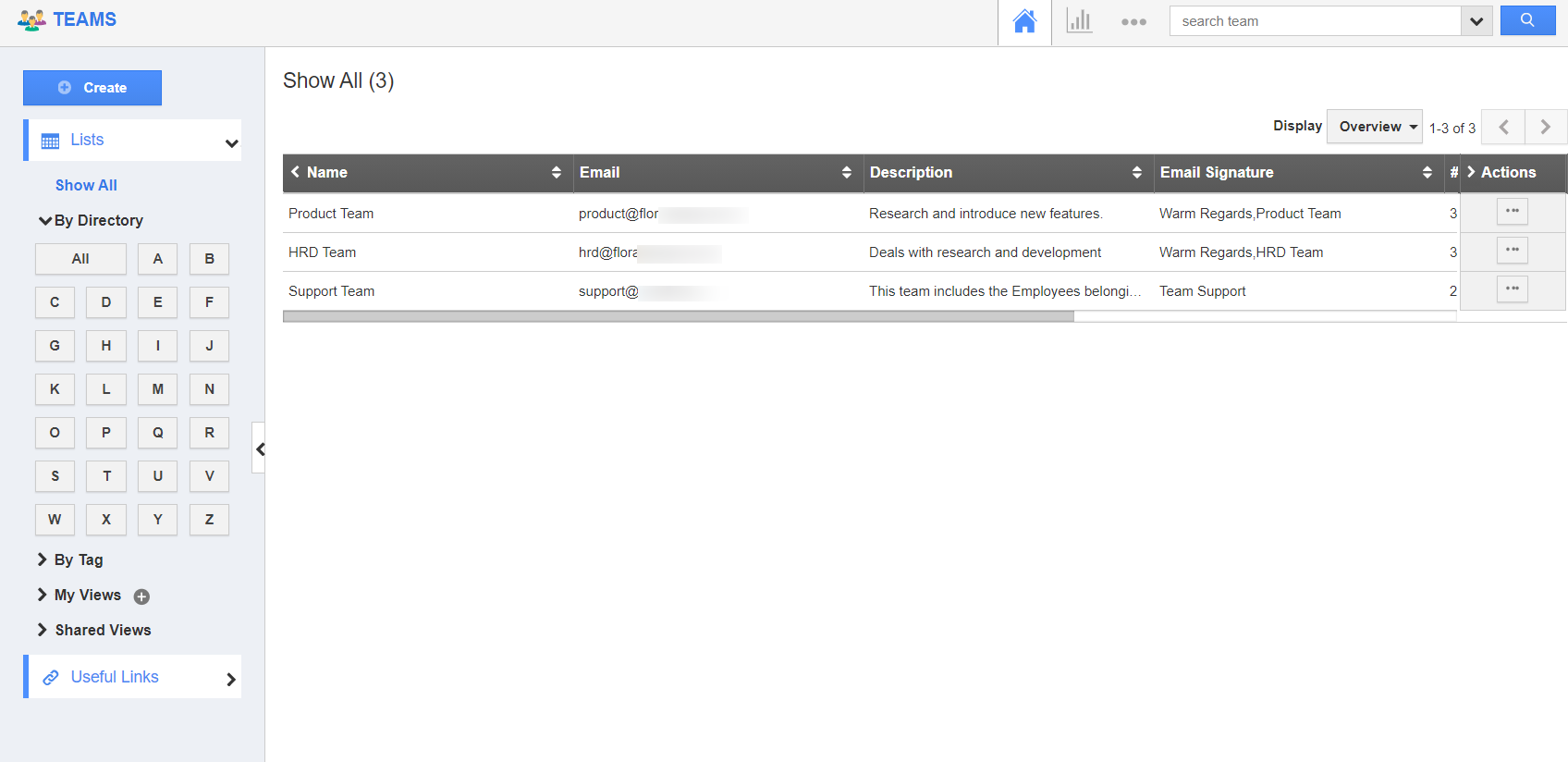 |
- Click on the “More Details" icon near a particular team. For instance: HRD Team. You will be redirected to the overview page.
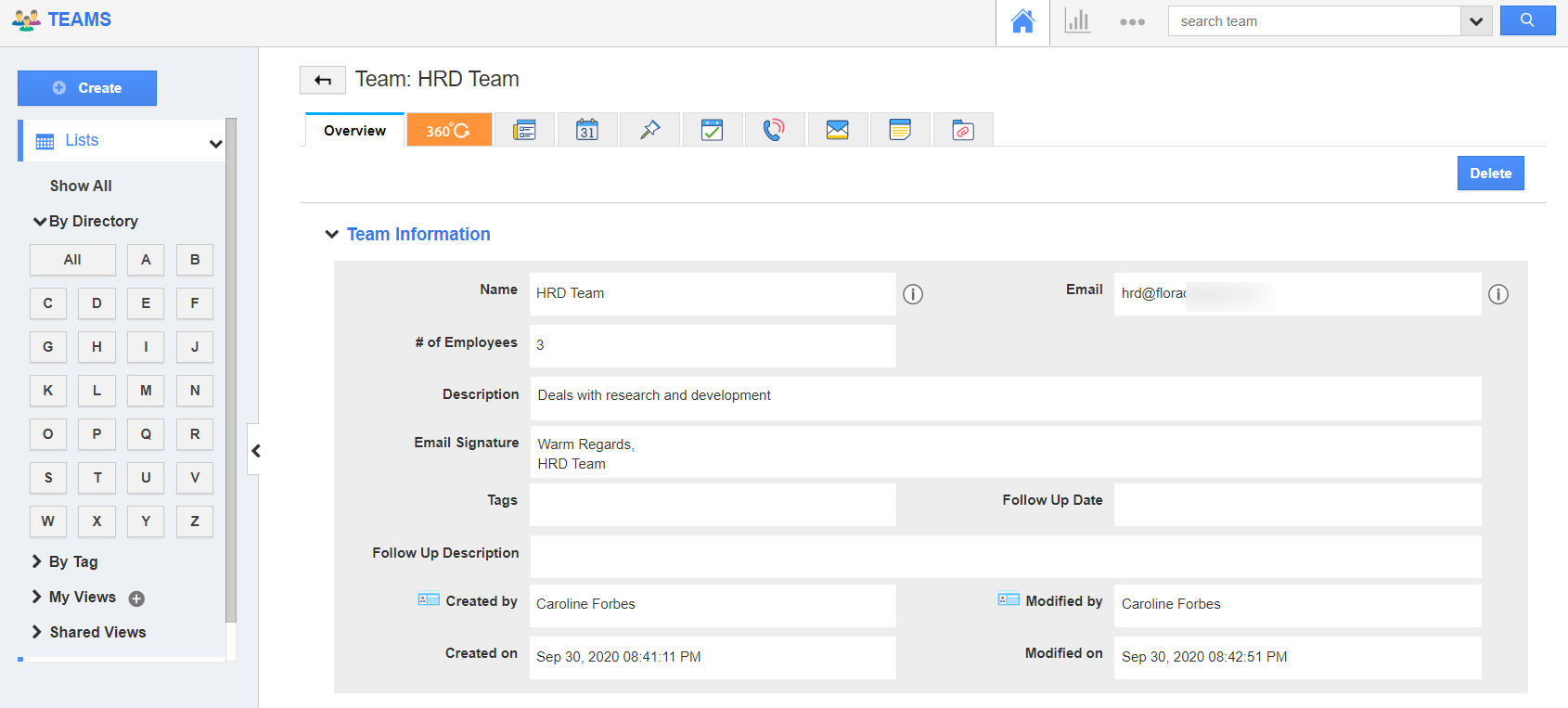 |
- On scrolling down, you can see the Employee section listing all the employees who are part of the team.
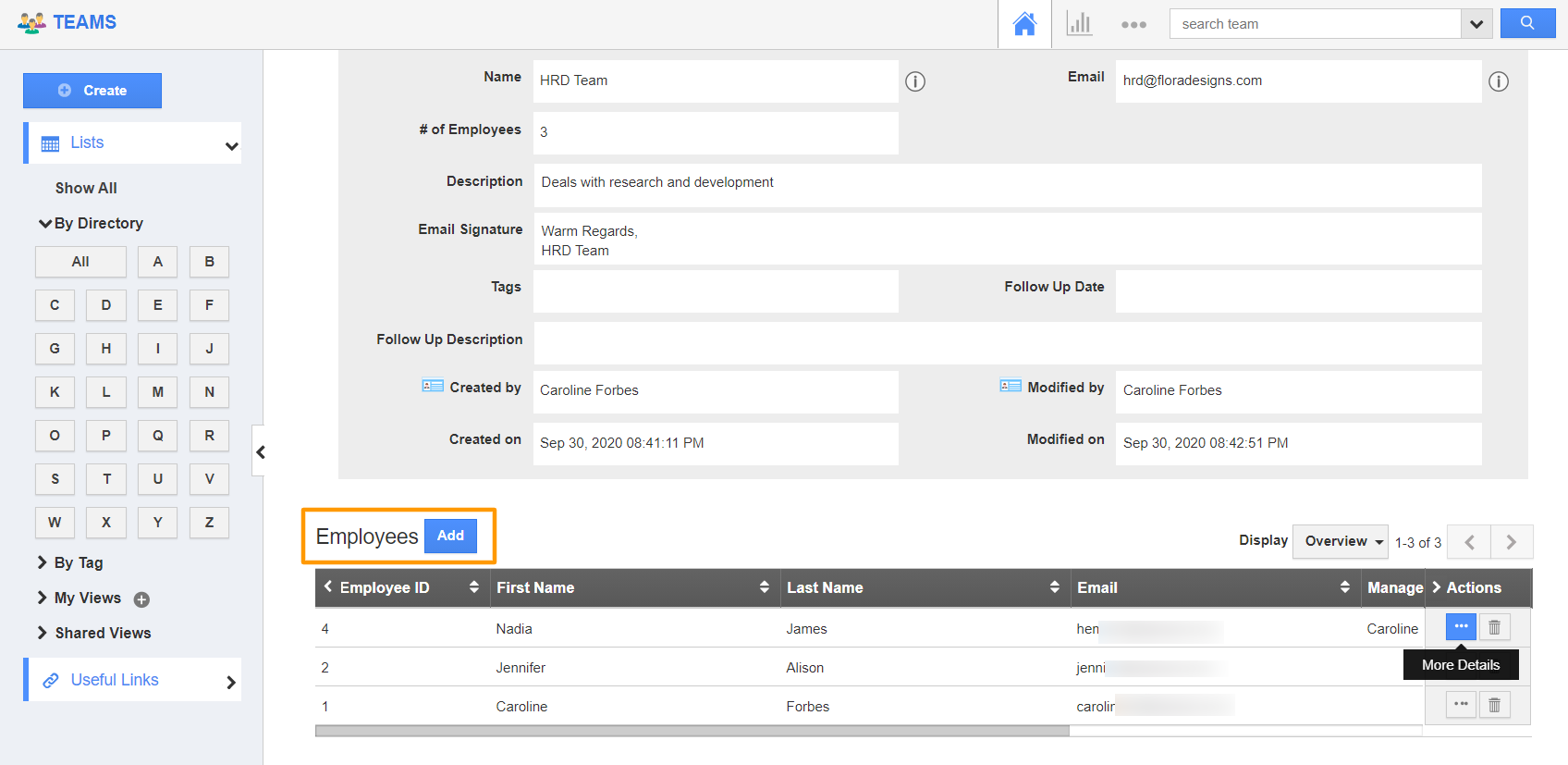 |
- By clicking the More Details icon of a particular employee, you will be redirected to the employee’s profile in the Employees app.
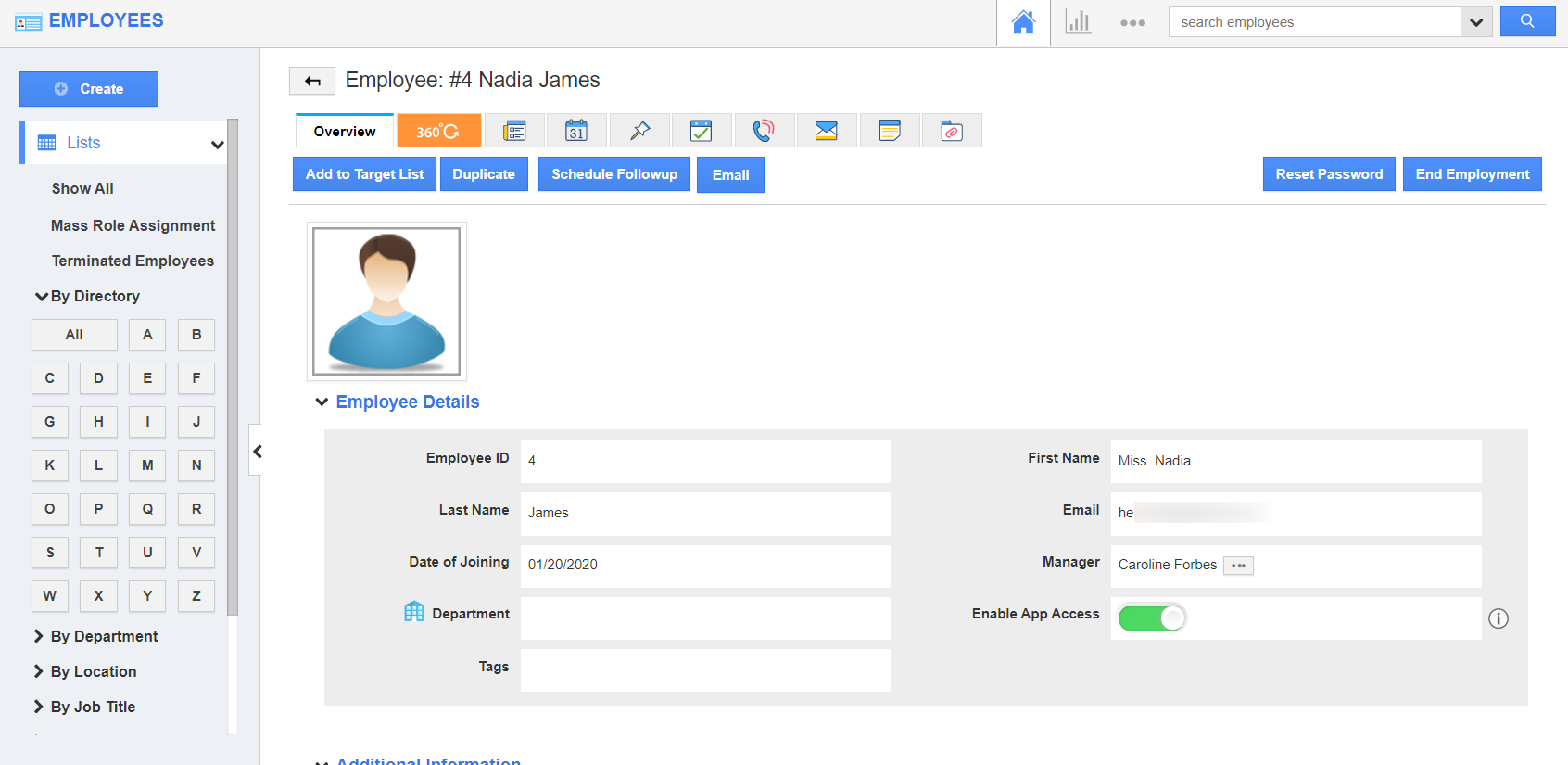 |
Related Links
Read more about:
Flag Question
Please explain why you are flagging this content (spam, duplicate question, inappropriate language, etc):

