Browse by Solutions
Browse by Solutions
QuickBooks Integration? Does Apptivo let me Export Data to QuickBooks?
Updated on January 2, 2020 04:24AM by Admin
In Apptivo, you are able to export your invoices, and all related data such as customers, products, and payments. You are able to select the desired set of invoices, then download the data in an IIF file. This file can be easily imported into your QuickBooks desktop edition.
Follow the steps below to export your data to QuickBooks:
Export Your Invoices from Apptivo
- Log in and access Invoices App from your universal navigation menu bar.
- Select "Show All" from left navigation panel.
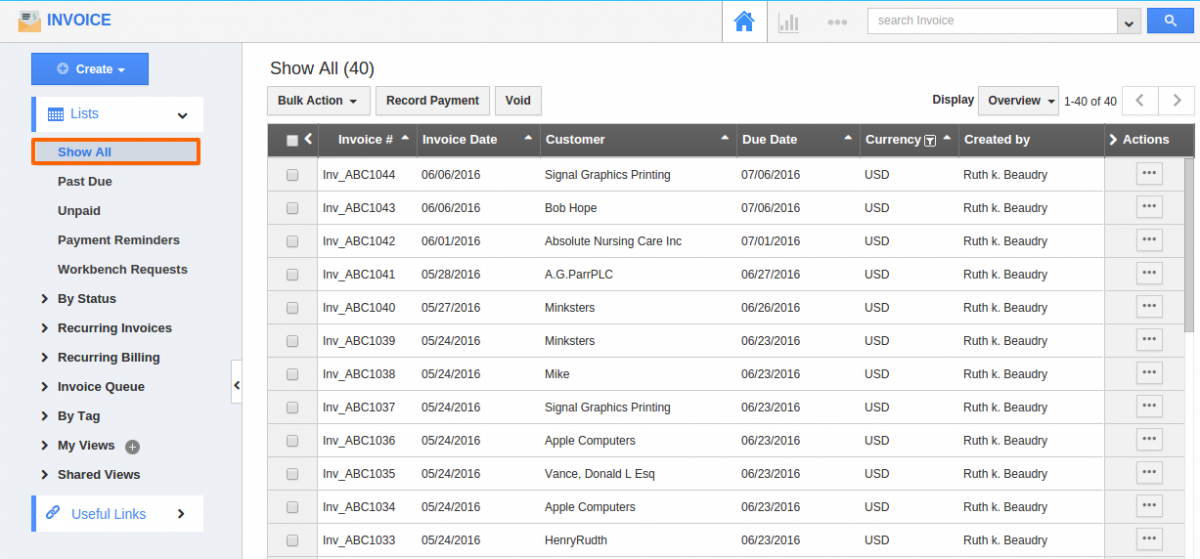
- Select invoices you would like to export. Click "Bulk Action" drop down.
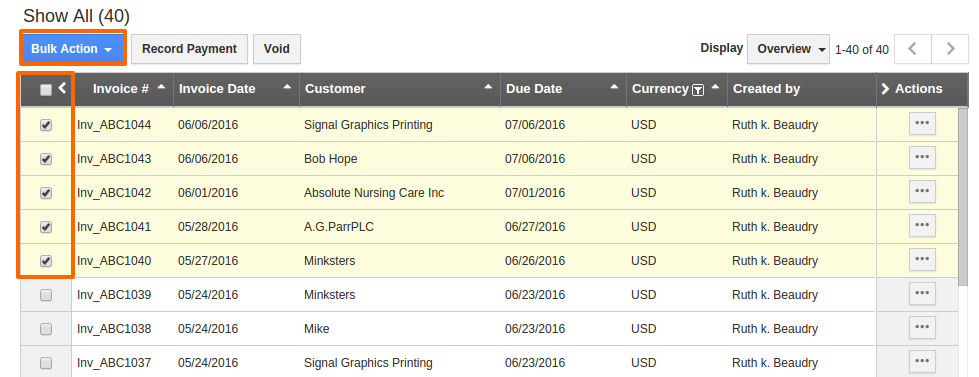
- Click on "Export(IIF)Beta" option from drop down, then the IIF file is saved to your computer.
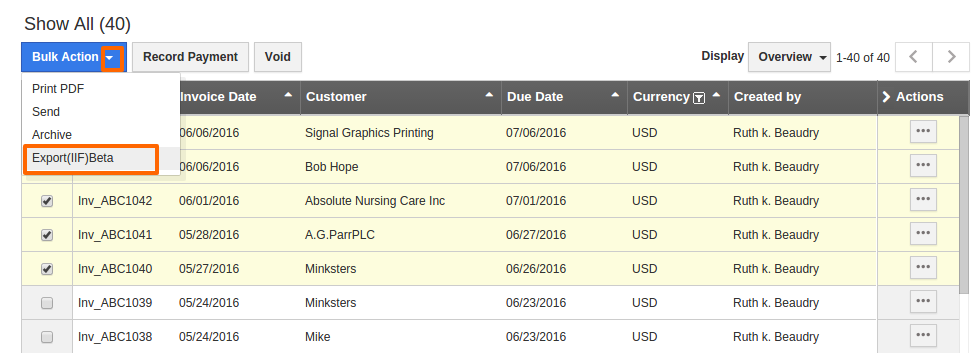
Import Apptivo IIF File into QuickBooks
Follow the procedure mentioned in the below link to import the file into QuickBooks which is exported from Apptivo.
https://quickbooks.intuit.com/community/Reports-and-accounting/Export-or-import-IIF-files/m-p/203229
Your Invoices Are Now Imported!
Inside of QuickBooks, you will now see all of the data available, as if you had entered into QB originally. Should you have any duplicate information, or other errors, the import process will inform you what and where the issue exists within the IIF file.
For more information on importing an IIF file, please see the QuickBooks site.

