Browse by Solutions
Browse by Solutions
How to streamline data entry efficiency in Apptivo CRM?
Updated on December 4, 2023 05:16AM by Admin
In Apptivo CRM, data accuracy is ensured through a systematic approach. Users are prompted to complete mandatory fields when creating or editing records across various applications.
Steps showing Mandatory Pop up
- For example, when initiating the creation of an order by clicking the "Create" button in the Orders app, a comprehensive form with various fields is presented.
 |
- To maintain completeness and accuracy, a user-friendly “Floating Pop-up” alerts users if any mandatory field is left blank during record creation or editing. Furthermore, Unfilled mandatory fields will be visually highlighted for easy identification.
 |
- In cases where there are more than six mandatory fields, users can click the arrow icon in the pop-up window to unveil the remaining mandatory fields.
 |
- Clicking on any field within the pop-up window directly navigates the user to the corresponding field in the app, streamlining the data input process.
- Once all mandatory fields are filled, the pop-up window automatically disappears, visually indicating the completion of data entry.
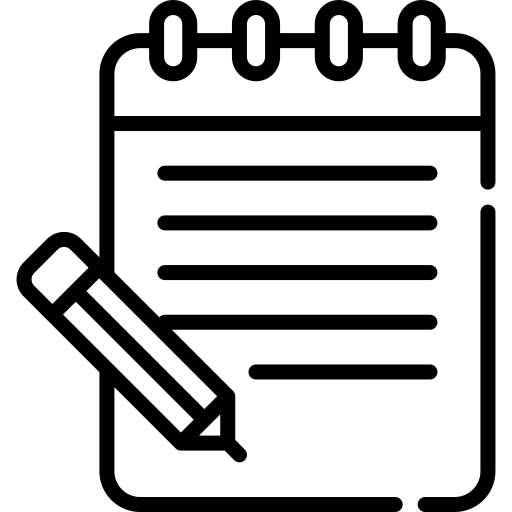
Note:
- This mandatory pop-up functionality is present not only on the quick creation page but also on the edit page and conversion page.
- The user has the option to close the floating error pop-up by clicking on the close icon. Upon doing so, the system will re-validate the input when the user initiates a create or update action.
- Unfilled mandatory fields will be visually highlighted for easy identification.
Flag Question
Please explain why you are flagging this content (spam, duplicate question, inappropriate language, etc):

