Browse by Solutions
Browse by Solutions
How to create Validation Rules for Email to Case in Apptivo?
Updated on June 27, 2023 10:17PM by Admin
Having emails automatically created as cases can save you time, but having all spam emails converted to cases may make your ticket closure process chaotic. In such circumstances, you can try the validation rule feature in the cases app, which excludes the emails from creating a case as per the set criteria. This allows you to concentrate on the important cases rather than the emails, such as out-of-office responses or automated replies from your customers. Let’s see the steps to set up a validation rule for an email to cases!
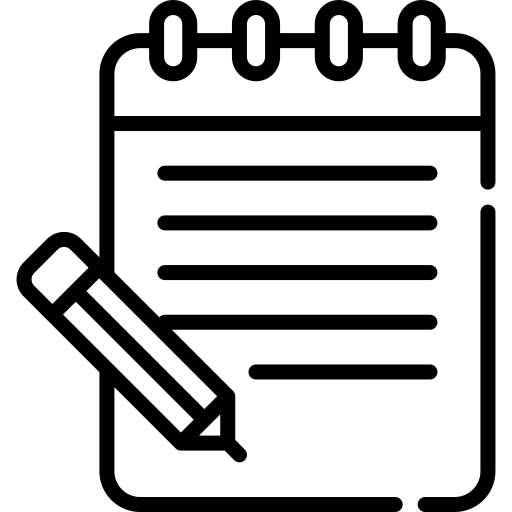
Note:
- You can set up a maximum of 5 Validation rules. Available for the plans Premium, Ultimate, Enterprise.
- The Validation rule feature is also available in the Cases Extended App.
Steps to create Email to Case:
- Log in and access the Cases App from your universal navigation menu bar.
- Click on the More(...) icon and select Settings from the app header.
.png)
- On the Settings page, go to Email > Email to Case and click on the Validation Rule tab as shown below:
- Upon navigating to the validation rule page, click on the Create button.

- Now on the create page, provide the following details:
- Name: Name of the validation rule.
- Enable: Keep the toggle enabled to have the validation rule working.
- Criteria: Set the criteria using the provided operators and fields like From Address, Subject, and other related fields of an email.
- Here, I’ve decided to restrict the emails created as cases received with the subject “Out of Office”. Therefore, I’ve set the criteria as per my requirement.

- Once after setting the criteria, click on the Create button to have the validation rule created.

- Now you can see the created validation rule, you can make changes to the validation rule at any time using the Edit icon. Remove the rule using the Delete icon.

- Now as per the created validation rule, any emails with the subject “Out of Office” will be restricted from creating as a case.
Flag Question
Please explain why you are flagging this content (spam, duplicate question, inappropriate language, etc):

