Browse by Solutions
Browse by Solutions
How do I whitelist my IP addresses in Apptivo?
Updated on June 12, 2023 03:54AM by Admin
Apptivo's IP address whitelisting allows you to add all the IP addresses of your company to have uptight security. With this, you can restrict access to Apptivo from an unsecured network. Through this, your employee can access the Apptivo account in the Allowed network IP address. Follow the below steps to know more!
Steps to Whitelist IP Address:
- Log in and access your Apptivo account.
- Click on the User menu and select Business Settings as shown below:
.png)
- On the business settings page, go to Security > IP Whitelisting. You can view the toggle as disabled by default, Enable the IP Whitelisting toggle to add an IP address for whitelisting.

- Upon enabling the toggle, You can view the Add IP Address button, and click on it to add an IP address for whitelisting.

- On the Allowed IP Address pop-up, select the type of way to add the IP addresses. They are as follows:
- Add Current IP Address: Your current network’s IP address will be pulled automatically. You can provide the name for the drawn IP address.
- Add Static IP Address: Provide the name and add any static IP address as per your requirements.
- Add IP Range: If you have a consecutive IP address for your business. You can add using the range, the range should be from ascending to descending order.
- Once after adding the required IP address, click on the Add button.

- Now the added IP address will only have access to your Apptivo account. Click on the Delete icon to delete the IP address only if you are no longer using the IP address.

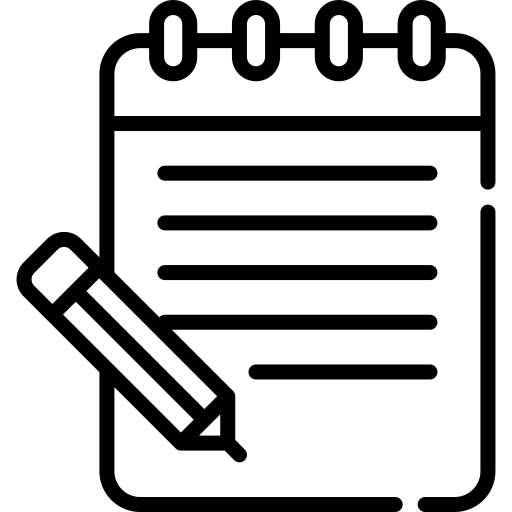
Note:
- Available on Plans Ultimate & Enterprise, likewise, you can add up to 5 different IP addresses.
- You cannot delete the added IP address only if its match with your connected network IP.
- Make sure you configure your connected IP address before you are setting up any additional IPs, as configuring the other IP addresses first, may result in logging out from Apptivo.
Flag Question
Please explain why you are flagging this content (spam, duplicate question, inappropriate language, etc):

