Browse by Solutions
Browse by Solutions
How to filter based on “Assigned To” in the Leads App?
Updated on July 19, 2022 07:22AM by Admin
The Leads App in Apptivo ensures complete information on all the leads handled across Apptivo. You can filter the leads based on the Employees to whom the leads are assigned.
- Log in and access the Leads App from the Universal navigation menu bar.
- Here, select Show All from the left pane. You can see all the leads assigned to different Employees in your Organization in Table View.
 |
- There is a filter to view the leads based on the “Assigned To” Employees. Click on the Filter icon.
|
|
Here, you can perform different actions:
- Select all Employees
- Select a particular Employee
 |
Case 1: Select all Employees
When you select all Employees, you can see the leads associated with all the Employees in your business.
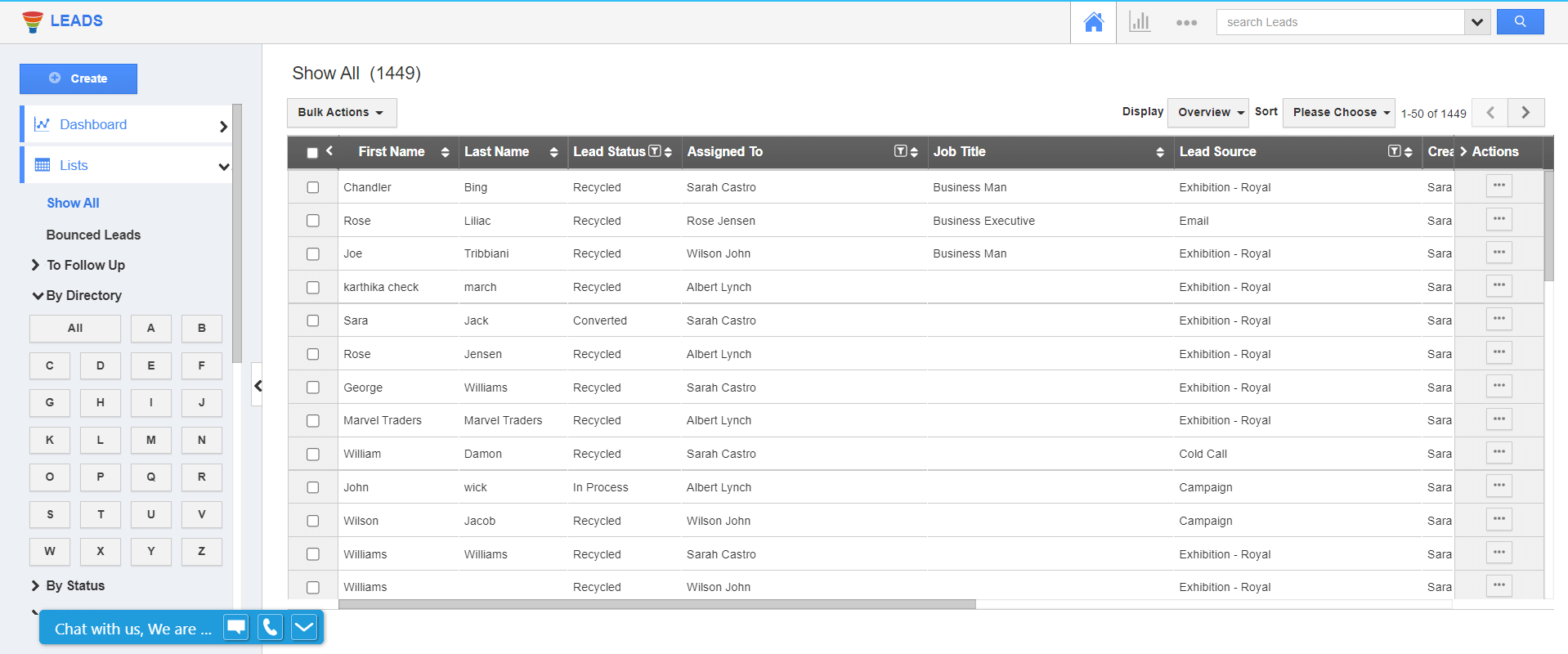 |
Case 2: Select a particular Employee
On selecting a particular Employee, you can see only the leads associated with a particular Employee.
 |
Flag Question
Please explain why you are flagging this content (spam, duplicate question, inappropriate language, etc):

