Browse by Solutions
Browse by Solutions
How do I restrict my Employees to generate Reports in the Project app?
Updated on February 10, 2022 08:47PM by Admin
The Privileges facility of Apptivo is a novel feature that allows you to provide controlled access to your employees. This ensures that only authorized employees are accessing a particular feature or functionality. This privileges feature allows only certain employees to generate reports in the Projects app.
Steps to restrict employee access
- Log into your Apptivo account and navigate to the Projects app. Here, select More → Settings from the App Header.
 |
- Go to General → Reports from the left navigation menu. Here, you can see the different reports that you can generate in the Projects app.
- To restrict the accessibility of a particular report, say Single Project, select the Privileges dropdown of that report.
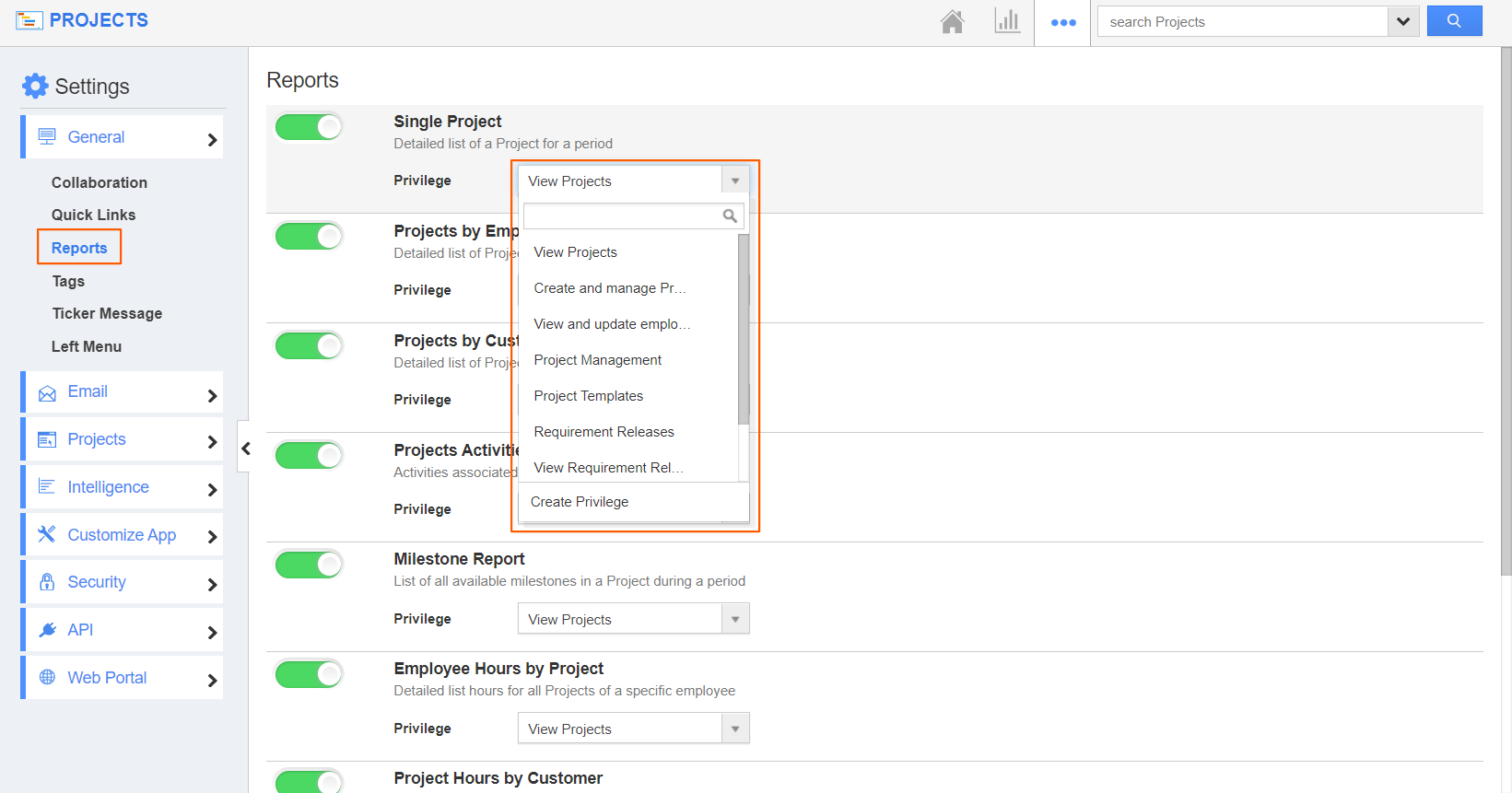 |
- For instance, if you select View Projects as the privilege, only the employees who have the selected privilege can access that report from the Reports page.
Note: You can assign a particular privilege to the employees from the Employees app of Apptivo.
 |
Flag Question
Please explain why you are flagging this content (spam, duplicate question, inappropriate language, etc):

