Browse by Solutions
Browse by Solutions
How to print in PDF in the Credit Notes app?
Updated on February 2, 2022 08:35PM by Admin
The Credit Notes app of Apptivo allows the users to keep track of all the credit notes in a single application. The credit note can be downloaded as a PDF right from their overview page.
Steps to print in PDF
- Log into your Apptivo account and navigate to the Credit Notes app. Here, select the More Details icon of the credit note that you want to print in PDF.
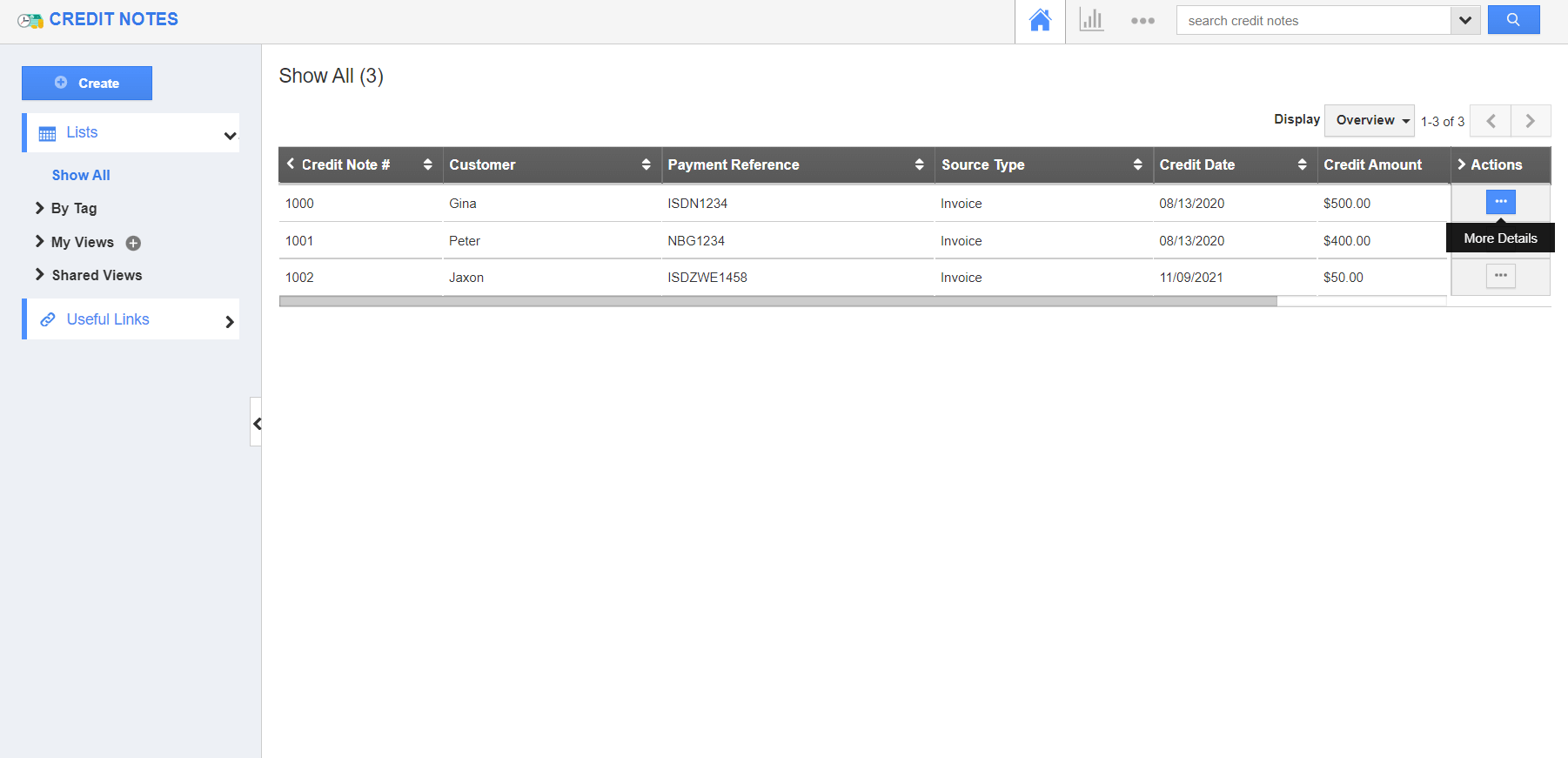 |
- You will be redirected to the Overview page of the selected credit note. Select the Print PDF button.
 |
- The credit note will be downloaded as a PDF.
 |
Flag Question
Please explain why you are flagging this content (spam, duplicate question, inappropriate language, etc):

