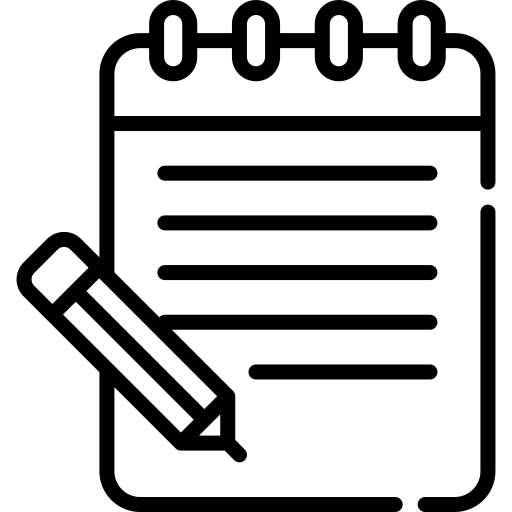Apptivo’s Contacts app allows you to create and customize the general report as per your business requirements. In addition to that, you can customize the general report with the filter attributes to get the more optimized reports.
Steps to follow
- Login and access the Contacts app of Apptivo. Click on the More(…) icon and select Settings.
- On the Settings page, click on the Reports and select General Report.
- You can view the list of created general reports and click on the edit icon to edit the report.
- You can view the Filter Attributes dropdown on the edit report page.
- Select the attributes from the drop-down that you want to add as the filter attributes.
- Here, the contact type, assigned to and supplier is selected as the filters.
- Click on the update button to update the changes.
- Now, go to the Reports, under the general report select the Contacts Overview Report.
- You can view the added filter attributes.
- Select the filter attributes and click on the view report.
- By enabling the Advanced Filters on the Edit report page, you can view the more précised operators to get even more accurate results.
Note:
- The reports incorporates a "Privilege" feature, offering authorized access to designated individuals. Those who possess the necessary privilege will have the capability to access and review the reports.
- You have the option to assign either a standard or custom privilege to the reports and allocate it to employees within various roles as needed.