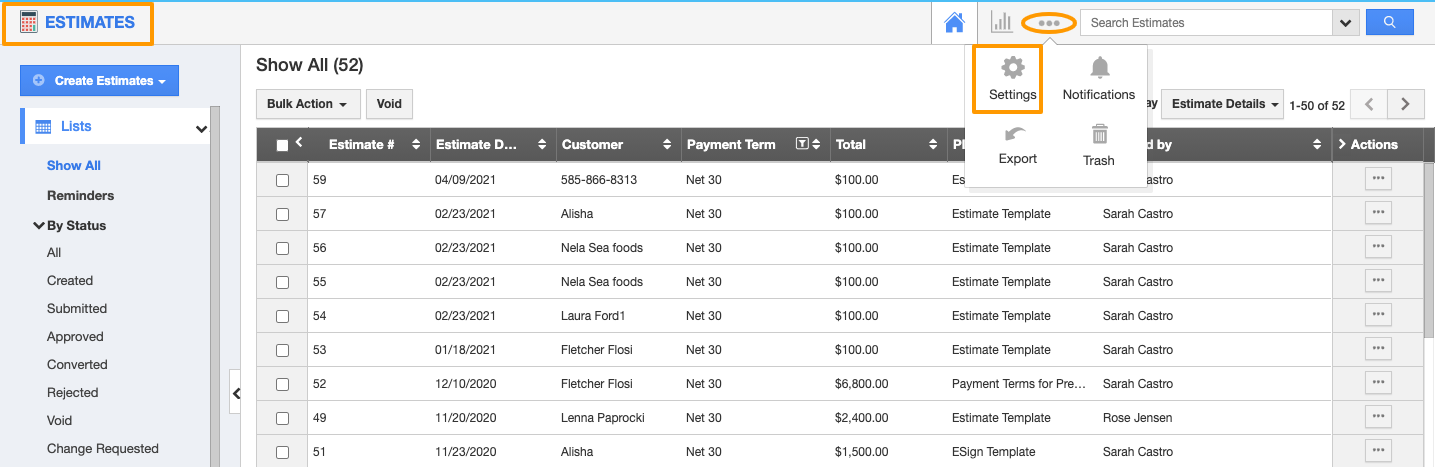The Estimates templates are the pre-formatted templates that can be used to quickly create an estimate. In the Estimates template, everything such as Customers, Payment Term, Services Provided, Products/Items Sold, Summary Section also can be recycled. You can load your data into the estimates template at the time of creation. In addition, it allows you to associate the collaboration activities like Tasks and Documents on the estimate templates and load them while creating the estimate.
Steps to Create a New Template
- Log in and access the Estimates app from your universal navigation menu bar.
- Click on the "More" icon and select “Settings” located in the App header bar.
- Select "Templates" from "Estimates" drop-down located at the left navigation panel.
- Enable the Template toggle to create estimates by choosing a template with pre-populated values.
- Click on the "Create" button found in the estimates template dashboard.
- You can view Create Template page. Enter the Template name.
- Enable the visibility toggle to make this template visible to the selected employee. If not, the template will be visible to all the employees.
- Here, the visibility condition to set to view only to the particular employee.
- Provide the Estimates Details with customers, contacts, payment term, Services Provided, or Products/Items Sold.
- The summary section will be auto-populated based on your added service or product items sold.
- Then, click on the create button to create a template.
- Once the template is created, you can view the Tasks tab. Click on it.
- Go to the Create Estimate page, select the created template from the Estimate Template dropdown.
- By selecting the template, the template details will get auto-populated on the estimates.
- Once the estimate is created with the selected template, go to the Tasks tab.
- You can view the created tasks on the Tasks tab.