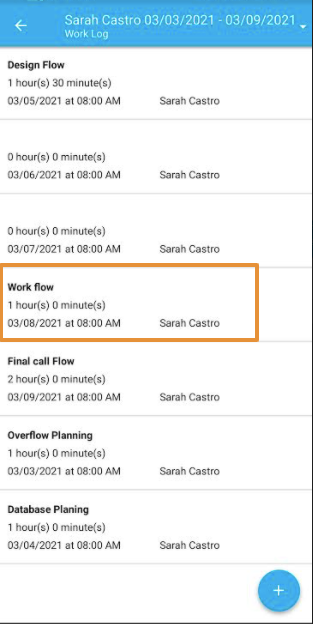Apptivo’s applications allow you to create and track the work log on Timesheets from your Android device. Work Log helps you to keep track of your hours spent doing tasks. The Work Log is important because it allows employees to keep an accurate record of all billable hours logged for a task.
Steps to Create Timesheet with Work Log Duration
- Log in and select Timesheets App from your Android device.
- Click on the "Create" button and select Create New Timesheet to create a new timesheet.
- The Timesheets creation page will be displayed. In the Tasks and Hours section, click on the (+) icon.
- You will be redirected to the New Task page, enter the Task Name.
- Click on the Create Work Log icon.
- Enter the Description and Duration in the Create Work Log popup.
- Then, click on the Create button.
- Similarly, you can create multiple work logs and click on the Save button to update the tasks and work hours.
- You can view the total hours accumulated along with the work log duration.
- Click on the Create button to create a new Timesheet.
- Click on “Create & Submit” to complete.
- Select the Approver on the select approver popup.
- The new Timesheet will be created and click on the View Task and Hours button.
- Click on the drown arrow next to the task name to view it.
- You can view the list of work logs created for the tasks.
- You can also view the work logs with descriptions under the Tasks.
- From the Timesheets overview page, click on the overview and select the Tasks.
- You can view the Overdue Tasks, Today’s Tasks, Upcoming Tasks, and Completed Tasks.
- Click on any tab to view the tasks, here the completed tasks tab is selected.
- You can view the list of tasks completed for the selected timesheets.
- Click on any tasks to view the work logs with the description.