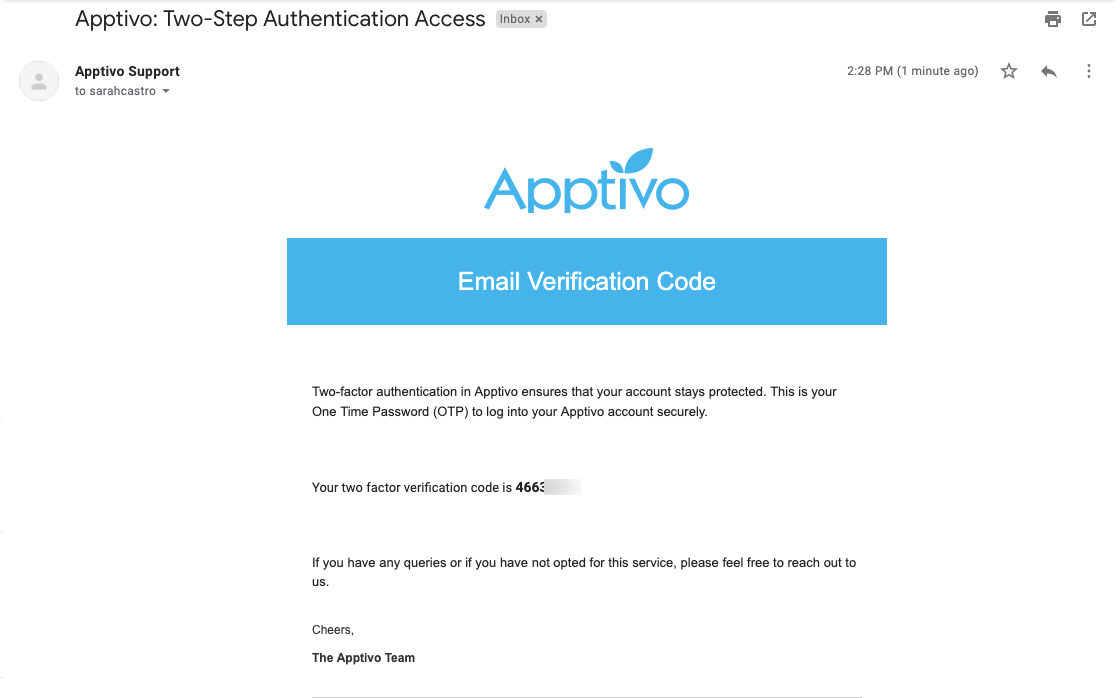Security is one of the most important parts of the business especially when you are handling customer data. Apptivo is the best when it comes to security. You can secure your account with Two Factor Authentication in Apptivo.
Steps to Enable
- Login to your Apptivo account.
- Click on the User Menu and select the Business Settings.
- From the Business Settings, click on the Two Factor Authentication under the General Settings.
- Enable the Toggle.
- By enabling the toggle, you will be receiving the verification code to the registered email id while logging into the Apptivo account through an Android device.
- Now, when you are trying to log in, you will be asking for the verification codes that are sent to your registered email address.
- Enter the verification code and click on the Verify button while logging in through your Android device.
- Your account will be authenticated with Two Factor Authentication.