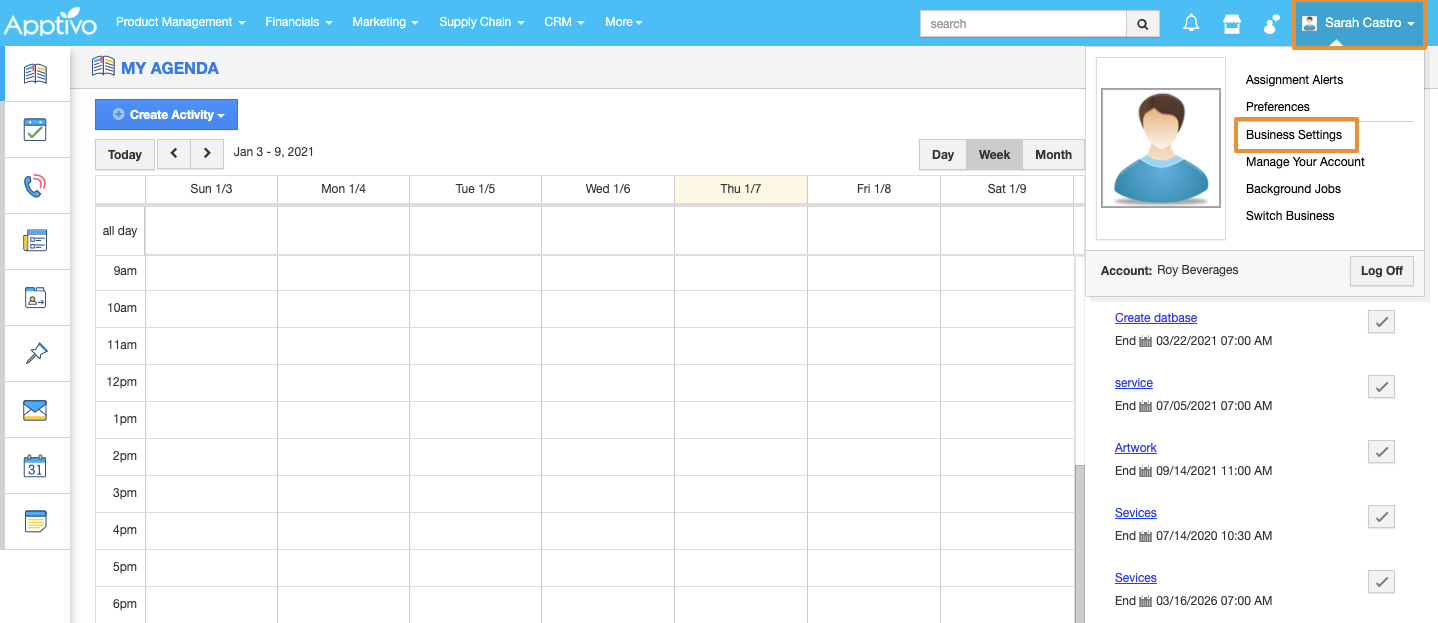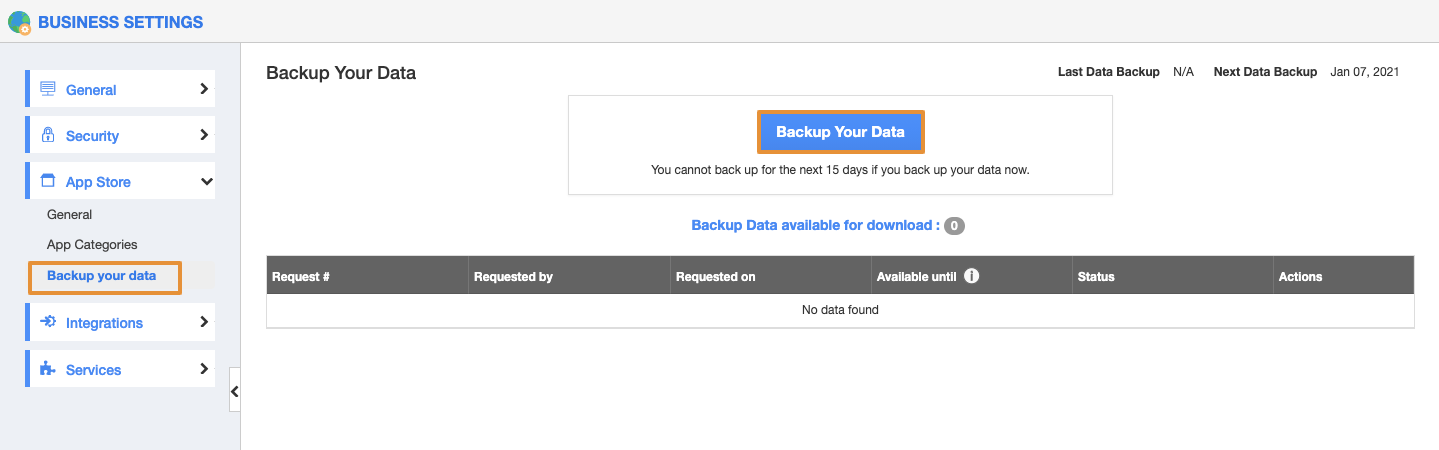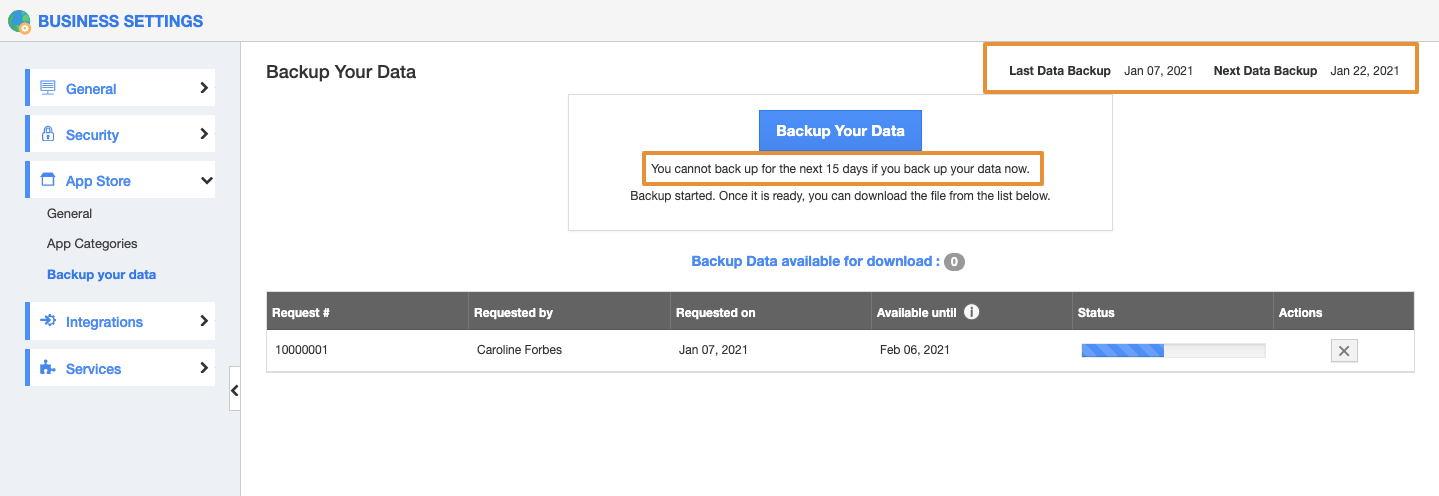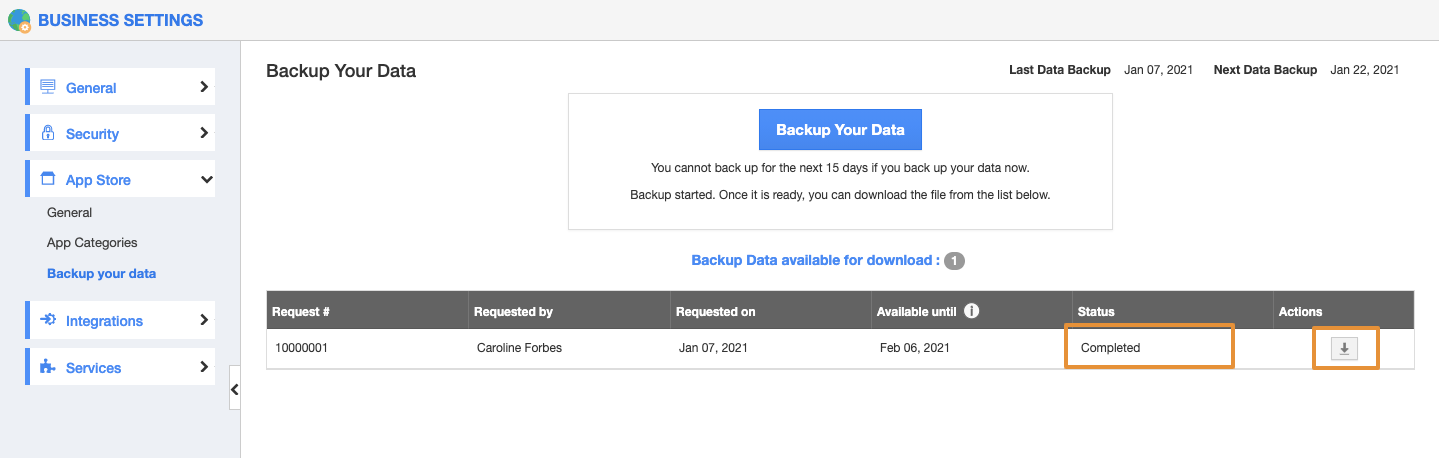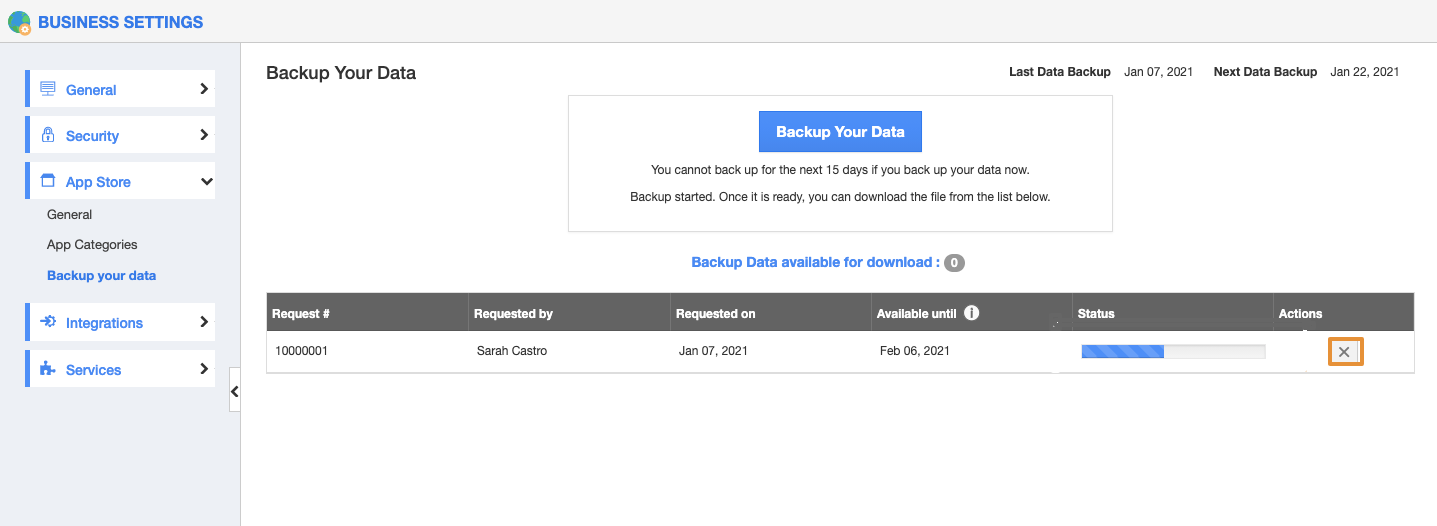Apptivo allows you to backup the UI data as per your preferences. In addition, you will get the updated mail notifications as per your backup actions.
Steps to Backup Data
- Login and access your account.
- Click on the account name and select the Business Settings.
- On the Business Settings page, under the App Store settings click on the Backup Your Data.
- On the Backup Your Data, you can view the Last Backup and Next Backup are mentioned at the top right corner with time and date. So, you can know when you can do the Next Backup.
Note: Backing up your data will not allow you to initiate multiple backups. You can do the backup for 15 days once only.
- Click on the Backup button.
- When the “Backup Your Data” button is clicked, Backup will be started. Once it is ready, you can download the file from the list below.
- The page contains the “Backup Your Data” button and Backup History table The history table contains the following information:
- Request # - It is an auto-generated # for each backup it needs to generate. It starts with 10000001(8digit)
- Requested by - User name of the request
- Request on - Date and TIme requested for Data Backup
- Available until - The backup data will be available until the particular date. The Available until will be calculated for the next 30 days of Requested on
- If the Data Backup process in-complete then, it will display the status as “In Progress”.
- If the Data Backup process completed then, it will display the status as “Completed”.
- The Backed up data will get expired in 30 days.
- You can also cancel the backup by clicking on the cancel button.
- You will be getting the notification email for each action of back up data.
- Once the backup is initiated, you will be getting the email notification for backup initiated.
- Once the backup is completed, you will be getting the email notification for backup completed.
- Once the backup is canceled, you will be getting the email notification for backup is canceled.