Browse by Solutions
Browse by Solutions
What are Associated Objects in the Orders app of Apptivo?
Updated on December 23, 2020 04:49AM by Admin
The Orders app of Apptivo enables you to view the information related to your shipment on the overview page of the order. This can be configured using the Associated Objects section on the Settings page.
Steps to configure associated objects
- In the Orders app of Apptivo, select Settings → Security → Associated Objects.
- There is a toggle for Material Shipments on the Associated Objects page.
 |
- If the toggle is enabled, then the Shipment Information section is available on the overview page of an order.
- If the toggle is disabled, then the Shipment Information section will be hidden from the overview page of an order.
- Go to the overview page of an order.
 |
- Here, scroll down. The Shipment Information section is visible as the toggle is enabled.
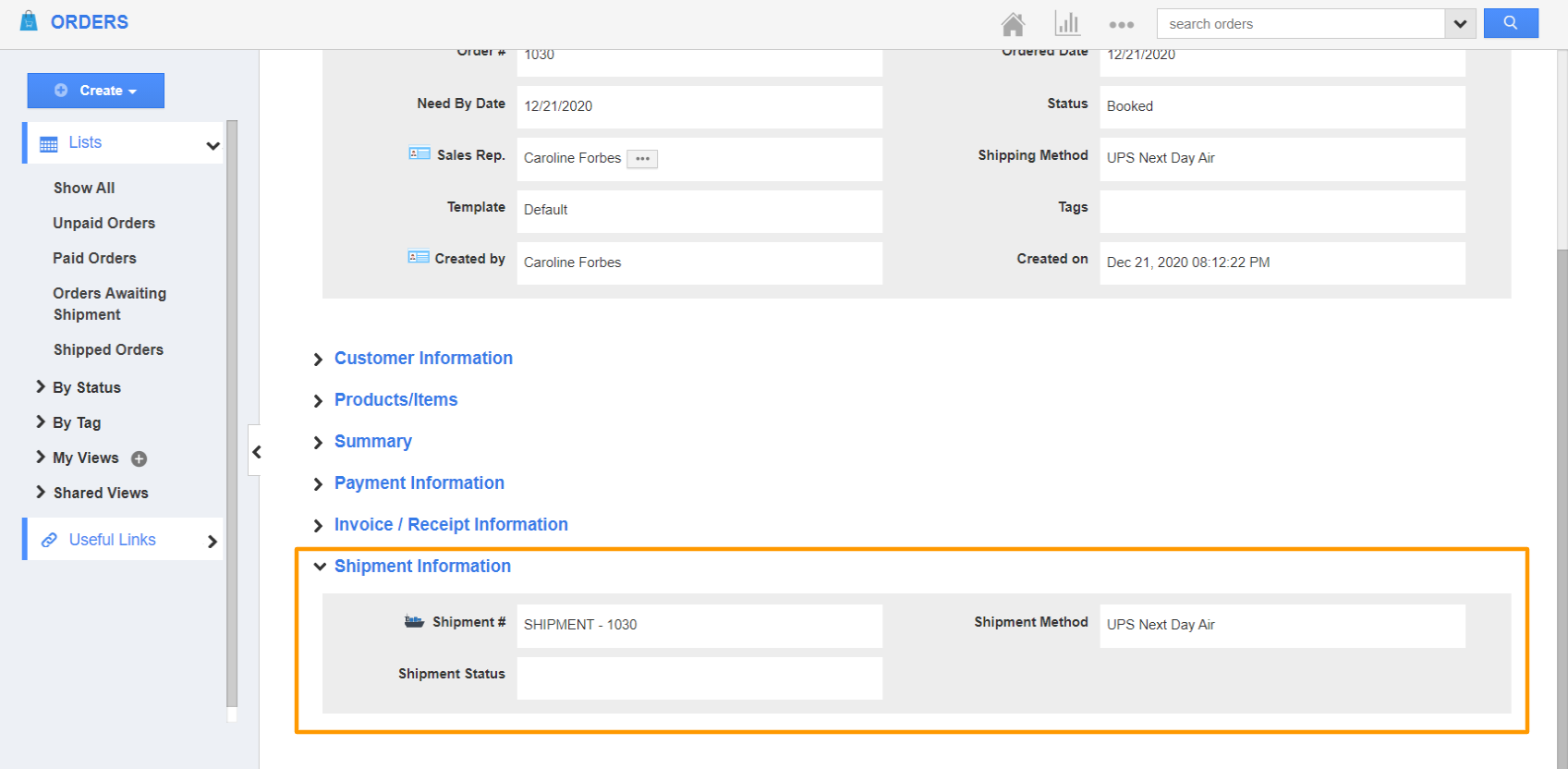 |
- When the toggle is disabled, the section will be hidden.
Flag Question
Please explain why you are flagging this content (spam, duplicate question, inappropriate language, etc):

