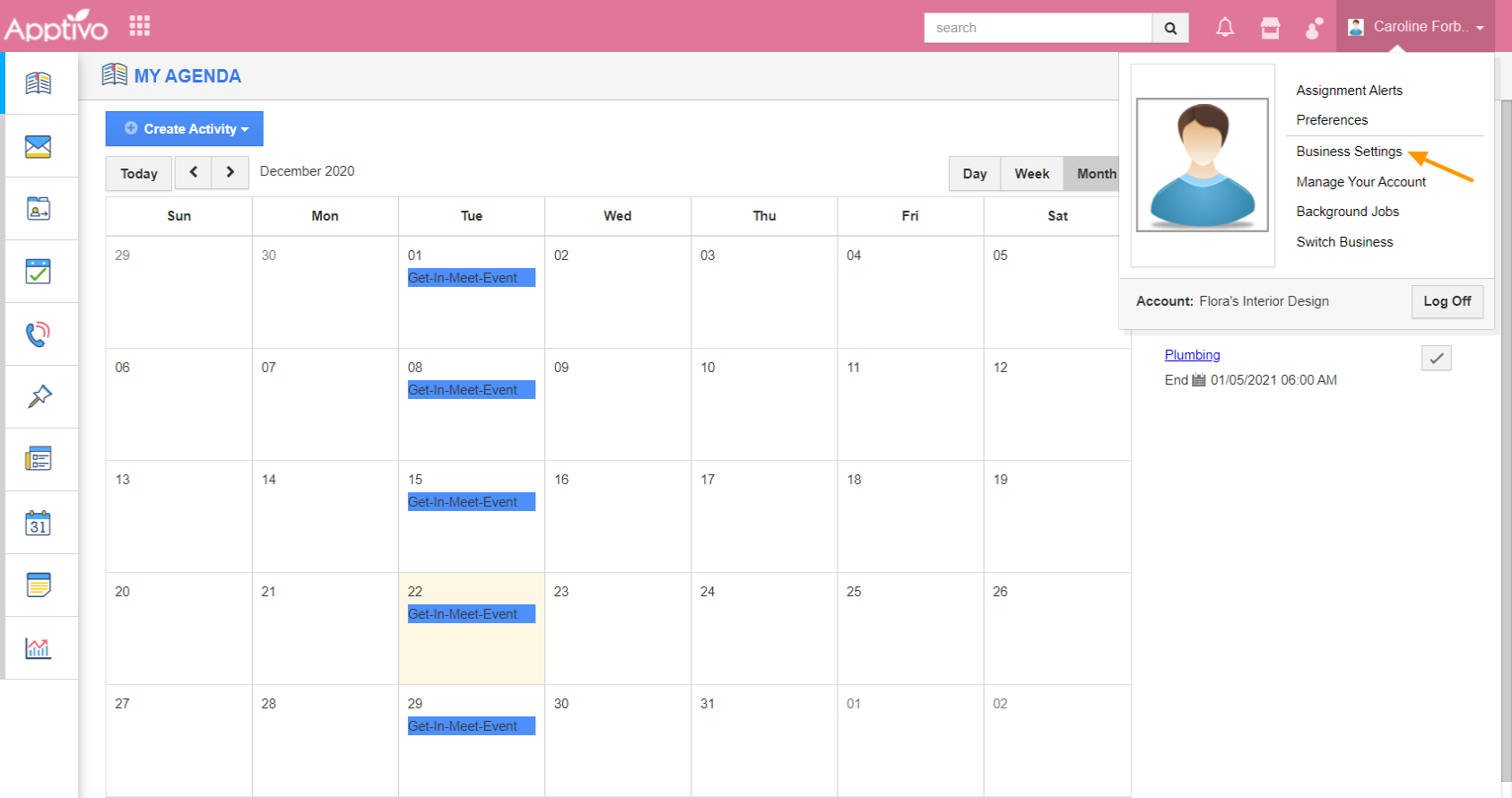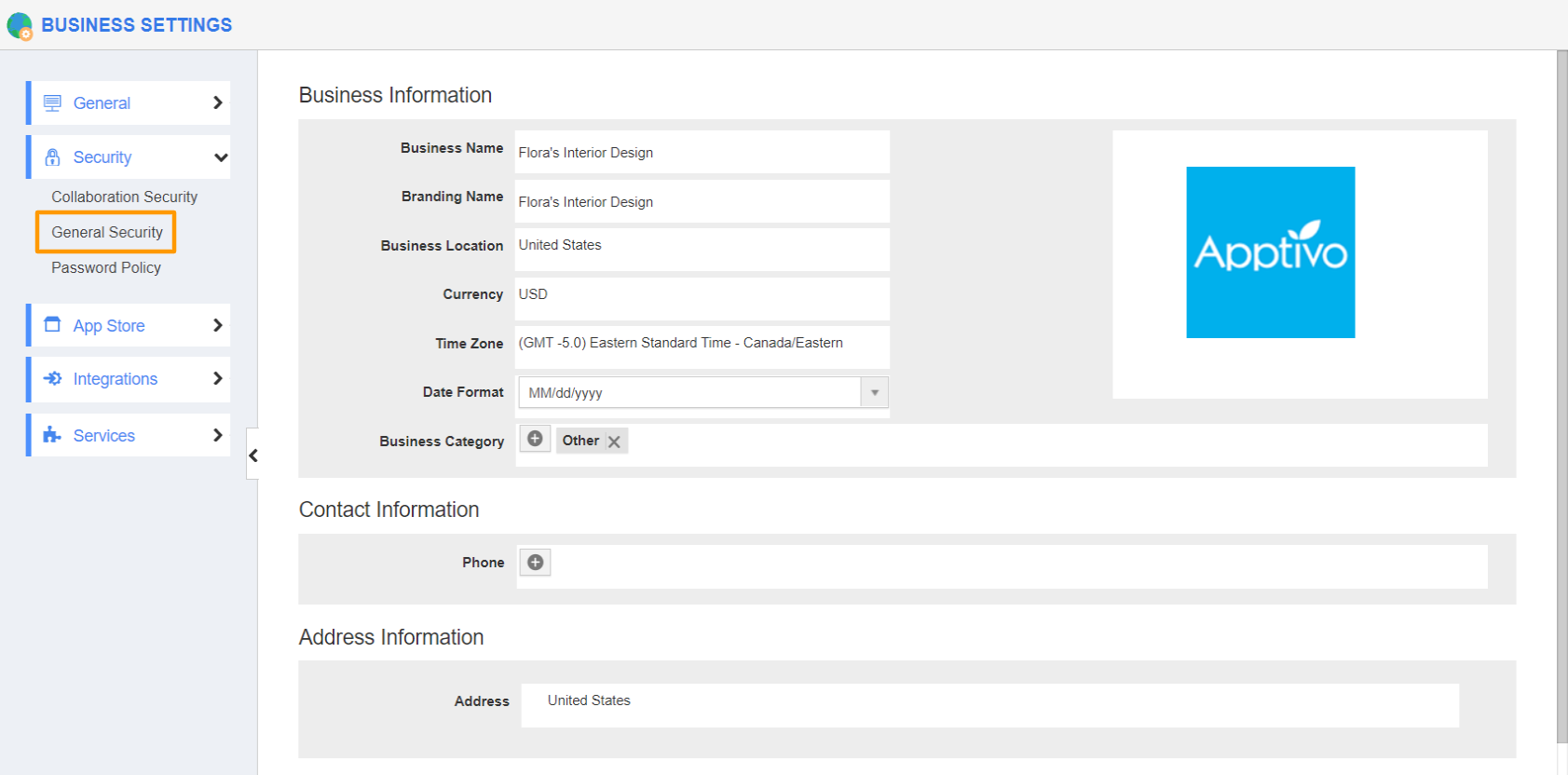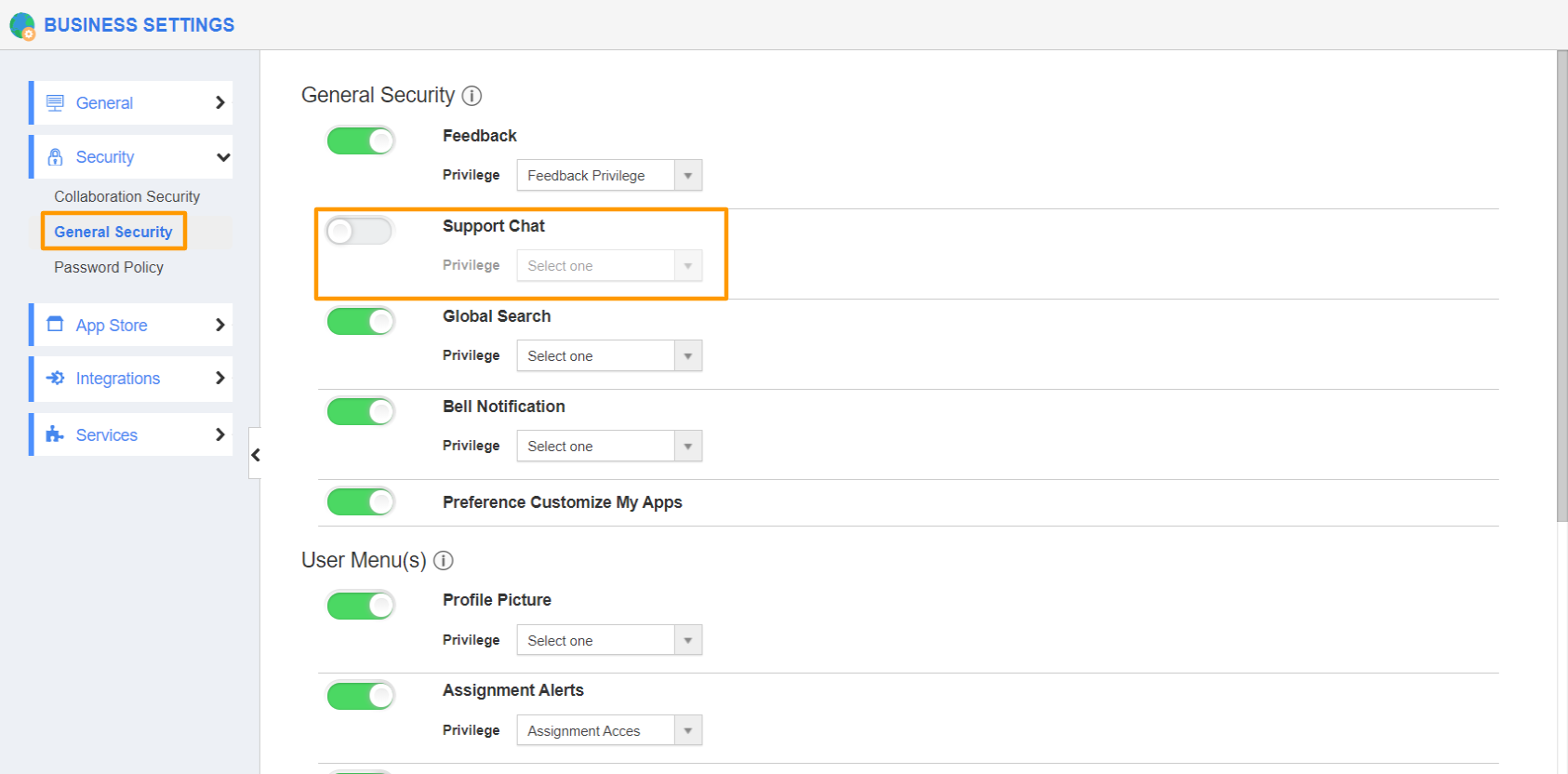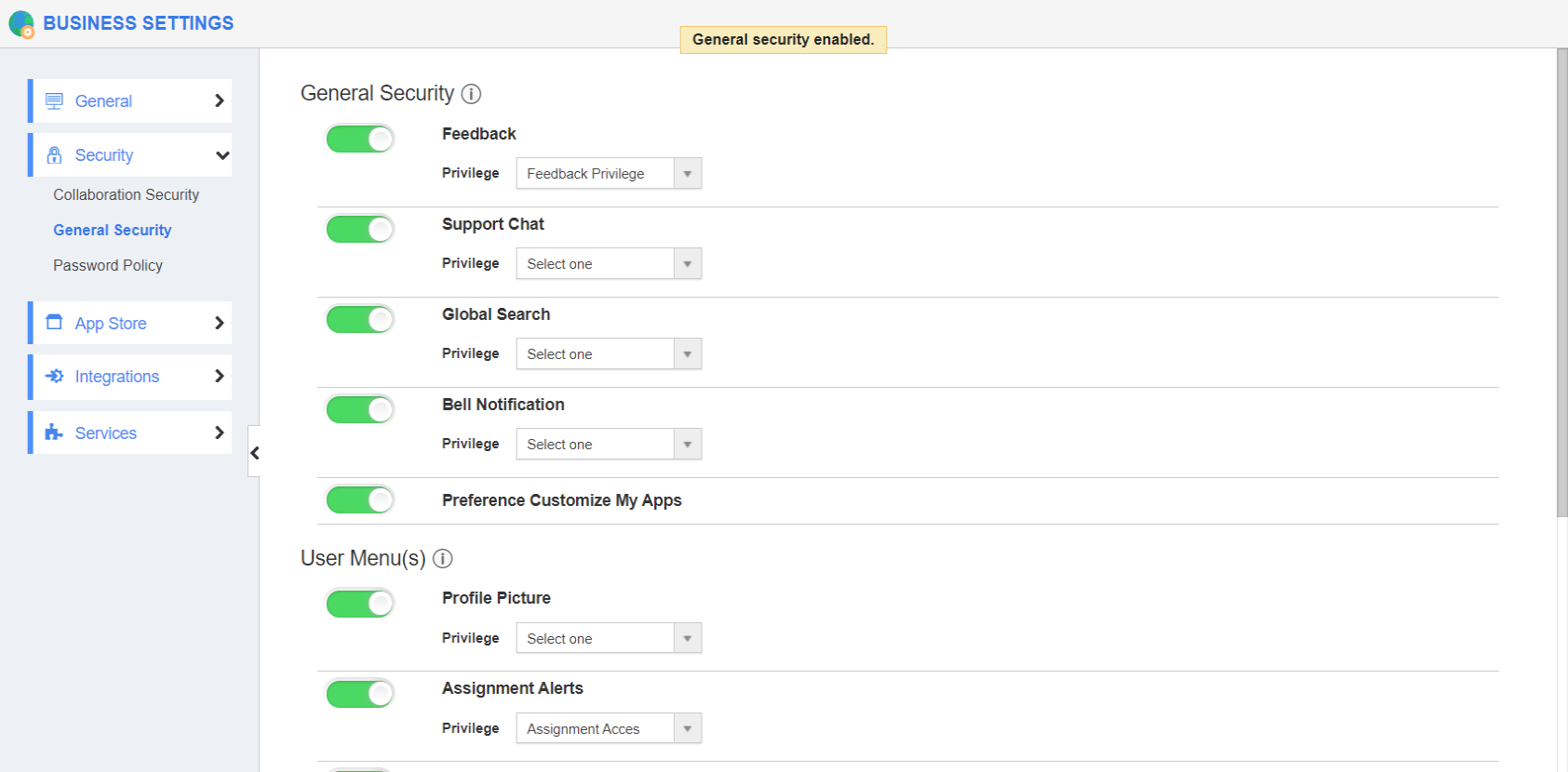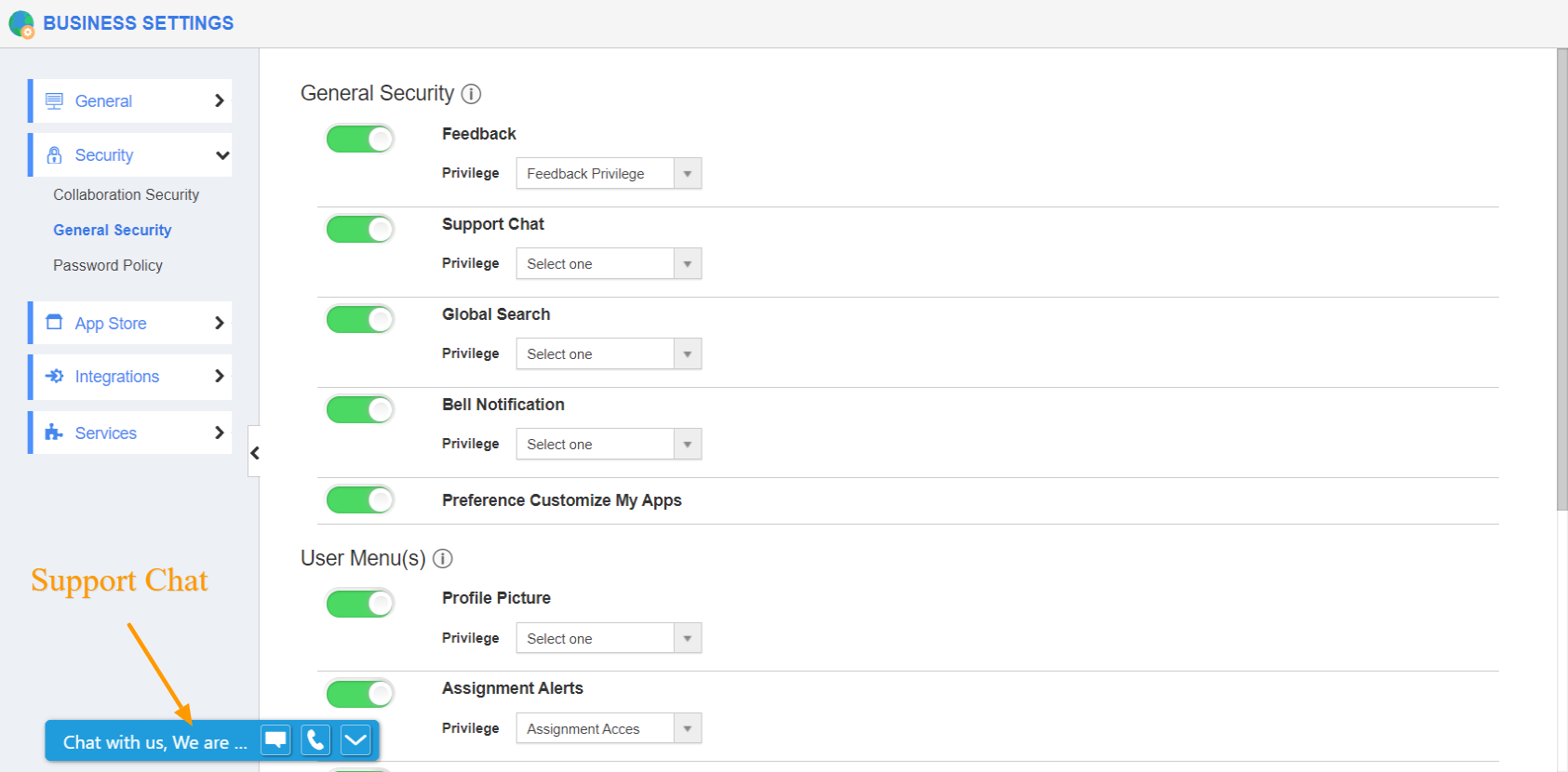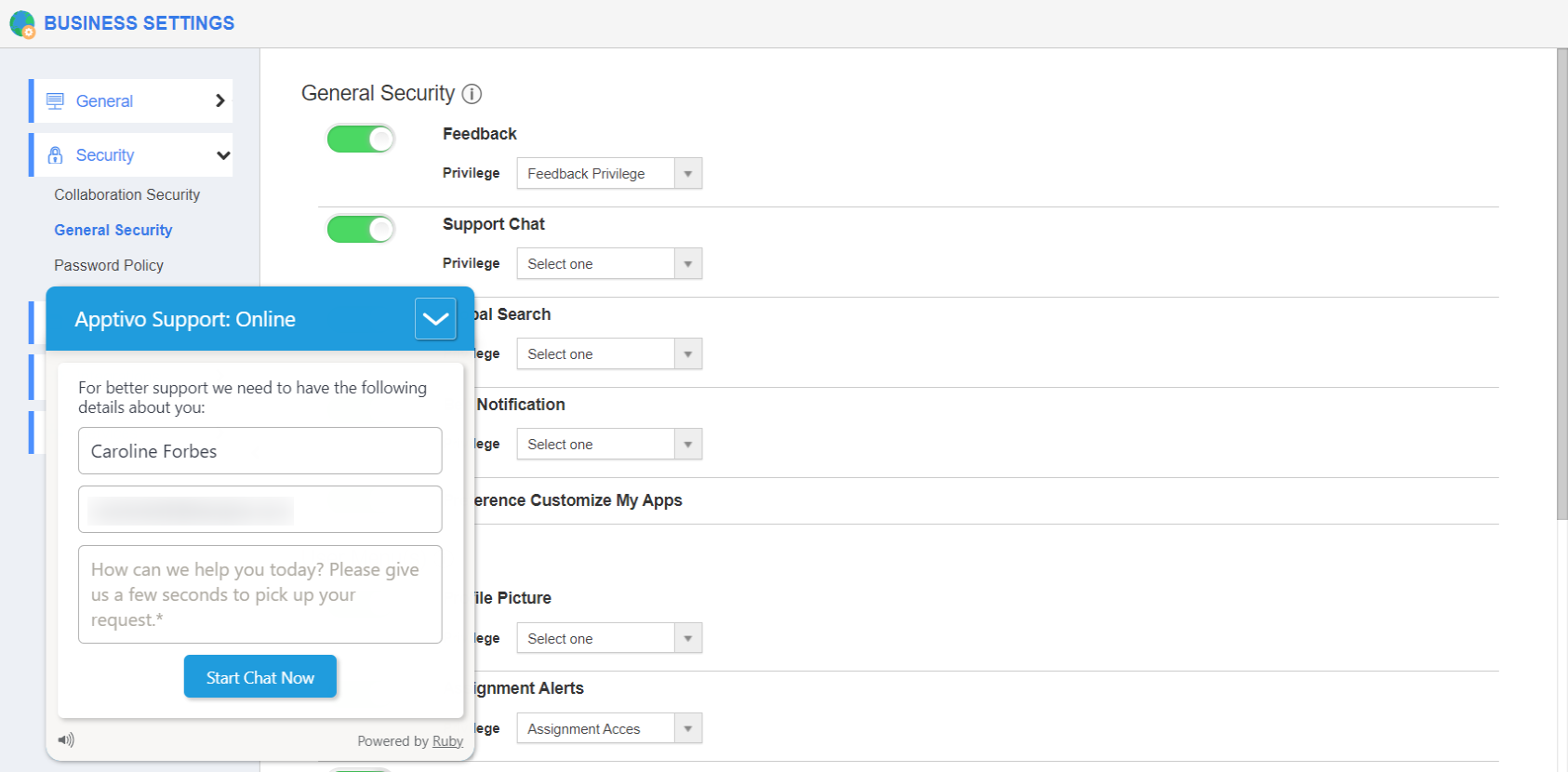The Chat Support feature of Apptivo available inside the account assists businesses to communicate instantly with the Apptivo Support team. Let’s go through the steps to enable this option in Apptivo.
Steps to enable Chat Support
- Log into your Apptivo account and select the User Menu from the top right corner. Here, select Business Settings.
- You will be redirected to the Business Settings page. From the left panel, select Security → General Security.
- The General Security page appears. The Support Chat feature is disabled.
- Enable the Support Chat toggle. The changes are saved automatically.
- Now, the Support Chat option appears at the bottom of the window.
- On clicking the Chat icon, the Chat Window expands. From here, you can easily communicate with the Apptivo Support team.