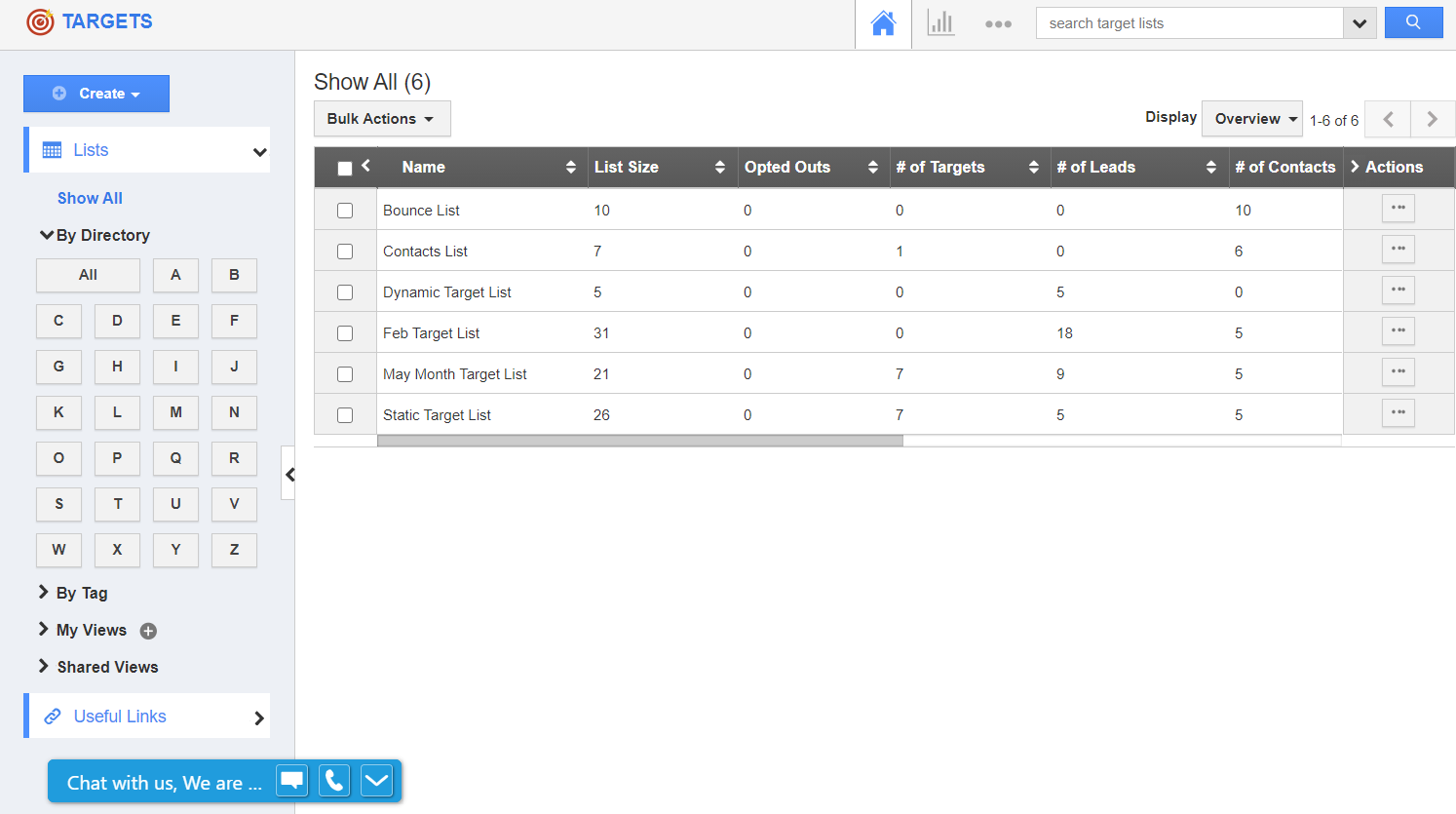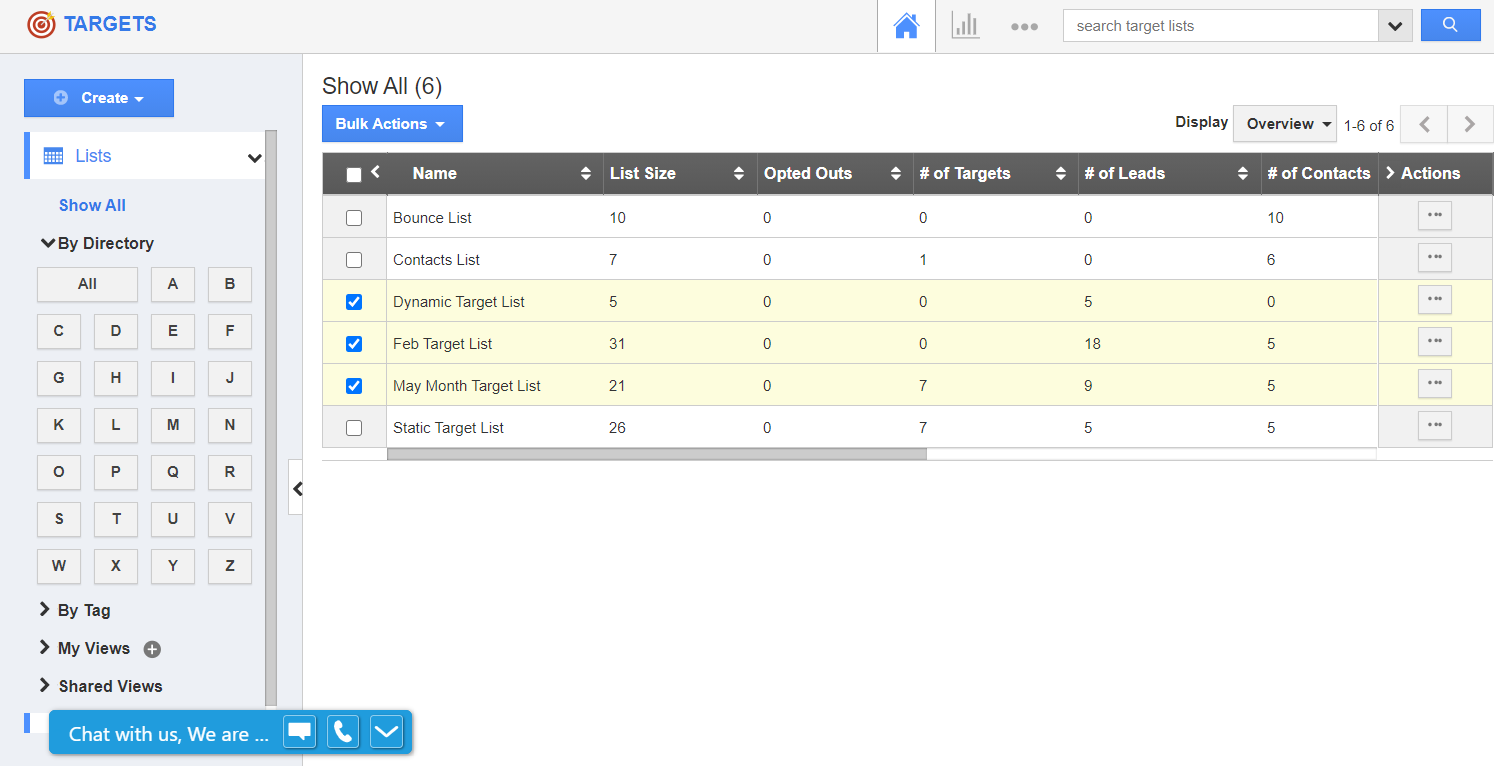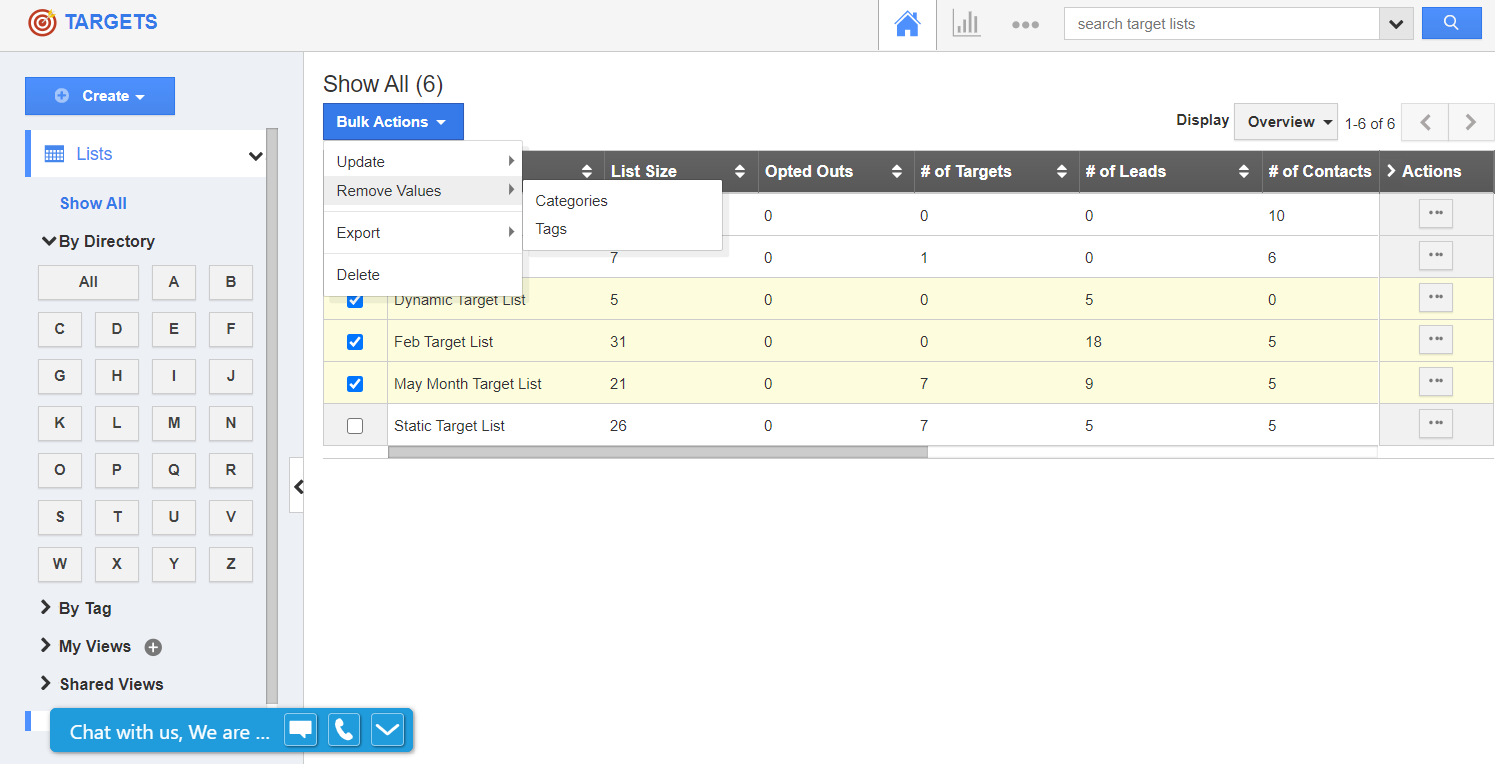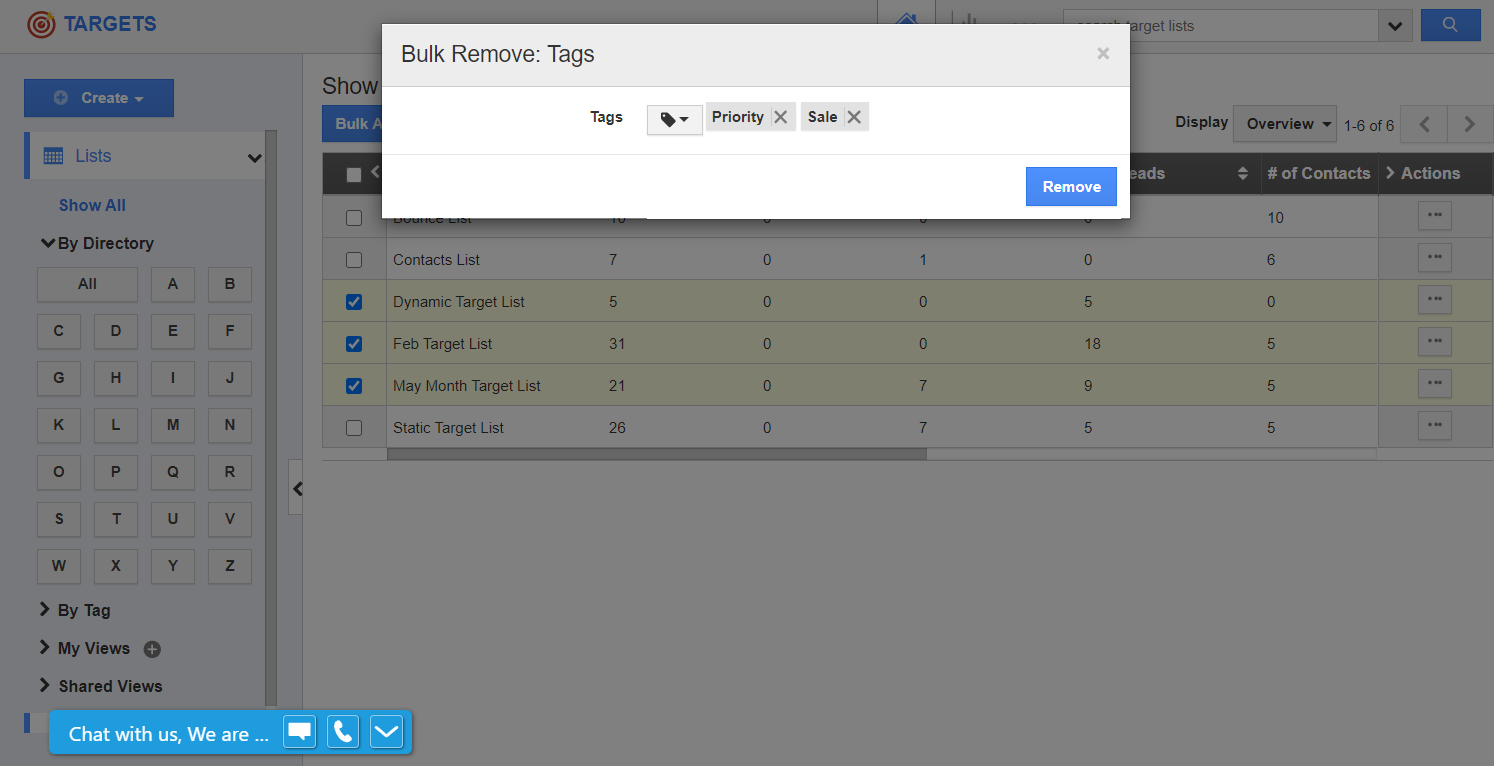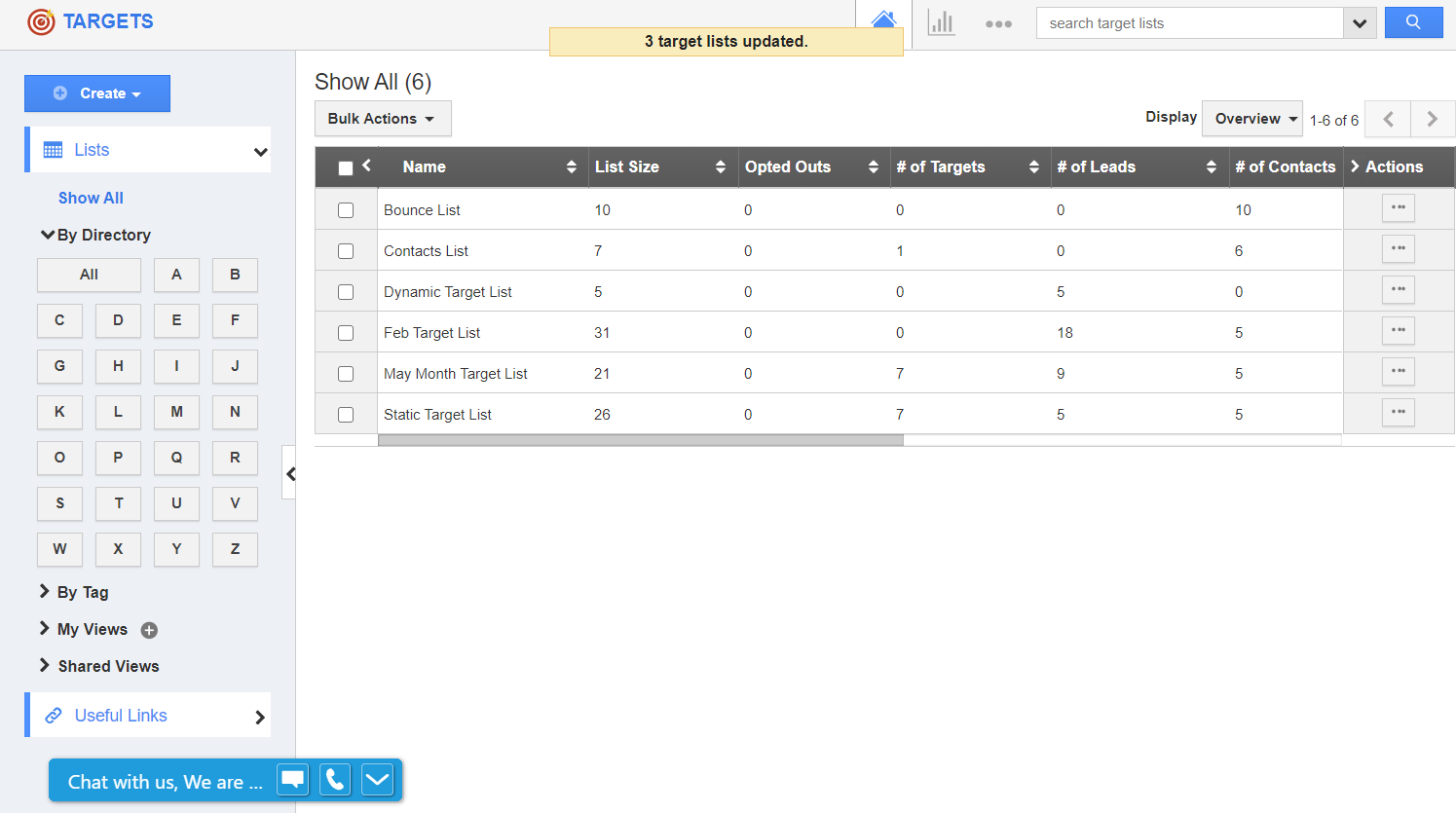The Targets App of Apptivo allows you to remove values from a field at a time in multiple targets. This is carried out using the Bulk Actions available in the Targets App.
Steps to bulk remove values
- Connect to your Apptivo account and go to the Targets App. Navigate to any view by selecting it from the left panel. Here, Show All.
- Select the targets in which the values are to be removed. The Bulk Actions button is activated.
- Click the Bulk Actions dropdown and choose Remove Values. You can remove the values in Categories and Tags.
- Here, we have selected Tags.
- The Bulk Remove: Tags popup comes into view. Here, you can choose the tag values that are to be removed.
- On clicking the Remove button, you will be notified that the Tags are removed in the selected targets.