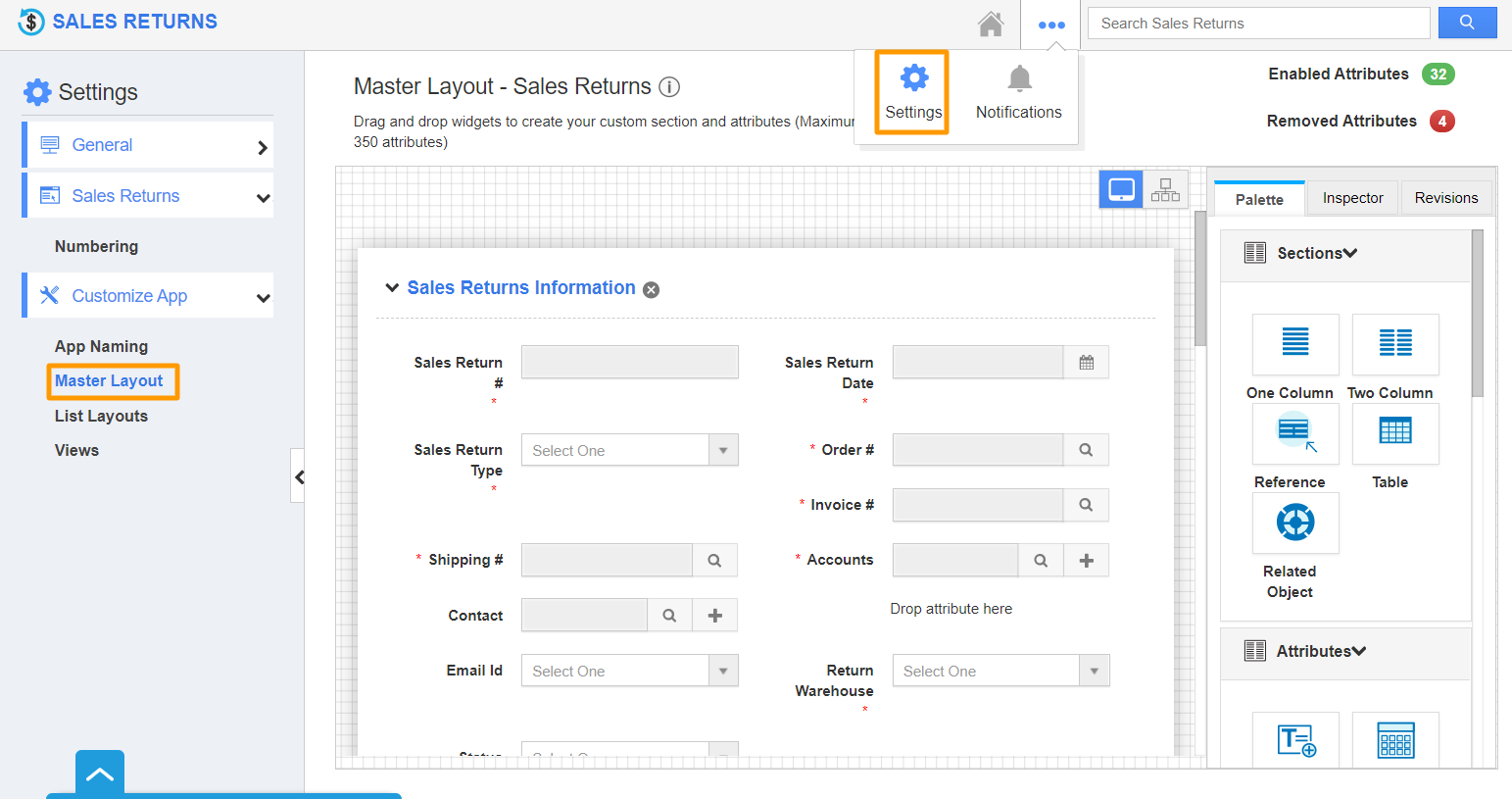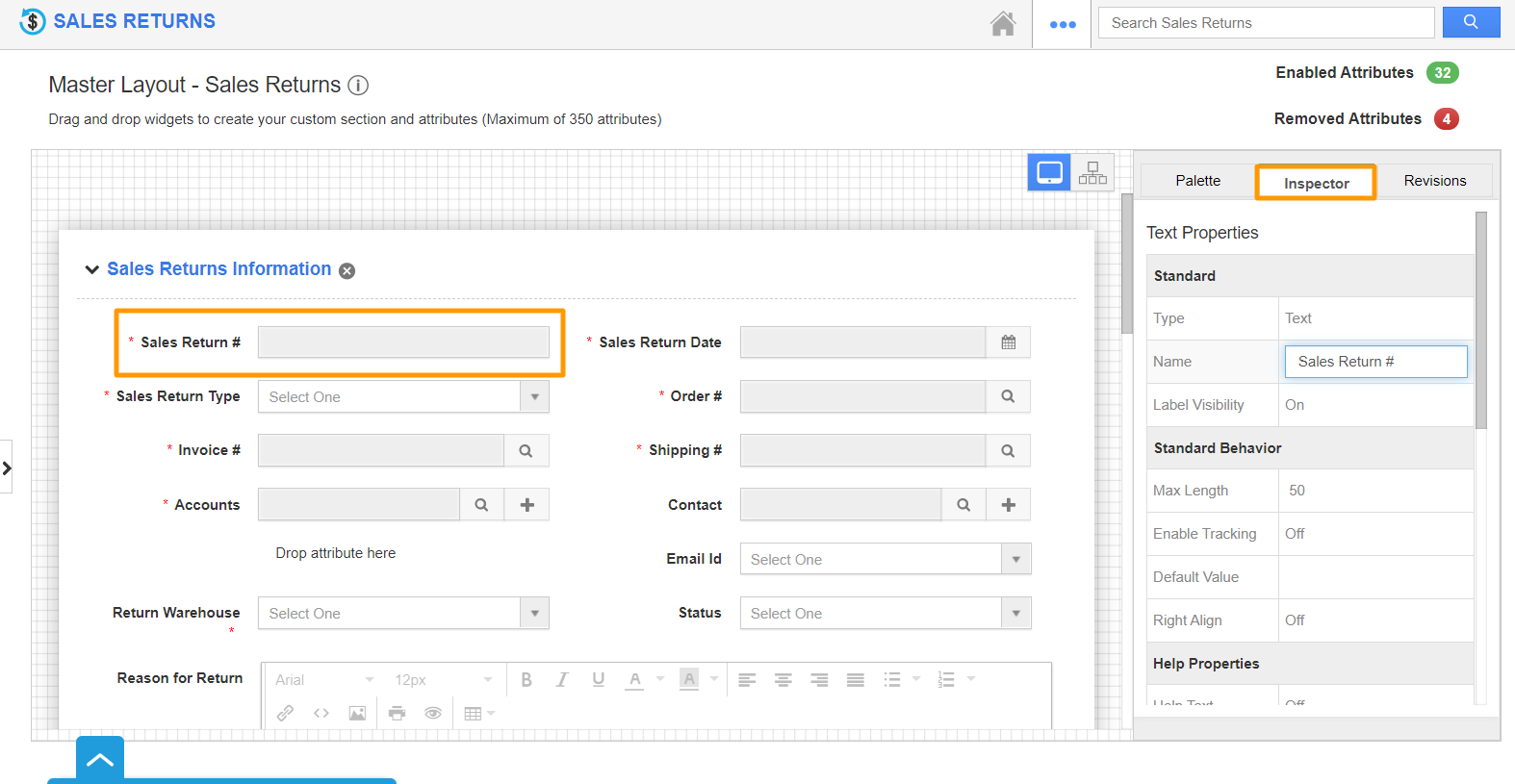The Sales Returns App of Apptivo is a customizable application that enables you to personalize the fields available according to your business purpose. You can rename the fields from the settings page.
- Select Settings from the App Header of the Sales Returns App. Go to Customize App → Master Layout in the left navigation panel of the settings page.
- Consider renaming the Sales Return # field in the Master Layout. Click on it to view the Inspector tab.
- Change the name of the field from the Name field in the Standard section of the Inspector tab. Save the changes.
- Now, the Sales Return # field will be shown as the new name while creating or updating a sales return.