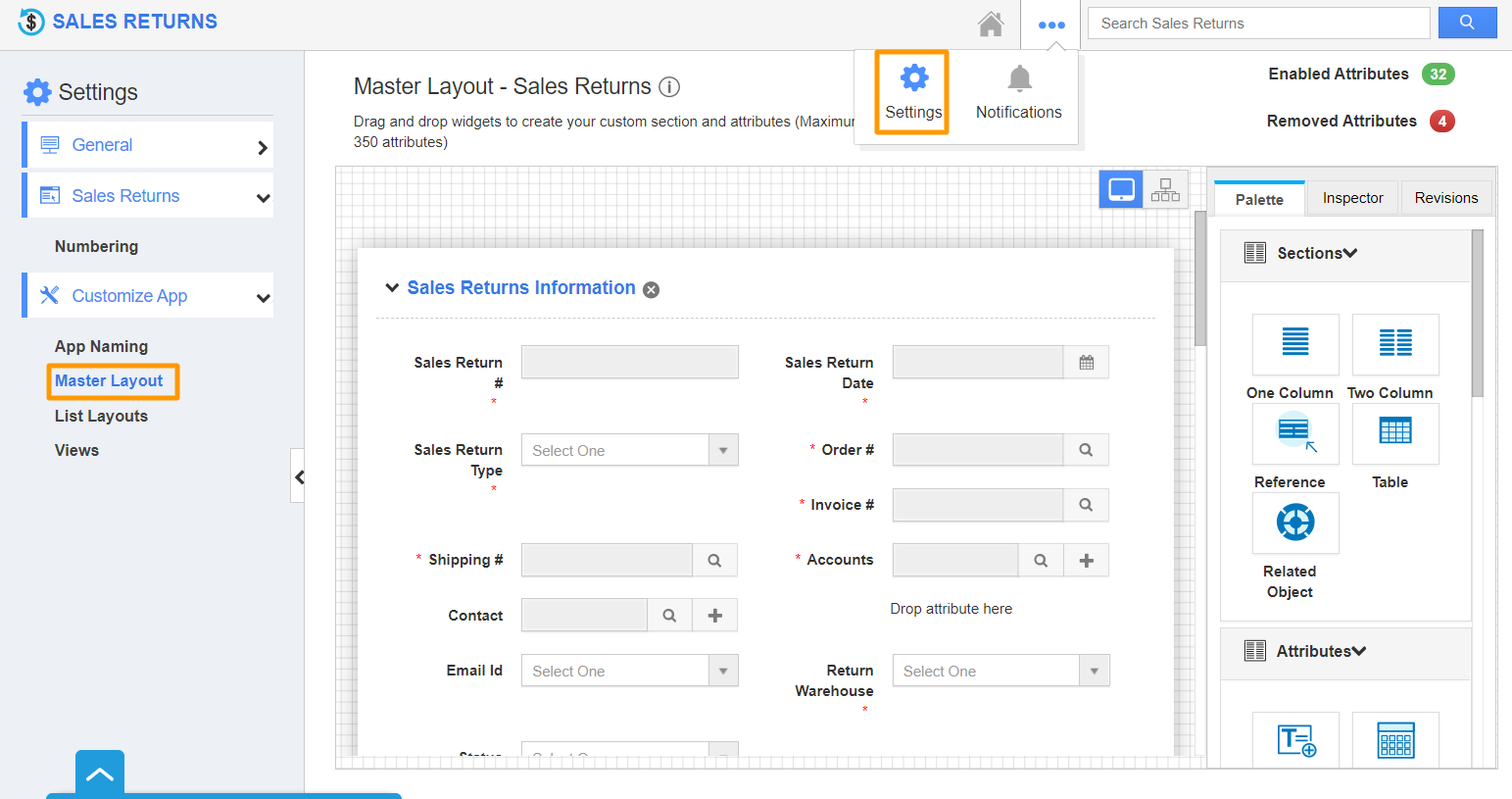The Help text option of Apptivo allows you to add information related to the fields available. This will help the employees to easily fill out the data while recording the information. This feature is also available in the Sales Returns App of Apptivo.
- In your Apptivo account, navigate to the Sales Returns App of Apptivo. Select Settings from the App Header.
- In the Settings page, choose Customize App → Master Layout. The Master Layout page comes into view.
- You can select any standard or custom attribute in the Master Layout. Here, I have selected the Order # attribute (field).
- Click on it to view the Inspector tab of the Order # field.
- In the Inspector tab, scroll down to the Help Properties section. By default, the toggle is disabled.
- Enable the toggle and add the help text in the Help Message area. Once the changes are made, select save.
- Consider creating a new sales return or open an existing sales return. Near to the Order # attribute, you can see the help text icon. On hovering over it, the help text will come into view.