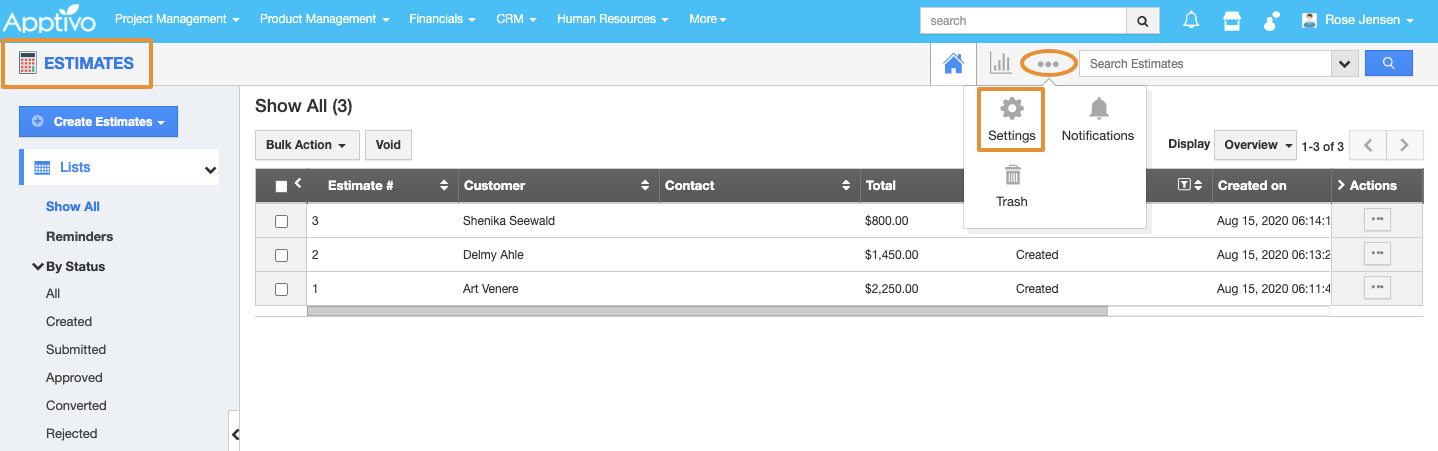Estimates app from Apptivo allows you to convert your Estimates directly into the Recurring Invoices.
Steps to Follow
- Log in and access the Estimates from the Universal menu.
- Click on the More(...) icon and select the Settings.
- On the Settings page, click on the Estimates and select the Conversion.
- From the Conversion page, select the Custom Conversion.
- Under the Invoice, you can view the Toggle named “Allow to convert recurring invoice”.
- By default, the toggle will be the disabled state.
Note: To enable this feature, you have to enable the Recurring invoices function from the Invoices. Click Here to know to set up the Recurring Invoice.
- If you try without enabling the Recurring invoice function from the Invoices app, you will get an error warning pop up.
- After enabling the Toggle, click on the Mapping button.
- On the Mapping page, you can view the Recurring Invoice mapping.
- Map the attributes of the Estimates to the Invoices.
- Then, click on the Update button.
- Now, go to the Invoice Overview page, and click on the Convert button.
- Click on the To Invoices → To Recurring Invoices.
- By selecting the To Recurring Invoice option, you will redirect to the Create invoice from Estimates page with the mapped attributes.
- Here, add the details about the Recurring invoices.
- Then click on the Create button.
- The Recurring Invoice will get converted from the Estimates.