Browse by Solutions
Browse by Solutions
How do I highlight opportunities in the Opportunities App?
Updated on August 14, 2020 06:39AM by Admin
- In the Opportunities App of Apptivo, select Settings from the App Header.
 |
- Select Opportunities → Highlighting from the left navigation panel of the Settings page.
- Select Create to create a new highlight.
 |
- In the Create Highlighting page, add a name, description. and priority score of the highlight.
- Also, select the background color and text color for the highlighting.
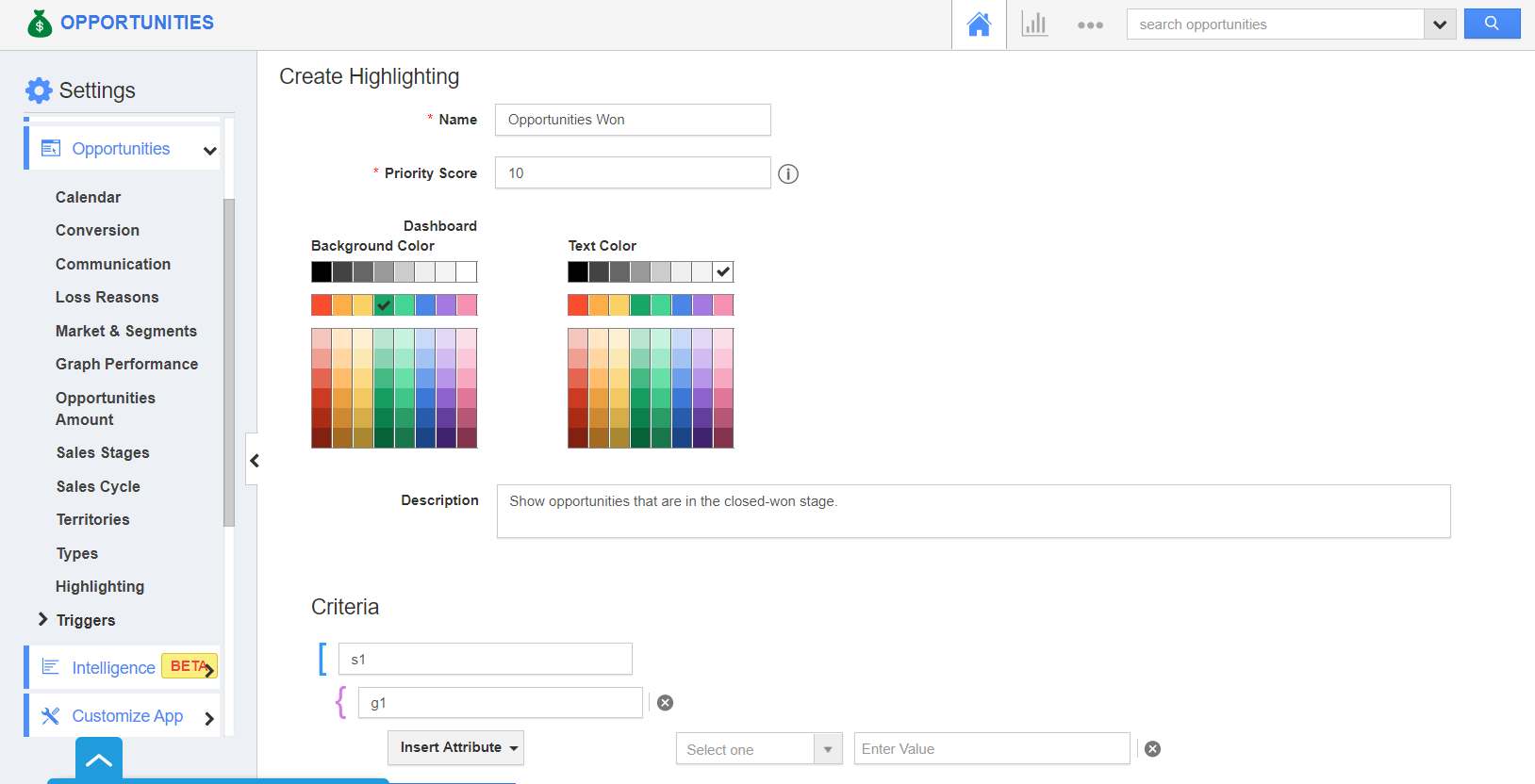 |
- Set the criteria in the Criteria section. Here, the criteria are set to highlight the opportunities when the sales stage is closed-won.
 |
- Select create to create a new highlighting.
 |
- When you navigate to any views in the Opportunities App, the closed-won opportunities will be highlighted.
 |
Flag Question
Please explain why you are flagging this content (spam, duplicate question, inappropriate language, etc):

