Browse by Solutions
Browse by Solutions
How do I disable the side panel view in the Opportunities App?
Updated on August 12, 2020 06:42AM by Admin
The Opportunities App of Apptivo allows you to view the opportunities in the side panel view.
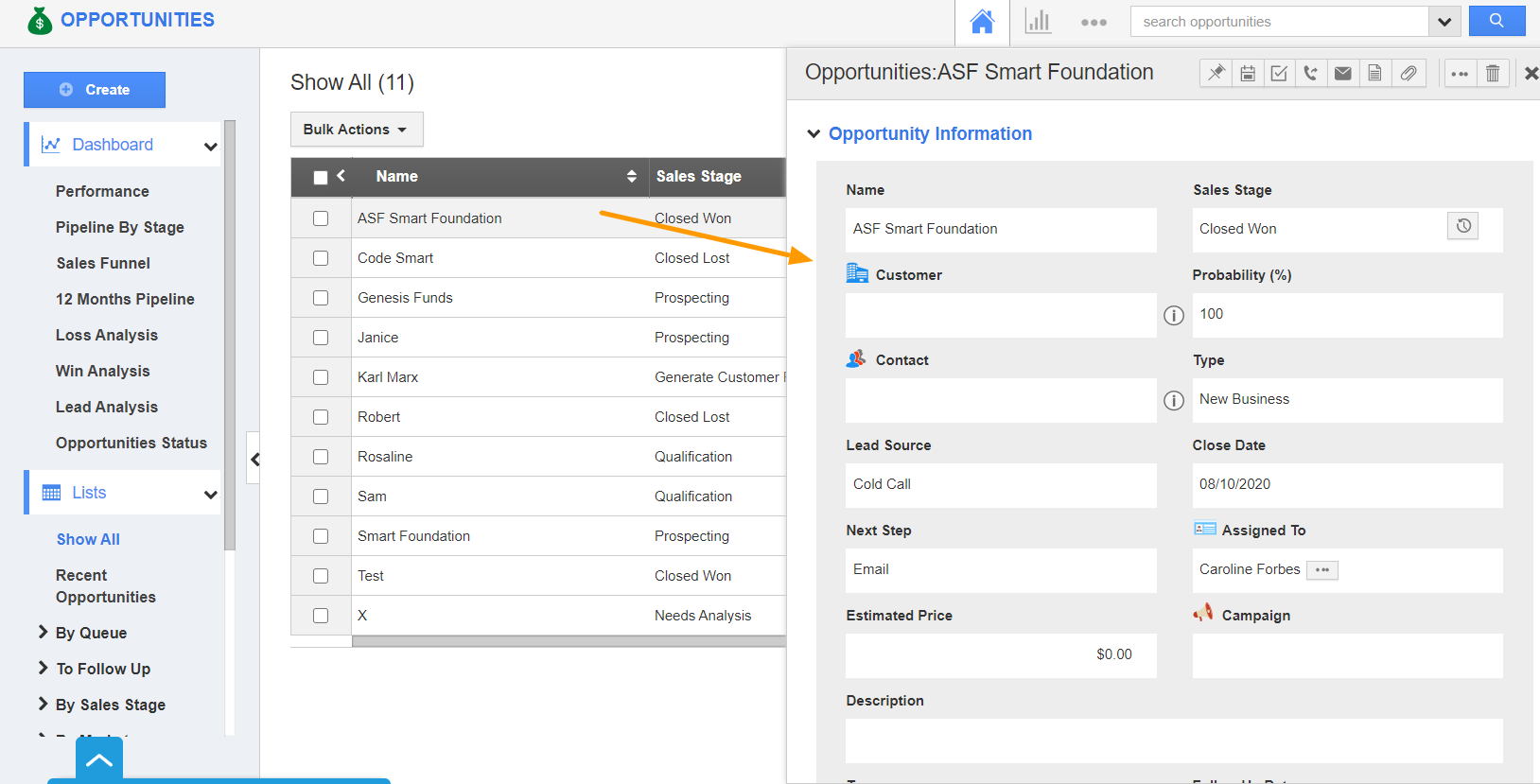 |
- In the Opportunities App of Apptivo, select Settings from the App Header.
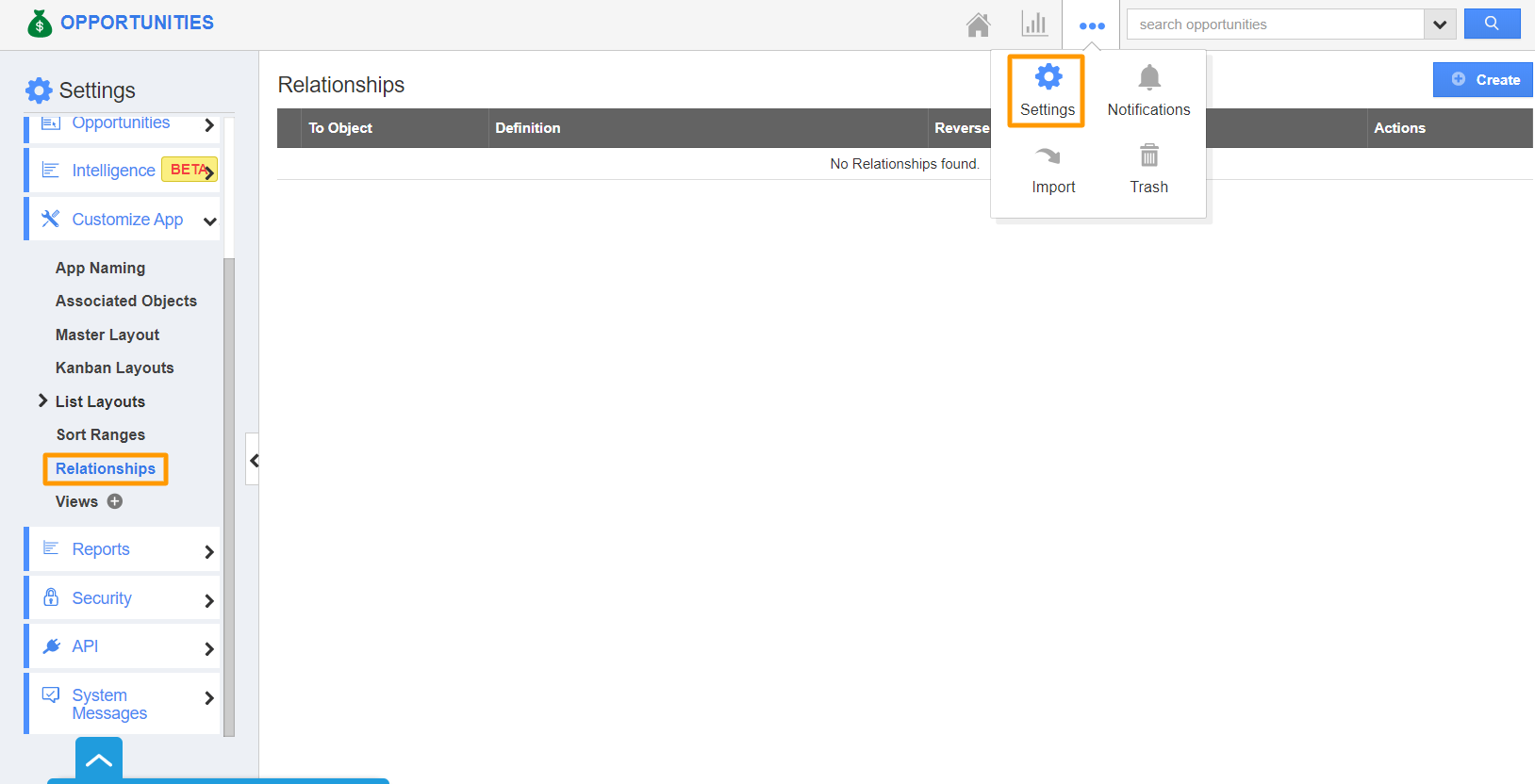 |
- Select Security → Actions from the left navigation panel of the Settings page.
 |
- Here, scroll down to the side panel view. It is enabled by default. Disable the toggle.
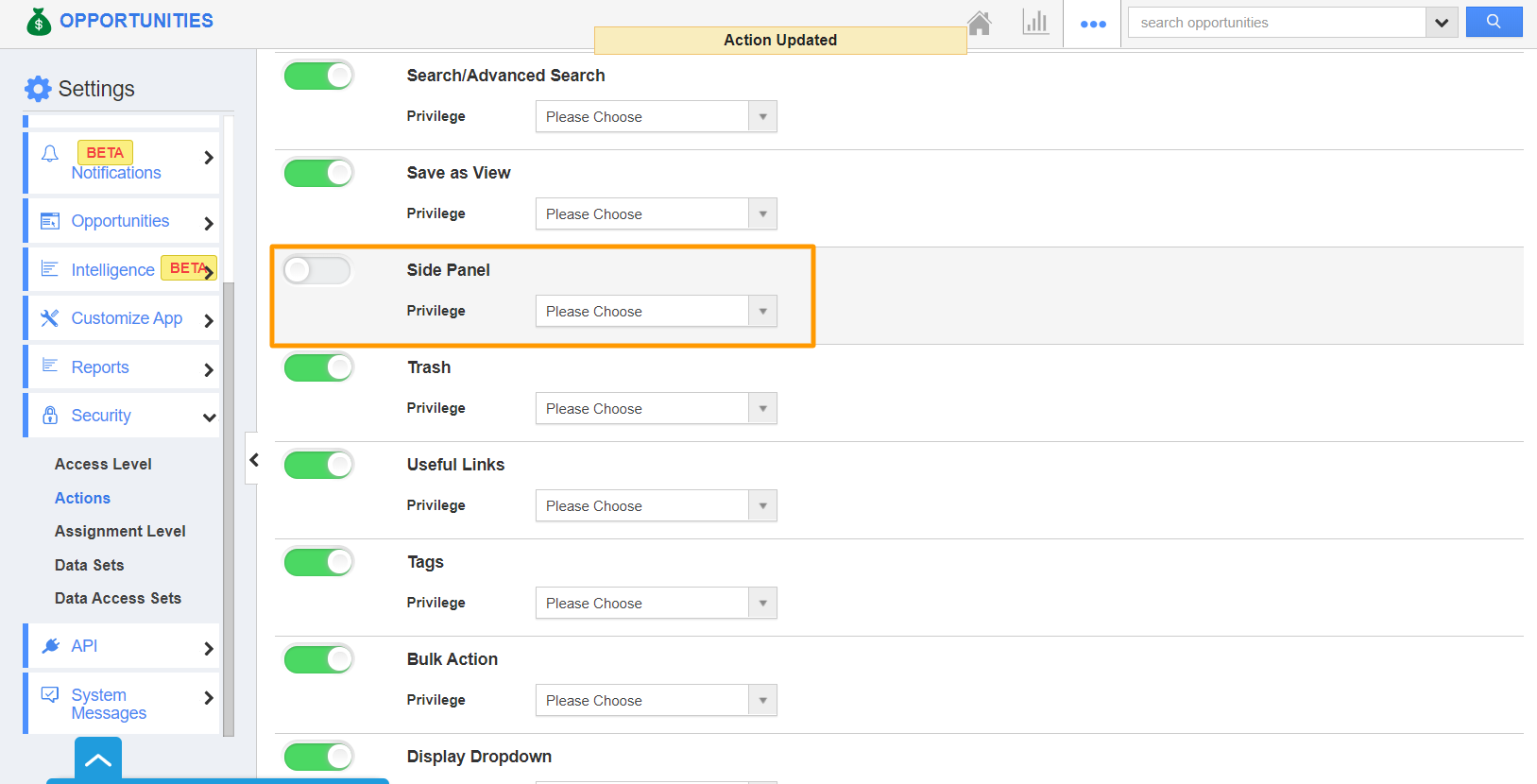 |
- Now, the opportunities cannot be viewed in the side panel view.
Flag Question
Please explain why you are flagging this content (spam, duplicate question, inappropriate language, etc):

