Browse by Solutions
Browse by Solutions
How to customize CPQ Layout in Apptivo Estimates?
Updated on July 23, 2020 07:05AM by Admin
Apptivo provides you the ability to create and send the custom created quotes to your clients. It allows you to create a detailed database of an item with its list of raw materials and sub-assemblies. You can add them to the item/product that can be included in the Estimates. In addition, you can customize the CPQ list layout that will be appearing at the time of adding the configurable item in the Estimates.
Steps to customize
- Login and access the Estimates app from the universal menu.
- Click on the More(...) icon and select the Settings.
 |
- From the Settings page, click on the Estimates and select the CPQ.
- You can view the Default layout with the Item #, Item Name, and Item Price.
 |
- You can select and add the attributes by using the Display dropdown.
- Here, the Item SKU column is added to the layout.
- Changes will get updated automatically.
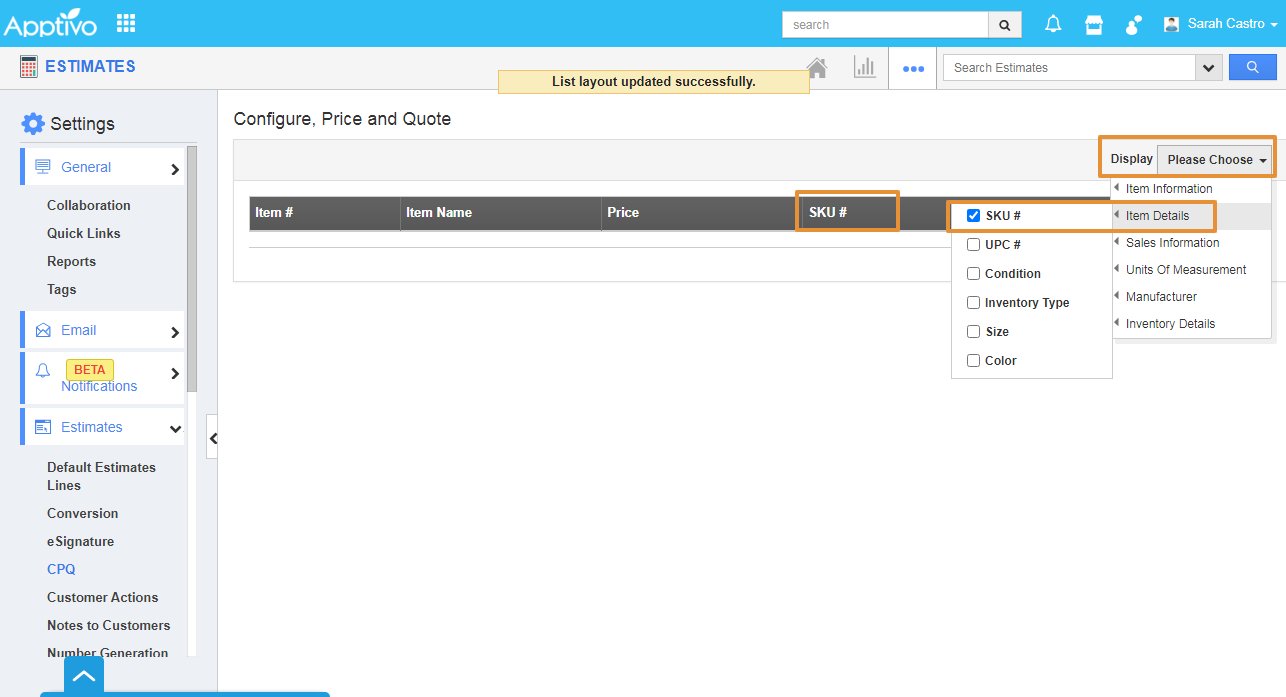 |
- Once the layout is updated, go to the create estimate page.
- While adding the configurable item in the Estimate, you can view the pop up to add the Choices and included items that need to be added in the estimates.
Note: Click here to know how to create a configurable item.
- Here, you can view the list of items with the customized layout.
 |
Flag Question
Please explain why you are flagging this content (spam, duplicate question, inappropriate language, etc):

