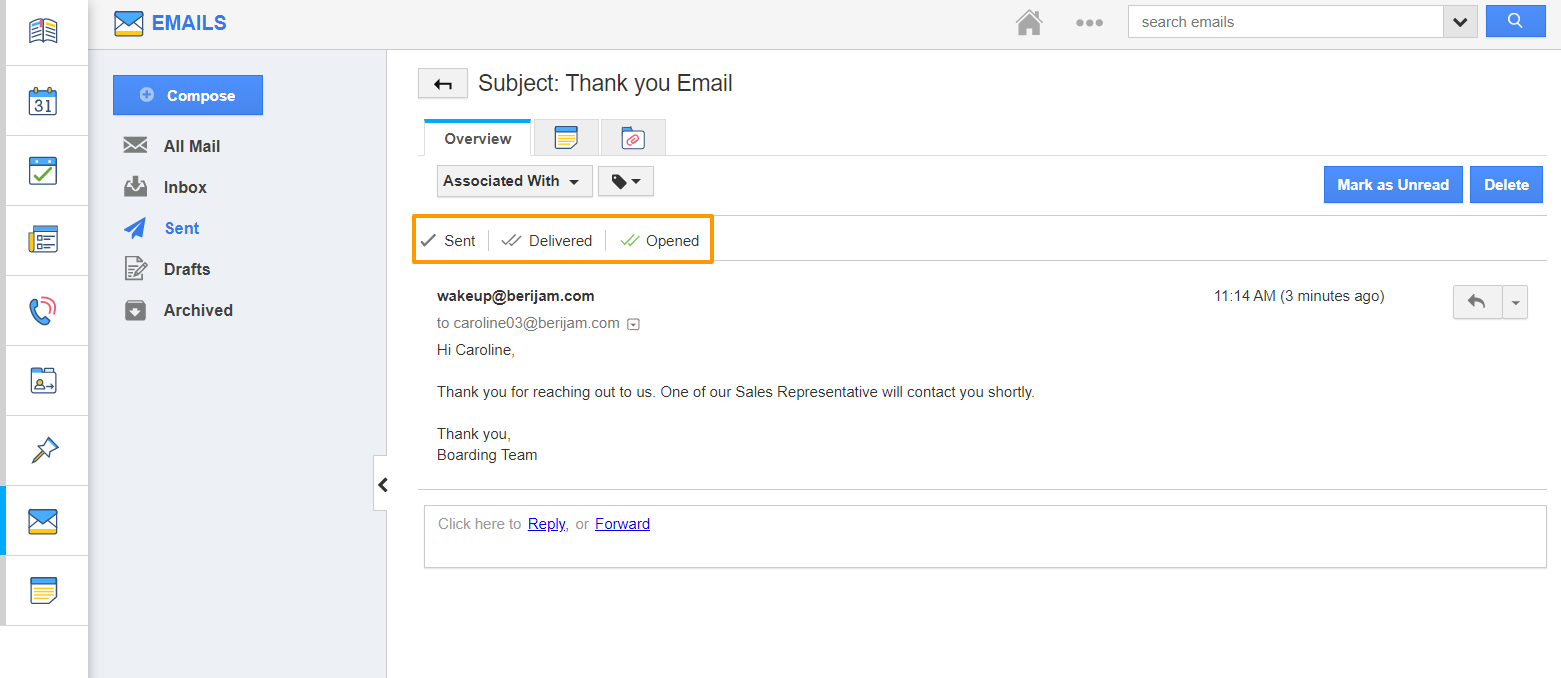Tracking an email sent to recipients can be tracked effortlessly with Apptivo. Before utilizing this feature, it is important to enable the Email Tracking facility by navigating to Settings → Email Tracking from the left panel.
- Consider composing and sending an email in the Emails Activity.
- Once the email is sent, you can track the status of the email from the Overview page of the Email.
- The Overview page has information on when the Email is sent, delivered, and opened.
- On hovering over a particular action, you can view the date and time on when the action occurred.
- The below image shows when the email was delivered to the recipient.
- Similarly, the date and time when the email was opened can also be monitored.
- If an email is bounced, then an additional action called Bounced will appear automatically.
- On hovering over the action, you can see when the email was bounced.
- Click the Bounced Reason to analyze why the email was bounced.
- This support is also extended for the side panel view. When you view the email from the sent page, you can see that the data can be seen.