Browse by Solutions
Browse by Solutions
How to view the number of Opportunities based on stages in the Kanban View?
Updated on June 22, 2020 02:47AM by Admin
- Before viewing the number of opportunities in each stage, it is important to ensure that the Kanban View is enabled for a particular view.
- Go to Settings → Customize View → Views.
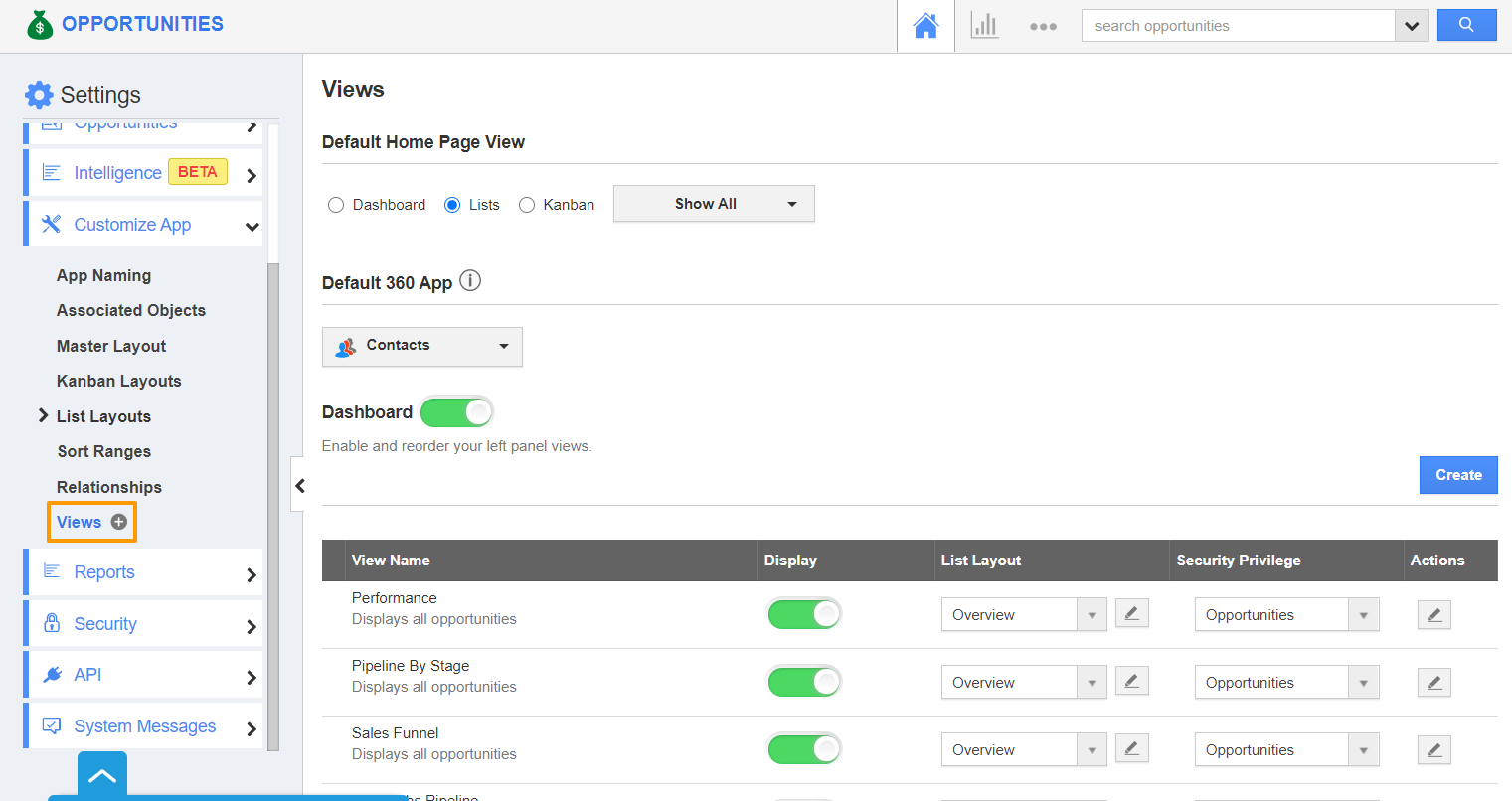 |
- In the View Builder page, scroll down to the Lists section. Here, enable the Kanban View toggle for the view that is to be monitored. Here, “Show All” page.
 |
- Once the changes are saved, go to the home page of the Opportunities App. Select Kanban → Show All from the left navigation panel.
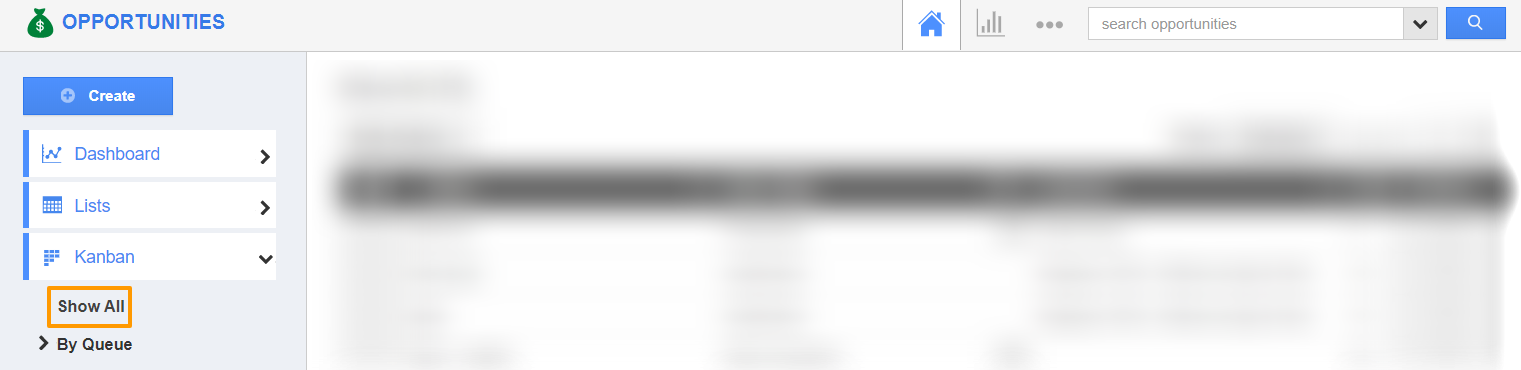 |
- All the Opportunities will be displayed based on different stages. On the header of each stage, the number of opportunities present will be shown.
- If an Opportunity is moved from one stage to another, the count will get updated automatically in the concerned stages.
 |
Flag Question
Please explain why you are flagging this content (spam, duplicate question, inappropriate language, etc):

