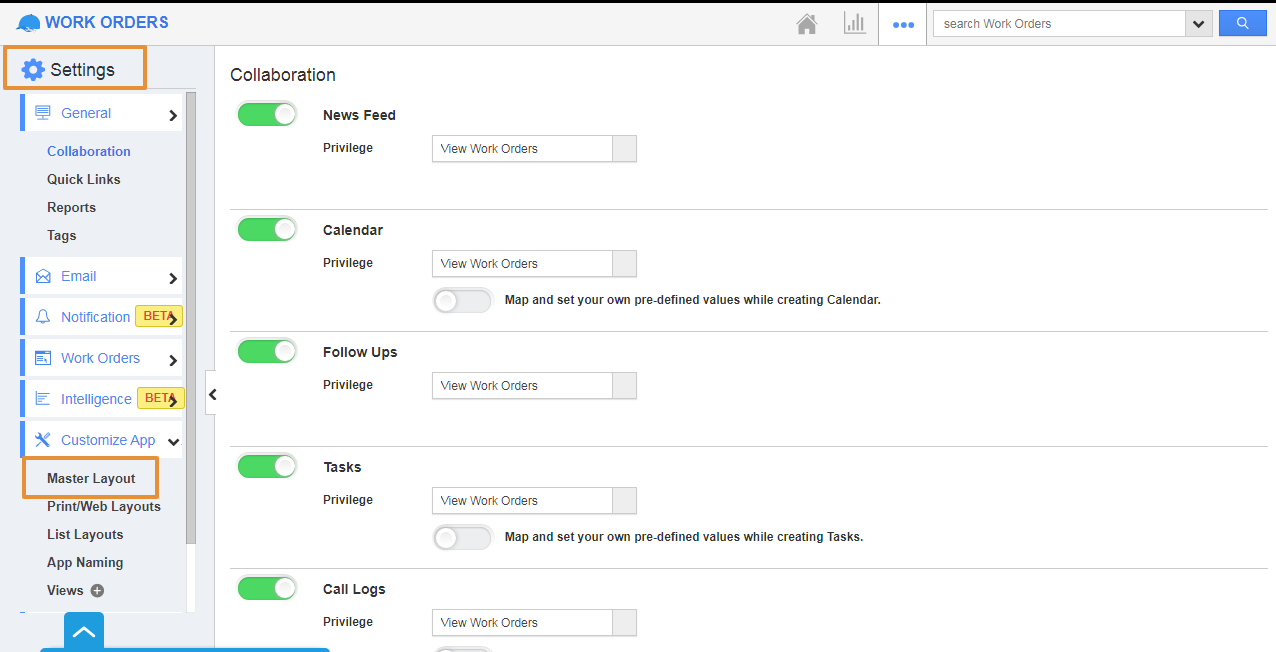The 360-degree view of Apptivo is mainly used to view the association between the two records that are associated with the current record.
- Login and access the Work Orders app from the universal menu.
- Click on the More(...) icon and select the Settings.
- In the settings page, click on the Customize app and select the Master layout.
- From the Master Layout, click on the Case Attribute.
- You will be navigated to the Inspector tab on the Right side.
- Under the Standard behavior, you can view the 360-degree association toggle.
- Enable the Toggle.
- Now, go to the cases app overview page.
- Click on the 360 Degree Tab. In the App dropdown, you can view the Work orders app.
- Similarly, you can disable the app from the 360 tabs on their associated ref app with the 360 Degree Association toggle.