Browse by Solutions
Browse by Solutions
How do I perform a simple search for a Miscellaneous Receipt in Apptivo?
Updated on June 3, 2020 01:30AM by Admin
- Connect to your Apptivo account and go to the Miscellaneous Receipt App in the Supply Chain category.
- You will be redirected to the Miscellaneous Receipt App page.
- On the Home page, the search bar will be available at the top right corner.
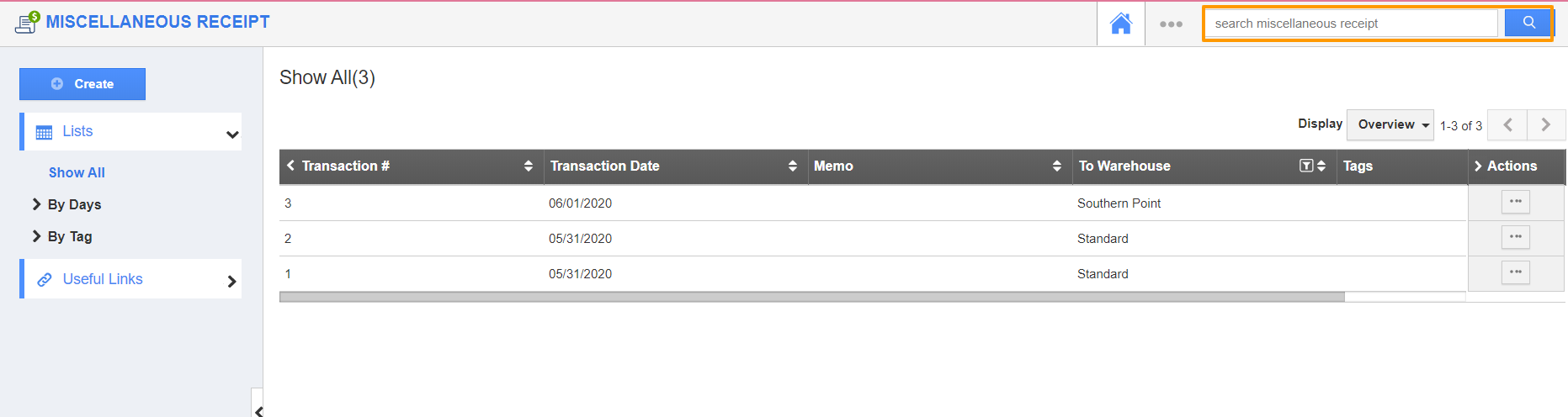 |
- Add any value related to the Receipt to filter it. Here, the database is to be searched based on the item name. The Item Name is AirCleanser.
- Select the Search icon.
 |
- The Search Results will display the records where the item is AirCleanser.
 |
- Click on More Details to overview a Sales Return from the Search Results.
 |
Flag Question
Please explain why you are flagging this content (spam, duplicate question, inappropriate language, etc):

