Browse by Solutions
Browse by Solutions
How to track the Agent Performance in the Contact Center App?
Updated on September 7, 2020 03:24AM by Admin
Contact Center App of Apptivo provides the facility to manage your customer service department efficiently. With the dedicated dashboard, you can track the overall performance of your Agents as well as their individual performance. By this, you can take the appropriate measures to enrich the customer experience.
Steps to Track the Agent Performance
- Go to the Contact Center App in Apptivo. In the Home Page, a list of options is available in the left pane.
- Select Dashboard dropdown. From the Dropdown, select Agent Performance. The Agent Performance page will appear in the right panel.
 |
- By default, if Superuser, the performance of the entire team will be displayed. When Non-Super user, then only his and his subordinates’ data will be shown. The chart is divided to show the count of Incoming and Outgoing calls.
- Below the chart, you can see the details related to the Employee. The below information is listed out in the table.
- Employee Name
- Incoming Calls
- Average Time Incoming Calls
- Outgoing Calls
- Average Time Outgoing Calls
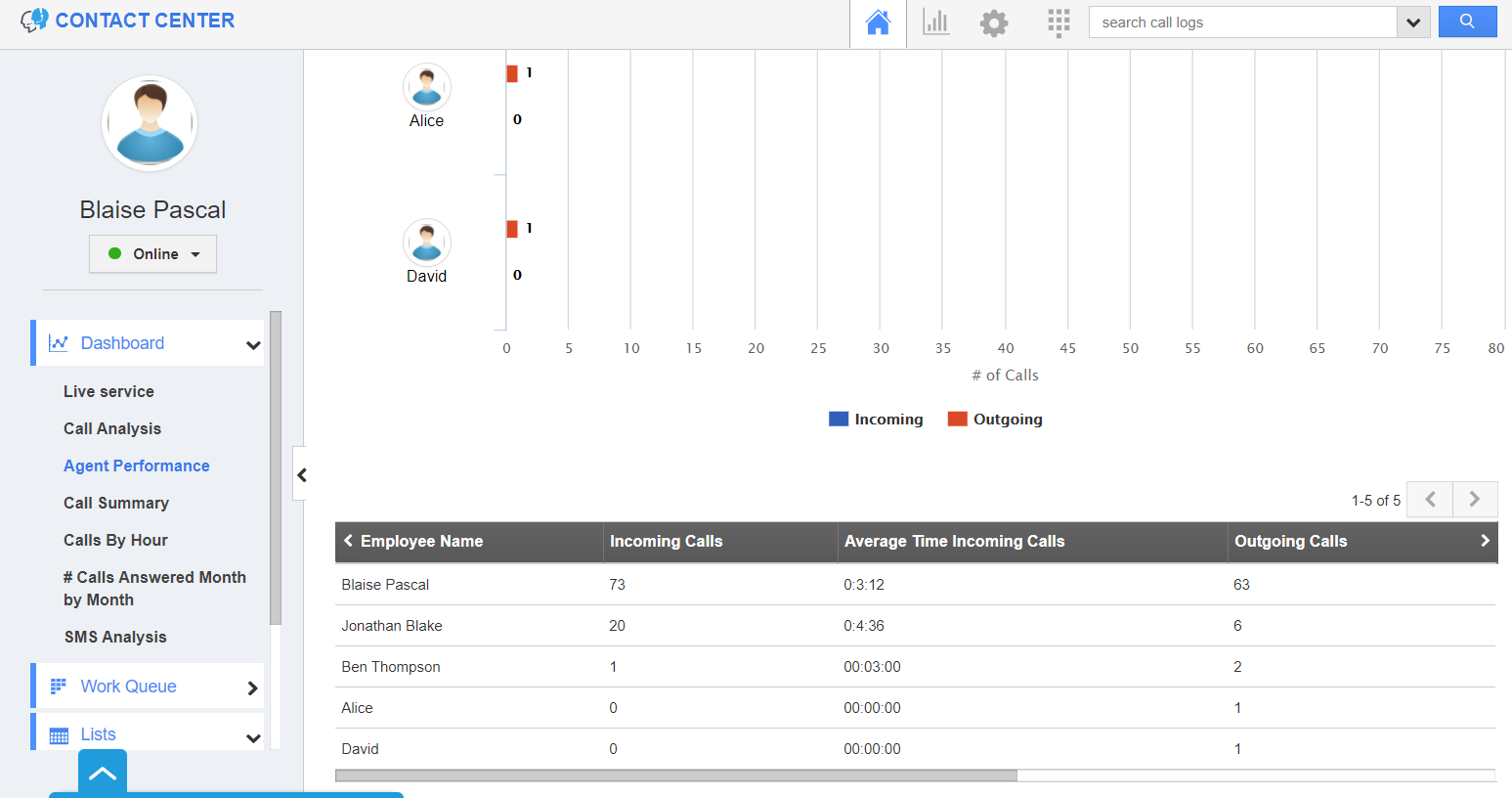 |
- You can make use of the Filter available at the top of the Agent Performance dashboard to retrieve data for a particular employee, team, or a particular period.
- Select the All Calls dropdown to view the stats of your calls, your subordinates, or your teams.
 |
- In the year dropdown, you can filter the data according to the quarterly time periods and months in a year.
 |
Note: Once the filter is applied, the entire dashboard will display the statistics based on the filter values.
Flag Question
Please explain why you are flagging this content (spam, duplicate question, inappropriate language, etc):

